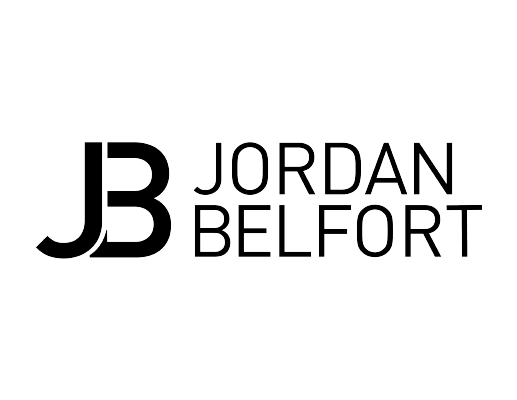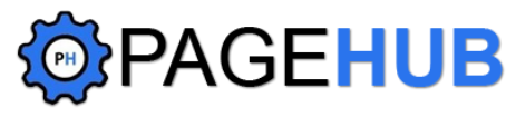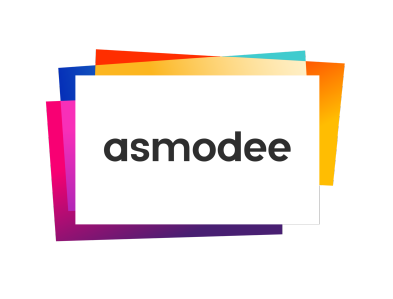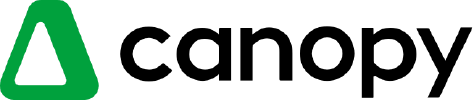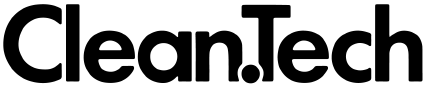IVR auto-attendant
Easily Route Incoming Calls
Save time and streamline incoming calls with Interactive Voice Response (IVR) technology, allowing callers to navigate to the correct department without taking up agents’ valuable time.
Try Kixie FreeTRUSTED BY 5000+ REVENUE TEAMS WORLDWIDE
Seamless inbound calls
Every customer is important. Ensure every incoming call is routed to the correct department, so that each caller feels taken care of.
Timesaving features
Pair IVRs with other robust features designed to increase productivity for your agents, like voicemail drop, SMS templates, and click-to-call – with no extra fees.
Reduce confusion
Make sure customers are connected with the correct person by customizing your IVR settings to reflect your business functions (i.e. press 1 for Scheduling, 2 for Pharmacy, 3 for Lab Results, etc.).
Learn more about Kixie
Discover how Kixie can save you time and help you connect with more leads.
No credit card required
Route every call to the appropriate agent.
Simple to use, easy to get going.
I like that I can use the CRM integration and reporting to make billing my time to clients easier. I also like that I get a professional phone system including an IVR without the expense.
Ben R. | Attorney
CRM Integration
Calling & texting integrated with any toolset.
Kixie has self-serve, out-of-the-box integrations with 25+ leading CRMs, helpdesks, conversation intelligence, automation platforms, and productivity tools. Webhooks and open API means our US-based team of experts will help you set up seamless integrations with thousands more.
Frequently asked questions
Got a question? We’ve got answers. If you have some other questions, contact us here.
What is an IVR?
An interactive voice recording (IVR), also referred to as a phone tree or auto-attendant, is a phone answering tool which plays a voice recording with numbered options for inbound callers. (“Please dial ‘one’ for sales or ‘two’ for support,” for example) It allows your customers to select the department or individual they want to be connected with for a smoother customer experience.
How many IVRs can I have?
You can set up as many IVRs as you would like, with the options for personalization being practically limitless.
Can an option on an IVR go to another IVR?
Yes, you can route the options on an IVR to go to another IVR, a ring group, a specific agent, or a call queue.
Will I be charged extra for setting up additional IVRs?
No, there are no extra fees for creating more IVRs. However, adding an extra phone number to your account costs $5/mo per number.
What if I don’t want to record my own voice on the IVR greeting?
There are several options for setting up your IVR greeting. You can choose to upload a pre-recorded .mp3 file, use the text-to-speech, or record your own voice directly in the dashboard.
What if someone doesn’t select an option on the IVR?
If someone does not select an option within the IVR, you can decide where you would like their call to be routed. The “No Answer Action” setting allows you to choose how to handle any callers that do not select an action in the IVR. For example, their call can be forwarded to a group, a specific agent, a voicemail, etc.