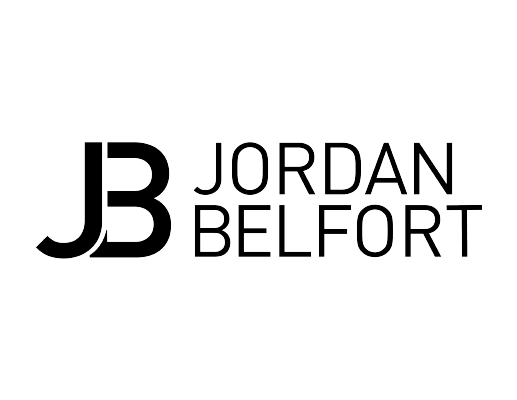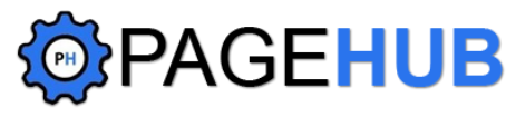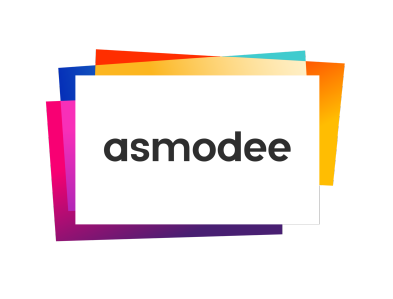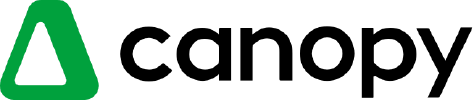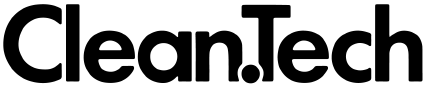Computer Telephony Integration, or CTI, is the integration of computer systems with telephone networks. This integration allows for a variety of features, such as the ability to automatically dial phone numbers from a database, to display caller information on the computer screen, and to transfer calls between telephone and computer users.
Computer telephony integration (CTI) is the technology that allows for the integration of computers and telephone systems. CTI allows for a two-way flow of information between the two systems, allowing them to work together in order to streamline processes and improve efficiency. For example, CTI can be used in call centers in order to automatically bring up customer information on a screen when a call comes in, or to route calls to the appropriate agent based on customer needs. CTI can also be used to provide caller ID information on a computer screen, or to enable click-to-call features that allow a customer to place a call directly from an email or website.
CTI offers several benefits, including increased efficiency, improved customer service, and enhanced data management. By integrating phone systems with computers, agents can automatically access caller information, route calls more effectively, and log call data directly into a CRM. This leads to faster response times, personalized customer interactions, and better overall management of communication processes.
CTI improves customer service by allowing agents to access detailed customer information as soon as a call is received. This means agents can greet customers by name, reference past interactions, and resolve issues more quickly. Additionally, CTI enables features like automated call routing, which ensures customers are directed to the most appropriate agent, reducing wait times and improving satisfaction.
Common features of CTI systems include screen popping (displaying caller information on the agent’s screen), automated call routing, call recording, click-to-dial functionality, call logging, and integration with CRM systems. Advanced CTI systems may also include analytics and reporting tools to track call performance and agent productivity.
CTI can be integrated with many CRM systems, but compatibility depends on the specific CTI and CRM platforms being used. Most modern CTI solutions offer integration with popular CRMs like Salesforce, HubSpot, Zoho, and Microsoft Dynamics. Some CTI systems also provide APIs for custom integrations with less common or proprietary CRMs.
CTI is suitable for businesses of all sizes. While larger enterprises may benefit from the advanced features and scalability of CTI systems, small businesses can also leverage CTI to improve customer service and streamline operations. Many CTI providers offer flexible pricing models and features tailored to the needs of small to medium-sized businesses.
When using CTI, it’s important to consider data security and privacy. Since CTI systems handle sensitive customer information, they must comply with relevant data protection regulations, such as GDPR or CCPA. Ensuring that your CTI provider offers secure data transmission, encryption, and regular security updates is essential to protect your customer data.
Yes, CTI can be used with VoIP (Voice over Internet Protocol) systems. In fact, many modern CTI solutions are designed to work seamlessly with VoIP, offering features like call logging, screen popping, and call routing. The integration of CTI with VoIP allows for a unified communication system that combines voice, data, and multimedia into a single, efficient platform.
Choosing the right CTI solution depends on your specific business needs, the size of your organization, and the communication channels you use. Consider factors like integration capabilities with your existing CRM, ease of use, scalability, support and training options, and cost. It may also be beneficial to request demos or trials from CTI providers to evaluate how well the solution fits your workflow.