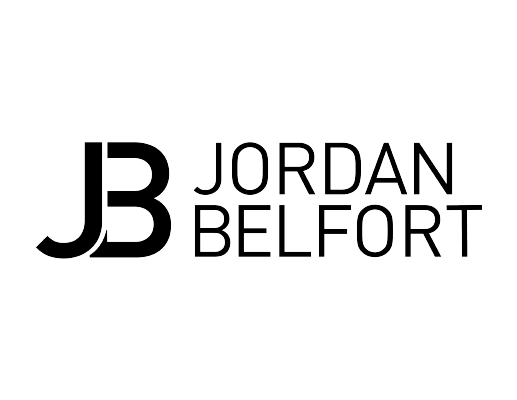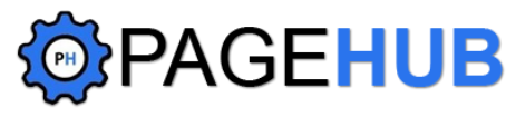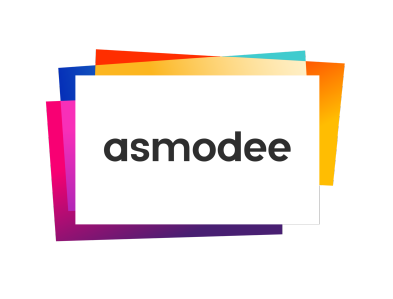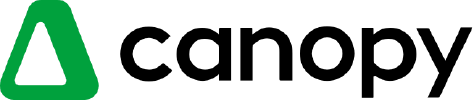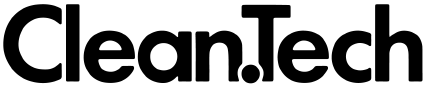Call center analytics
Deep Analytics for Informed Choices
Don’t guess how well your agents are doing – see it in real time instead. View visual reports on everything from connection rate to dispositions, all in one central location in your Kixie Dashboard.
Try Kixie FreeTRUSTED BY 5000+ REVENUE TEAMS WORLDWIDE
Comprehensive dashboard
View all of the data and analytics you need to make deeply informed decisions for your customer-facing teams, all in one central reporting dashboard.
Detailed reporting
Find specific data points and filter by agent, team, date, and call disposition. Download as a .csv file for easy sharing and importing.
Notable data points
SMS reports, agent summary, time saved with Kixie features (click to call, auto SMS, etc.) and more are available in the reporting dashboard to allow managers to make the best decisions about their contact center.
Learn more about Kixie
Discover how Kixie can save you time and help you connect with more leads.
No credit card required
Analytics to reach your highest potential.
View agent-by-agent reports, call outcomes sorted by disposition, estimated time saved by team and agent, and more.
All FeaturesLocal Presence is a game changer
The local presence feature ensures that I am going to get a higher pick up rate than if I was making calls on my own! The analytics provide me with enough information about where, when, and how to make better calls and keeps track of my calls in a way that helps me under the efficiency of those calls better.
Nick B.
CRM Integration
Calling & texting integrated with any toolset.
Kixie has self-serve, out-of-the-box integrations with 25+ leading CRMs, helpdesks, conversation intelligence, automation platforms, and productivity tools. Webhooks and open API means our US-based team of experts will help you set up seamless integrations with thousands more.
Frequently asked questions
Got a question? We’ve got answers. If you have some other questions, contact us here.