First, Kixie Syncs at the Lead/Contact Level:
Here’s how…
Kixie will search* through your ZohoCRM and sync the call or SMS message activity to the most recently-modified Lead/Contact with that phone number.
*Kixie will only be able to search in the following phone fields, because Zoho will only return these search results through their API:
- Leads
- Mobile
- Phone
- Contacts
- Mobile
- Phone
- Home Phone
- Other Phone
Call activities that we log inside the Lead or Contact look like this:
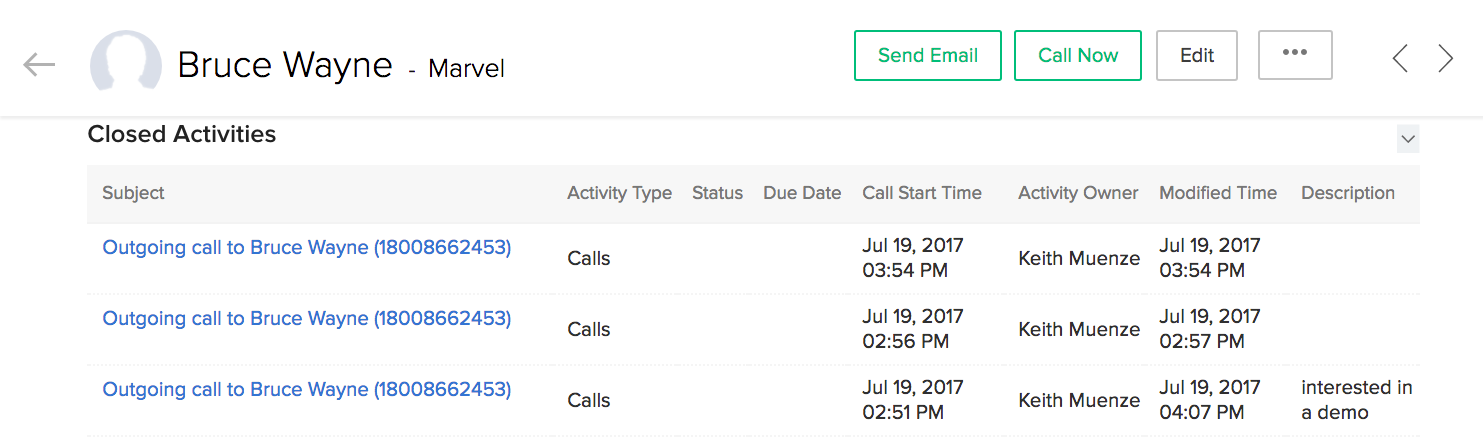
Clicking into a call activity will yield you this:
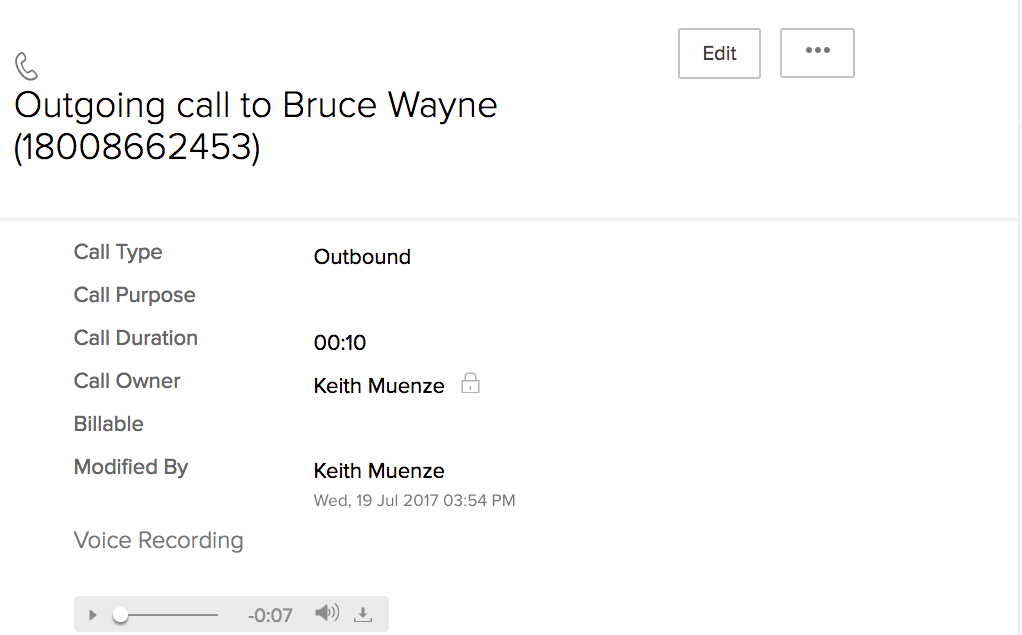
The SMS message activities that we log inside the Lead or Contact look like this:
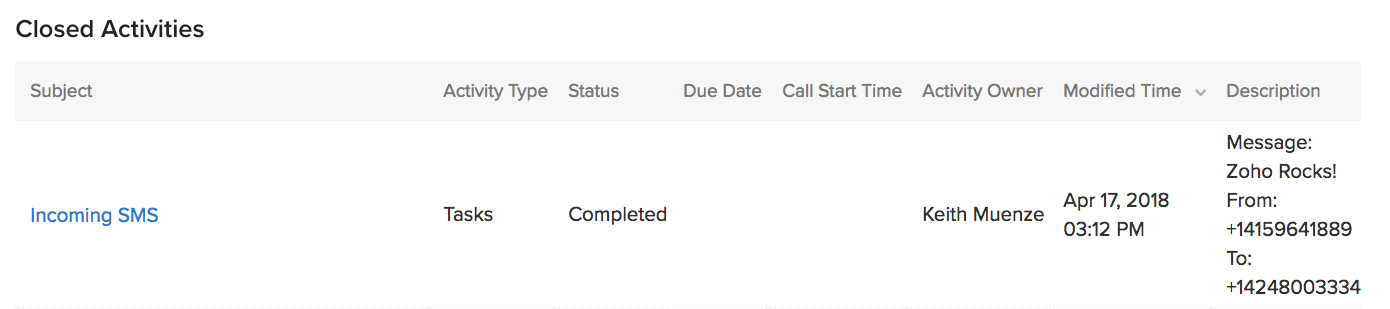
Syncing at the Account Level:
From there, Kixie will sync that same activity up to the Account, if the Contact is associated with any.
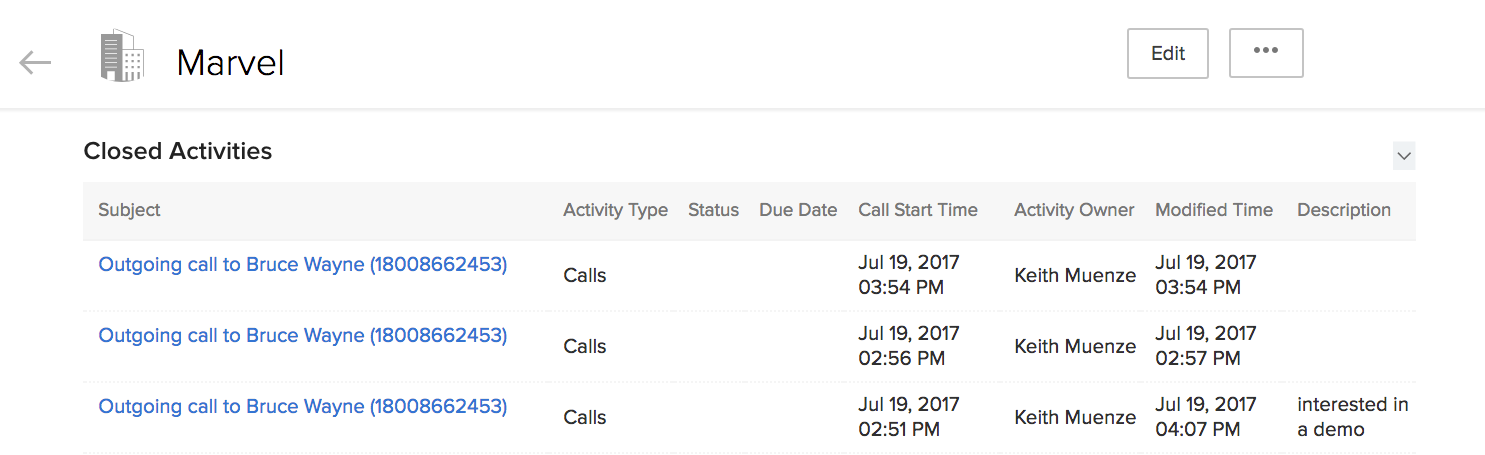
What if there are multiple leads/contacts with the same number?
In the event of multiple Leads/Contacts with the same number, Kixie will sync at the Contact level over the Lead level if there is a contact_,_ and if there are still multiple Leads/Contacts, it will sync to the most recently-modified. It is always best to get the direct number of any Lead or Contact, rather than a company number.
The Zoho PhoneBridge Popup
In addition to allowing you to create new leads on the fly will capturing the Kixie call recordings inside of them, the Zoho PhoneBridge popup allows you to schedule follow-ups, and put a description into the call activity.
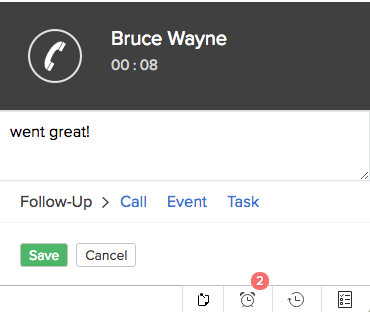
To see the Description that you log through the PhoneBridge, make sure that the “Description” column within “Closed Activities” under your leads and contacts is visible.
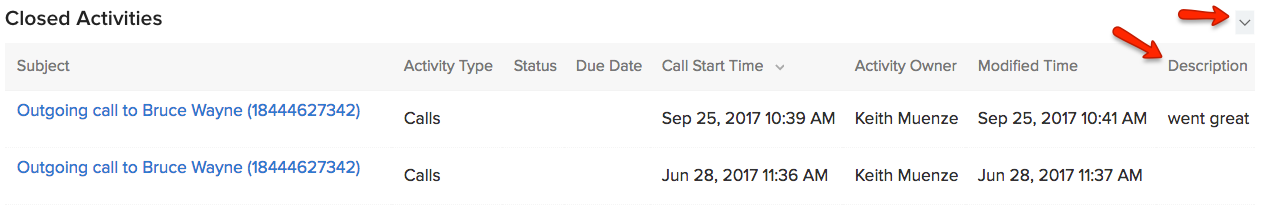
Automatic Lead Creation
If you are calling/being called by a phone number that is not associated with a lead or contact in Zoho yet, the Zoho PhoneBridge popup will allow you to create a new Lead at the end of the call, and Kixie will sync the call activity into it. *The lead-creation feature may be disabled for your whole account inside kixie.com->manage account.
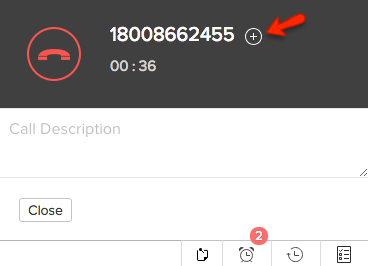
The Kixie PowerCall®
The Kixie PowerCall is a phenomenal sales tool. It functions as an enhanced, Zoho-driven caller ID, as well as a shortcut into Zoho. It provides four basic opportunities for your salesperson on a given call:
- View the Lead/Contact’s basic Zoho information (with direct link to access the contact page)
- Edit the Zoho Lead/Contact’s basic information
- Compose a note or log a disposition that will sync into the Zoho Lead/Contact (though many prefer to use the PhoneBridge “Description” field instead, see above)
- Schedule a future activity with the Zoho Lead/Contact (can also be done through the Zoho PhoneBridge)
This functionality lends itself especially well to list-view dialing, as well as when you are receiving incoming calls. To start a free trial in under 3 minutes, no credit card required, please click here. Thanks!



