Bounce rate refers to the percentage of visitors who land on a website or a specific page and then leave without interacting further or navigating to other pages within the same site. In other words, it measures the rate at which visitors “bounce” away from a website after viewing only a single page.
Bounce rate is often associated with user engagement and the quality of website content. A high bounce rate generally indicates that visitors either didn’t find what they were looking for or were not engaged enough to explore the site further.
It’s important to note that bounce rate can vary depending on the context. For example, a blog post or informational page may have a higher bounce rate because users often find the information they need and leave. On the other hand, a high bounce rate on an e-commerce website might suggest that users are not finding products they are interested in or encountering difficulties with the user experience.
Web analytics tools such as Google Analytics can provide insights into bounce rate, allowing website owners to monitor and analyze user behavior. It’s essential to understand the factors contributing to high bounce rates and take appropriate actions to improve user engagement, such as optimizing page content, enhancing user experience, or providing clear calls-to-action.
- How to Calculate Bounce Rate
- Why Is Bounce Rate An Important Metric To Analyze?
- What is Considered a Good Bounce Rate?
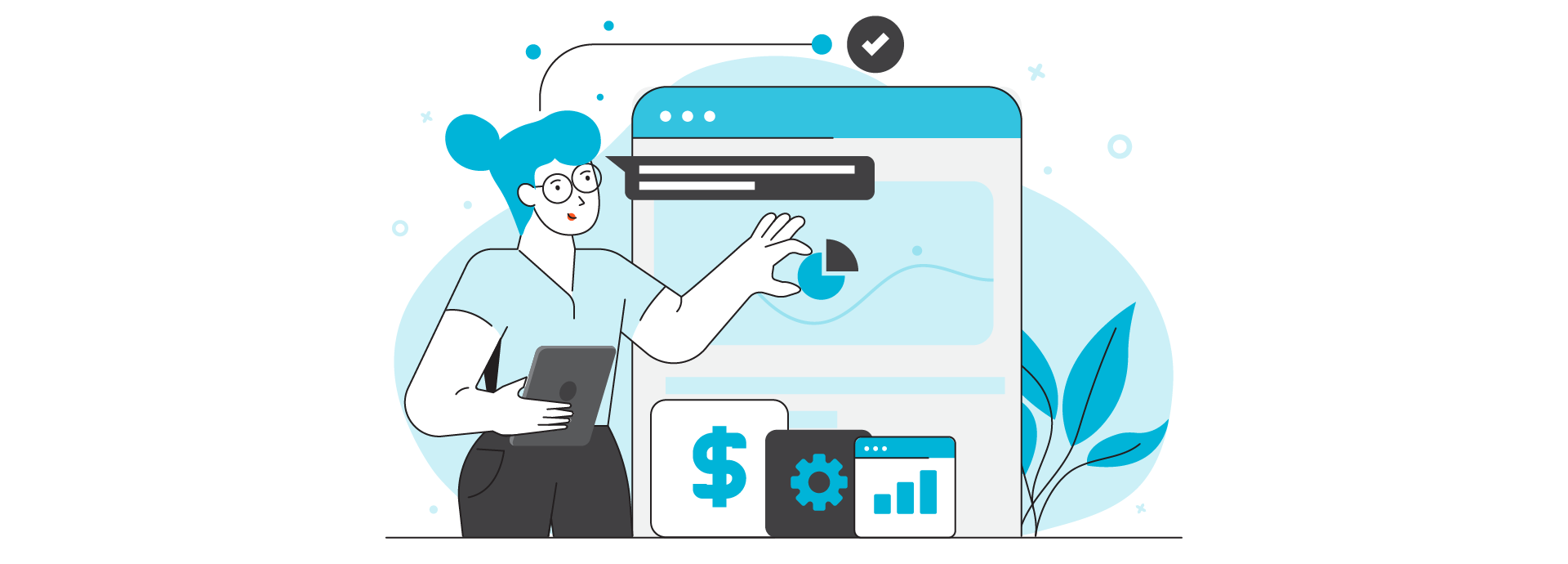
How to Calculate Bounce Rate
Bounce rate is typically calculated using the following formula:
Bounce Rate = (Total Number of Single Page Visits) / (Total Number of Entrances to the Website or Page) * 100
To calculate the bounce rate for a specific page or your entire website, you’ll need access to web analytics tools such as Google Analytics. Here’s a step-by-step guide on how to calculate bounce rate using Google Analytics:
-
Sign in to your Google Analytics account and select the website or property you want to analyze.
-
In the left-hand menu, navigate to “Behavior” and click on “Overview” or “Site Content” to access page-level metrics.
-
By default, you’ll see the overall bounce rate for your entire website. If you want to analyze the bounce rate for a specific page, click on “All Pages” or a similar option.
-
Look for the bounce rate column in the report. The value displayed represents the bounce rate as a percentage for each page.
-
If you want to calculate the bounce rate manually, gather the number of entrances to the page you’re interested in and the number of single-page visits (where visitors leave without interacting further).
-
Apply the formula mentioned earlier: Bounce Rate = (Total Number of Single Page Visits) / (Total Number of Entrances to the Website or Page) * 100.
Remember that web analytics tools like Google Analytics provide pre-calculated bounce rates for easier analysis. These tools offer more comprehensive insights into user behavior and additional metrics that can help you understand bounce rate in the context of your website’s performance.
Why Is Bounce Rate An Important Metric To Analyze?
Understanding bounce rate and recognizing its importance in website analysis is crucial for effective optimization and user engagement. Bounce rate provides valuable insights into how visitors interact with your website, indicating their level of engagement and the relevance of your content. By analyzing this metric, you can assess the effectiveness of your user experience, identify areas for improvement, and align your website with visitor expectations. Let’s go into more detail about bounce rate and how it can help your marketing team:
1. User Engagement: Bounce rate provides insights into how engaged visitors are with your website. If the bounce rate is high, it suggests that visitors are not finding the content or experience compelling enough to explore further. By analyzing the bounce rate, you can identify areas for improvement and enhance user engagement on your site.
2. Content Relevance: A high bounce rate can indicate that your website content is not aligned with what visitors are expecting or searching for. It could mean that the page title or meta description doesn’t accurately represent the content, or the page lacks relevant information. Analyzing bounce rate helps you identify content gaps or mismatches, allowing you to optimize your content strategy.
3. User Experience (UX): Bounce rate can be an indicator of poor user experience. If visitors leave your site quickly, it may imply that they encountered difficulties navigating or loading pages, had a negative impression of the design, or found the site unresponsive or confusing. By examining bounce rate alongside other UX metrics, you can identify usability issues and make necessary improvements to enhance the overall user experience.
4. Conversion Optimization: Bounce rate can impact conversion rates. If visitors are leaving without taking desired actions (such as making a purchase, filling out a form, or subscribing), it can negatively affect your conversion goals. By analyzing bounce rate, you can identify conversion bottlenecks, optimize landing pages, and improve the user journey, ultimately increasing the likelihood of conversions.
5. SEO Performance: Search engines consider user engagement metrics, including bounce rate, when evaluating the quality and relevance of a website. A high bounce rate can indicate to search engines that visitors are not finding the site valuable, potentially impacting its search engine rankings. By improving bounce rate, you can enhance your SEO performance and increase organic traffic.
In summary, analyzing bounce rate provides valuable insights into user engagement, content relevance, user experience, conversion optimization, and SEO performance. By understanding and addressing factors contributing to a high bounce rate, you can make informed decisions to optimize your website and achieve better outcomes.
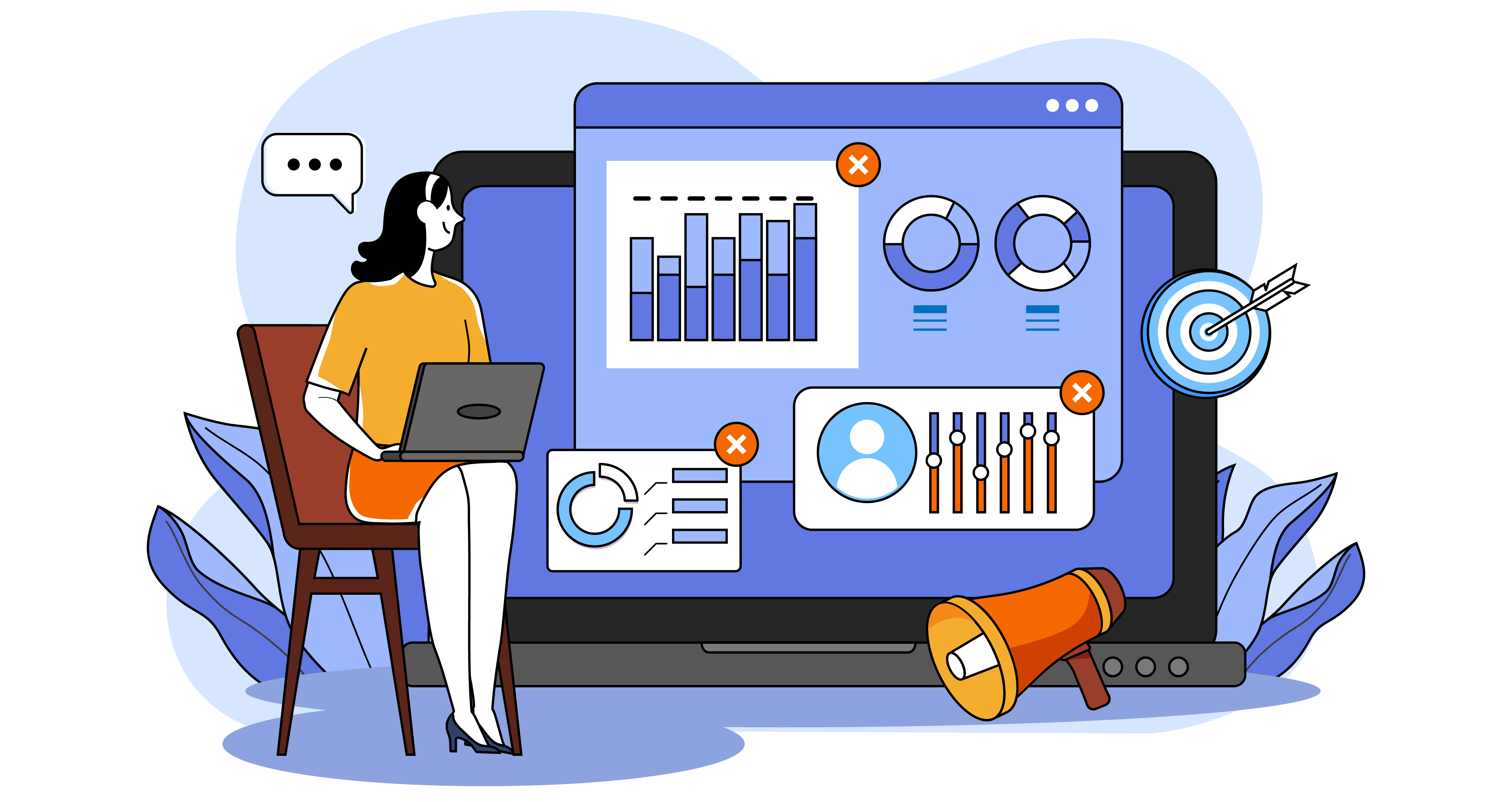
What is Considered a Good Bounce Rate?
The definition of a “good” bounce rate can vary depending on the type of website, industry, and specific goals. In general, a lower bounce rate is often considered more favorable because it indicates that visitors are engaging with your website and exploring additional pages. However, what constitutes a good bounce rate can differ based on the context.
For a blog or content-driven website, where users often come to read a specific article or find a specific piece of information, a bounce rate between 40% and 60% may be considered acceptable. In these cases, users may find the information they need on a single page and then exit the site, leading to a higher bounce rate.
On the other hand, for an e-commerce website or a site focused on conversions, a lower bounce rate is typically desired. Bounce rates below 40% are generally considered good, as they indicate that visitors are exploring multiple product pages or taking other desired actions.
It’s important to note that industry benchmarks can also provide a point of reference, but they should be used as a general guideline rather than an absolute standard. Industries with highly specific and targeted audiences may have lower average bounce rates compared to industries with broader appeal.
Ultimately, what matters most is understanding your specific website’s goals, user behavior, and industry standards. It’s advisable to monitor your website’s bounce rate over time, analyze the reasons behind high bounce rates, and make data-driven improvements to optimize user engagement and achieve your desired outcomes.
Final Thoughts
In conclusion, bounce rate is a vital metric for assessing user engagement and the effectiveness of your website or specific pages. It indicates the percentage of visitors who leave your site after viewing only a single page. Analyzing bounce rate provides valuable insights into content relevance, user experience, conversion optimization, and SEO performance.
While a lower bounce rate is generally desirable, what constitutes a “good” bounce rate can vary depending on factors such as website type and industry. By monitoring and analyzing bounce rate, you can make data-driven improvements to enhance user engagement, optimize your website, and achieve your desired goals.
Remember to consider bounce rate alongside other relevant metrics to gain a comprehensive understanding of your website’s performance and take targeted actions to improve user engagement.



