Integrating HubSpot with the right tools can revolutionize how sales teams operate. Tools like Kixie automate call and SMS logging, enhance data accuracy, and simplify reporting. But to unlock the full potential of HubSpot’s analytics, you need to customize its reporting features for precision tracking and actionable insights. This guide will show you how to optimize HubSpot’s reporting capabilities and address common challenges.
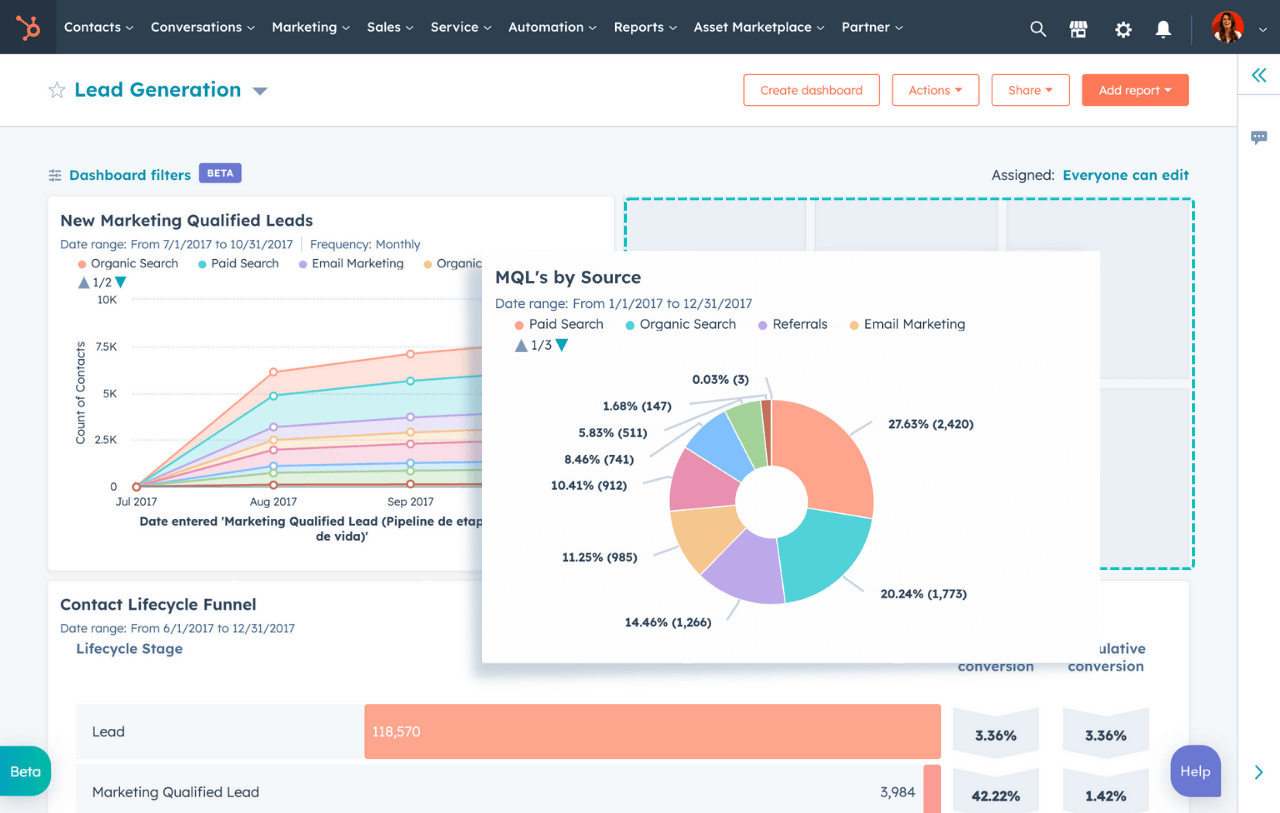

Why HubSpot Reporting Matters
Effective reporting is the cornerstone of a successful sales strategy. HubSpot’s reporting tools are powerful but can require configuration to meet your unique needs. Without optimization, you risk inaccuracies, manual work, and missed opportunities. Integrating tools like Kixie ensures all sales calls and SMS data are automatically logged, helping you create insightful, real-time reports that drive better decisions.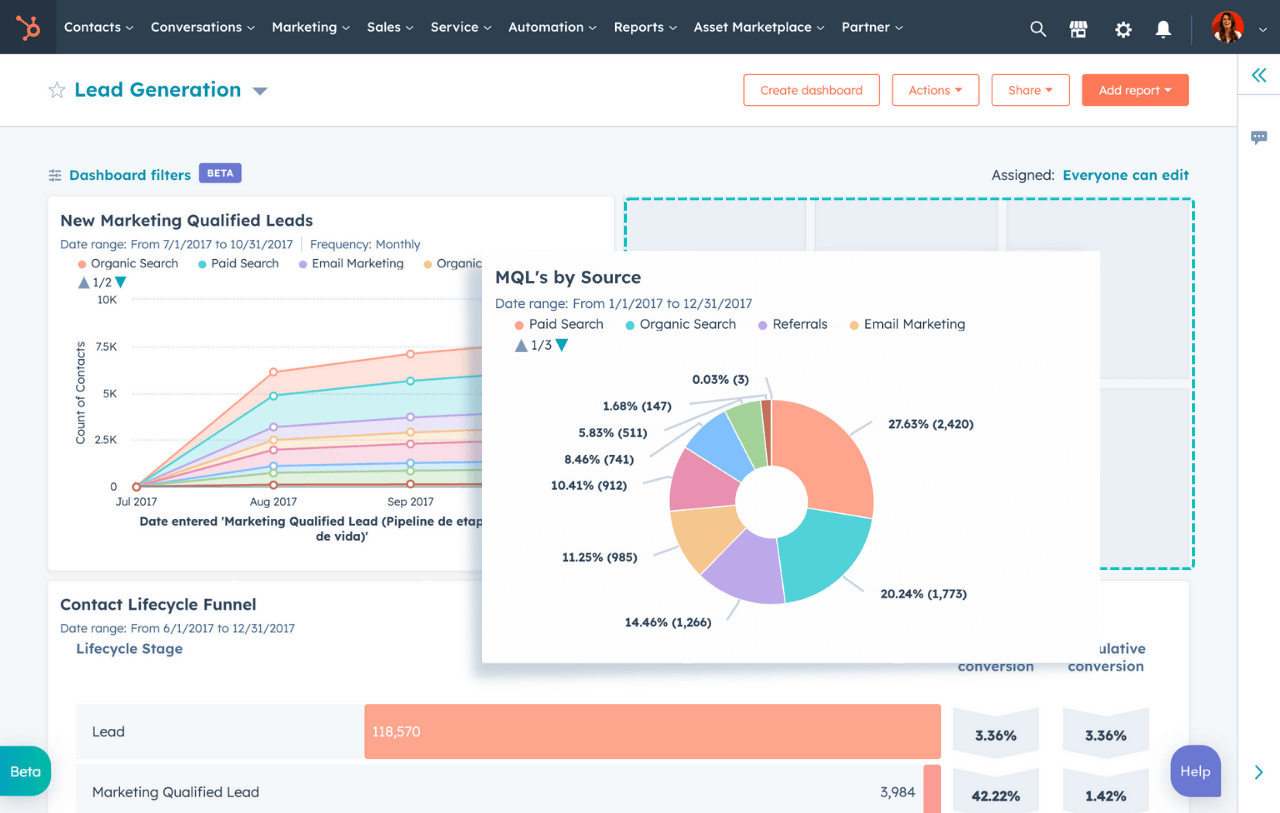
1. Mastering Custom Reporting in HubSpot
Why Custom Reports Are Critical
Custom reports provide tailored insights by combining data from multiple sources. They allow you to:- Track key performance indicators (KPIs) specific to your business.
- Visualize trends across customer touchpoints.
How to Create Custom Reports
- Define Your Goals: Decide what metrics you want to track (e.g., call duration, outcomes, sales rep performance).
- Combine Data Sources: Use HubSpot’s Custom Report Builder to integrate data from calls, emails, and SMS logs.
- Adjust Filters: Refine results by applying filters for time, team, or activity type.
How Kixie Helps
Kixie ensures all call and SMS data is automatically logged into HubSpot, eliminating manual data entry and ensuring your reports are comprehensive and accurate.2. Setting Up Sales Activity Reporting
Why Accurate Sales Tracking Matters
Sales activity reporting helps you monitor performance and identify opportunities for improvement. HubSpot can track:- Calls, emails, and SMS activities.
- Sales rep productivity and outcomes.
Steps to Build Sales Activity Reports
- Navigate to HubSpot’s report dashboard.
- Choose activities (calls, emails, or tasks) as the data source.
- Apply filters for date range, sales team, or activity type.
How Kixie Enhances Activity Tracking
- Automatically logs every call and SMS with correct attribution to the sales rep.
- Syncs seamlessly with HubSpot, ensuring no activity is missed.
3. Demystifying Attribution Reporting
Why Attribution Reporting Matters
Understanding how different touchpoints contribute to conversions is critical for optimizing your sales funnel.HubSpot Attribution Models
- Single-Touch: Assigns credit to the first or last touchpoint.
- Multi-Touch: Distributes credit across multiple interactions.
- Custom Models: Tailored to your business’s unique needs.
How Kixie Adds Value
Kixie integrates call and SMS data into HubSpot’s attribution reports, helping you identify which interactions lead to conversions.4. Integrating HubSpot with Third-Party Tools
Why Integration Is Key
Combining HubSpot with tools like Kixie unifies your sales data, streamlining operations and improving reporting accuracy.How to Integrate HubSpot with Kixie
- Install Kixie’s PowerCall extension.
- Connect your HubSpot account via the Kixie dashboard.
- Configure automatic logging for calls and SMS.
Overcoming Integration Challenges
- Ensure APIs are correctly configured for seamless data transfer.
- Regularly audit data syncs to avoid discrepancies.
5. Enhancing Data Visualization in HubSpot
The Power of Visualization
Clear, visually appealing reports are easier to interpret and act upon. HubSpot’s dashboards offer:- Bar, line, and pie charts.
- Customizable widgets for tailored views.
Advanced Tips for Better Visuals
- Use filters to segment data (e.g., by sales rep or call duration).
- Combine activity metrics with revenue data for holistic insights.
- Set up dashboards for team-specific views.
How Kixie Improves Visualization
With real-time syncing of call and SMS data, Kixie ensures that your visualizations reflect the most accurate and up-to-date information.Addressing Common HubSpot Reporting Challenges
1. Custom Reporting Difficulties- Problem: Users struggle to combine data sources in HubSpot.
- Solution: Use Kixie’s automatic data logging to simplify integration and report creation.
- Problem: Misattribution of calls to HubSpot’s Super Admin instead of individual reps.
- Solution: Adjust report filters to “Activity Assigned To” and rely on Kixie for accurate attribution.
- Problem: Manual entry leads to missing or inconsistent activity data.
- Solution: Automate call and SMS logging with Kixie for 100% accuracy.
FAQs About HubSpot Reporting and Kixie
- Q1. Can I use Kixie with all HubSpot plans? Yes, Kixie integrates with all HubSpot plans. Some advanced features may require specific tiers.
- Q2. How does Kixie improve HubSpot reporting? By automating call and SMS logging, Kixie eliminates manual errors and ensures data is synced in real time.
- Q3. How do I get started with Kixie? Visit Kixie’s integration guide for step-by-step instructions.



