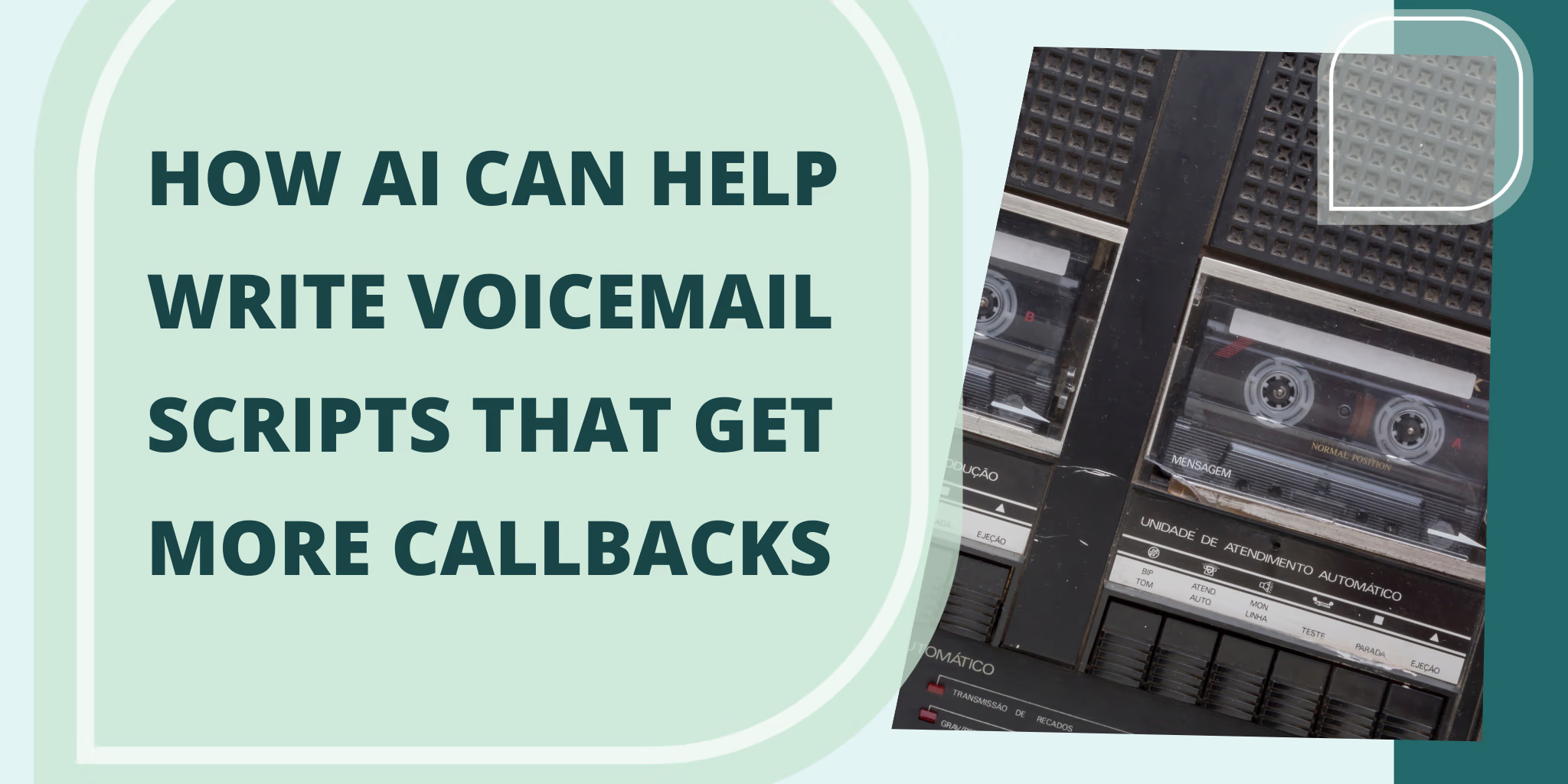Voicemails can often be overlooked as a powerful sales tool, but with the integration of AI, you can leave compelling messages that increase your callback rates and improve overall engagement. By leveraging AI tools like ChatGPT to craft creative voicemail scripts and Kixie’s vovoicemail dropeature, you can optimize your voicemail strategy effectively.
Crafting Creative Voicemail Scripts with AI
One of the key aspects of leaving an effective voicemail is the content of your message. This is where AI, such as ChatGPT, comes into play. Here’s how you can use ChatGPT to generate creative and engaging voicemail scripts:
Define the Purpose
Clearly identify the purpose of the voicemail. Are you following up on a previous conversation, introducing your product, or setting up a meeting?
Personalization
Input key details about your prospect to ensure the script is personalized. For instance, their name, company, and any relevant past interactions.
Prompt Creation
Write a prompt for ChatGPT that includes all the necessary information. Here’s an example:
Create a 30-second voicemail script for [Prospect’s Name] at [Company Name]. Mention our recent conversation about [Topic] and highlight how [Your Product] can solve [Specific Problem]. End with a clear call to action.
Generate and Refine
Use ChatGPT to generate multiple versions of your voicemail script. Review and refine these scripts to ensure they match your tone and objectives. Select the best version to record.

Using Voicemail Drop to Record Your Best Version
Once you have your refined voicemail script, it’s time to record it using Kixie’s voicvoicemail dropture. Here’s how you can do it:
Set Up Your Voicemail Drop
- Log in to Kixie Dashboard: Go to the Kixie Dashboard and navigate to My Profile > Agent Settings > VM Drop.
- Add New Voicemail Drop: Click on + Add and enter a name for your voicemail drop.
- Record or Upload: Choose to either upload an MP3 file of your pre-recorded voicemail or use the Record Now option to record directly through your browser.
- Save: After recording, save your voicemail drop.
Using Voicemail Drop in Kixie PowerCall
- Make an Outbound Call: From Kixie PowerCall, initiate an outbound call.
- Leave a Voicemail: When the call is unanswered and you hear the voicemail greeting, click the voicemail icon at the bottom right of the call details bar.
- Select Voicemail Drop: Choose your pre-recorded voicemail from the list of options.
- Automated Drop: Kixie will listen for the beep and automatically leave your pre-recorded voicemail message, saving you time and ensuring consistency.
Tips on How to Write a Good Prompt
Writing a good prompt for ChatGPT is crucial to getting the best possible voicemail script. Here are some tips:
Be Specific
Clearly define what you need in the prompt. The more specific you are, the better the output will be.
Include Context
Provide background information and context to help ChatGPT generate a relevant script. Mention details like previous interactions, specific pain points, and desired outcomes.
Define the Length
Specify the desired length of the voicemail. For example, “Create a 30-second voicemail script.”
Set the Tone
Indicate the tone you want the voicemail to have—whether it’s friendly, professional, urgent, etc.
Review and Iterate
After generating a script, review it and make necessary adjustments. It might take a few iterations to get the perfect voicemail.
Example Prompt
Here’s an example of a well-crafted prompt:
Create a 30-second voicemail script for [Prospect’s Name] at [Company Name]. Mention our recent conversation about [Topic] and highlight how [Your Product] can solve [Specific Problem]. End with a clear call to action, encouraging them to call back at their earliest convenience. The tone should be friendly and professional.
Conclusion
Integrating AI into your voicemail strategy can significantly enhance the effectiveness of your messages and increase callback rates. By using ChatGPT to craft creative voicemail scripts and Kixie’s voicemail drop feature to ensure consistency and quality, you can save time and engage more effectively with your prospects.