In today’s fast-paced business world, it’s crucial for businesses to protect their caller ID reputation and avoid outbound calls showing up as unwanted calls or “Scam Likely” on customers’ phones. One way to do this is by checking the Caller ID reputation of your business phone number before placing a call. Caller ID reputation is a rating, similar to a credit score, that indicates the likelihood of a call being marked as spam or legitimate. The major cell network carriers (ie, Verizon, T-Mobile, AT&T, etc.) assign a reputation score to every phone number, based on a number of factors. By checking your phone number’s Caller ID reputation, you can make informed decisions about whether customers will be likely to answer your calls or not. In this article, we will explore how to look up your business phone number’s Caller ID reputation.
Step 1: Use a Caller ID Lookup Service
To check the Caller ID reputation of your business phone number, you can start by using a Caller ID lookup service such as Truecaller or Hiya. These services allow you to verify the Caller ID information and reputation of a phone number by entering it into the search function on their website or mobile app.
Additionally, your phone system software (VOIP or cloud-based phone systems) will possibly have a caller ID reputation check function within the dashboard or platform. If you are a Kixie customer, you can soon check your caller ID reputation score in the dashboard. Our software will run a check on every number your business owns by placing test calls to numbers hosted on each of the major phone carriers. If your phone number shows up on any of those carriers as “Spam Likely” or “Scam Likely” you will be alerted.
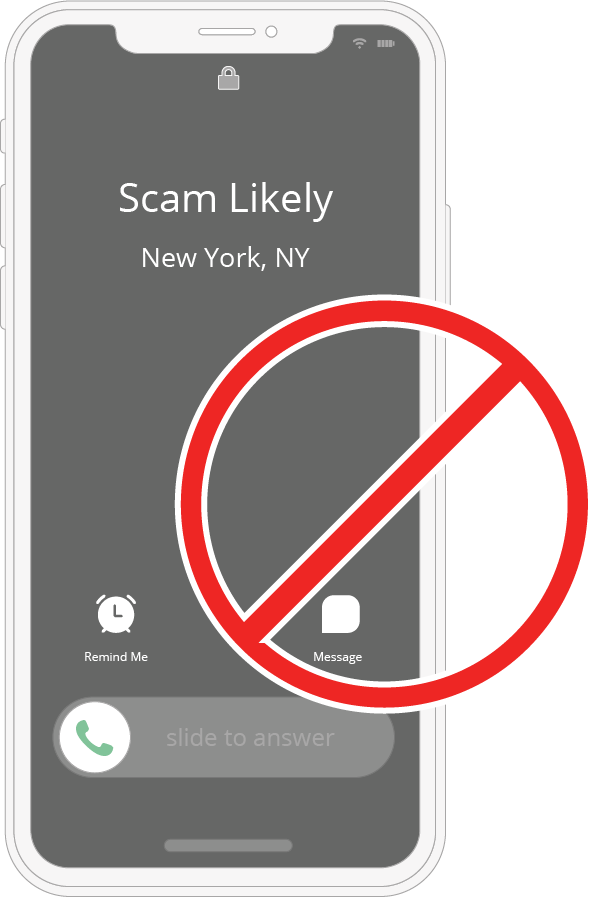
Step 2: Check Your Caller ID Reputation Score
Once you enter your business phone number into the Caller ID lookup service, you will receive a Caller ID reputation score. This score is usually a rating between 0 and 100, which indicates the likelihood of the call being spam or legitimate. A score of 0 means that the number has a very low reputation and is most likely a spam call. On the other hand, a score of 100 means that the number has an excellent reputation and is likely to be a legitimate call.
If you use a caller ID reputation checker like Kixie, instead of receiving a score from 0 to 100, your phone number will receive a score from 0/3 to 3/3 based on a Pass/Fail check. For instance, if your business phone number is flagged as spam by AT&T but not Verizon or T-Mobile, your number would come back with a 2/3 score.
Step 3: Review User Comments
Some Caller ID lookup services allow users to leave comments and reviews about phone numbers. These reviews can provide additional information about the caller, such as whether they are a telemarketer, a debt collector, a scammer, etc. While these reviews are user generated and prone to error, it may be wise to review these comments to see how customers (or prospects) are perceiving your business phone number.
Step 4: Take Appropriate Action
Once you have checked the Caller ID reputation of your business phone number, you can take appropriate action to adjust your reputation, if needed. If the score is high and the user reviews are positive, you can confidently call with that phone number. However, if the score is low and your number is often being flagged as spam, it’s best to take steps to improve the health of your phone number. You can take a look at our other articles in this series, including how you can avoid being flagged as “Scam Likely” in outbound phone calls, plus our guide on how to improve your caller ID reputation.
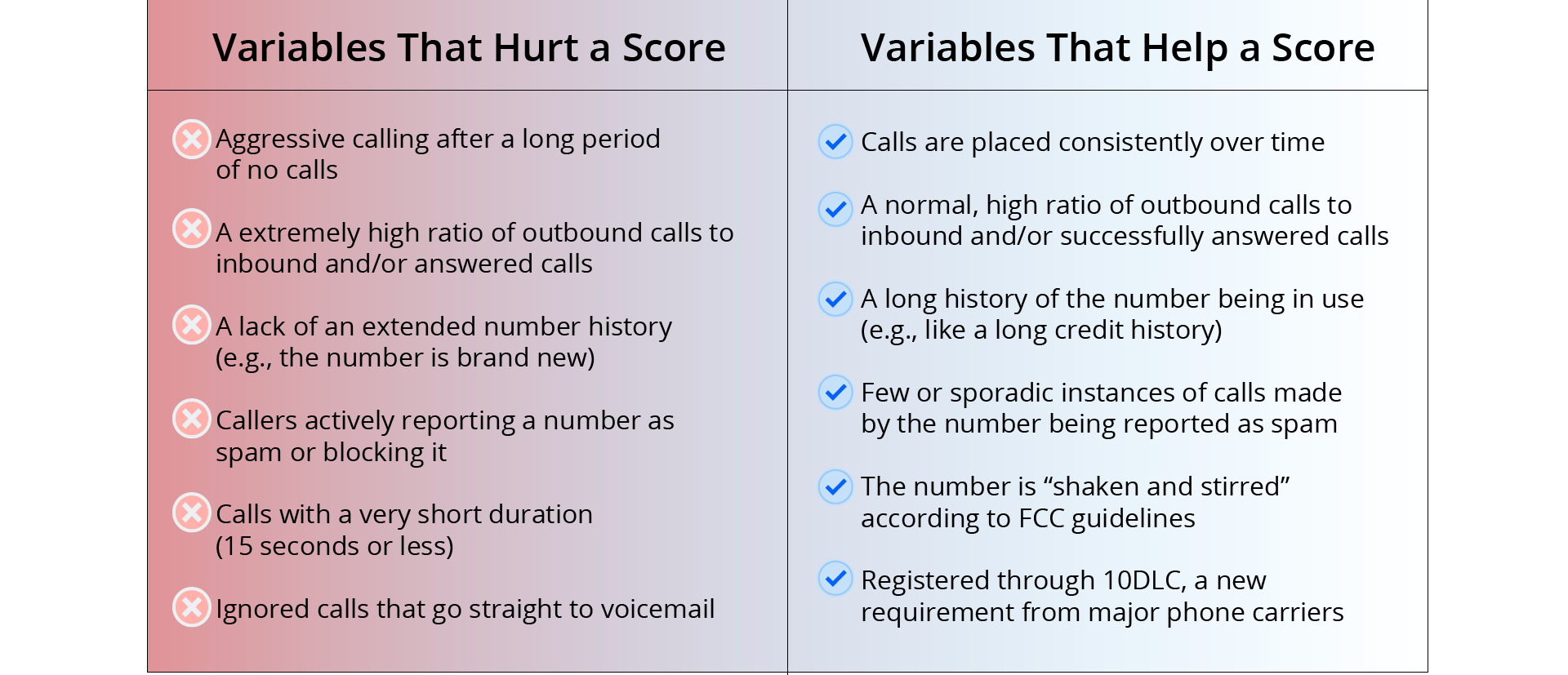
In conclusion, checking the Caller ID reputation of your business phone number is an essential step in protecting your business’s reputation and making sure your calls are answered by customers. By using Caller ID lookup services and following the steps outlined above, you can easily verify your phone number’s reputation and make informed decisions about whether to keep calling with your business phone number or improve your phone number’s reputation score.



