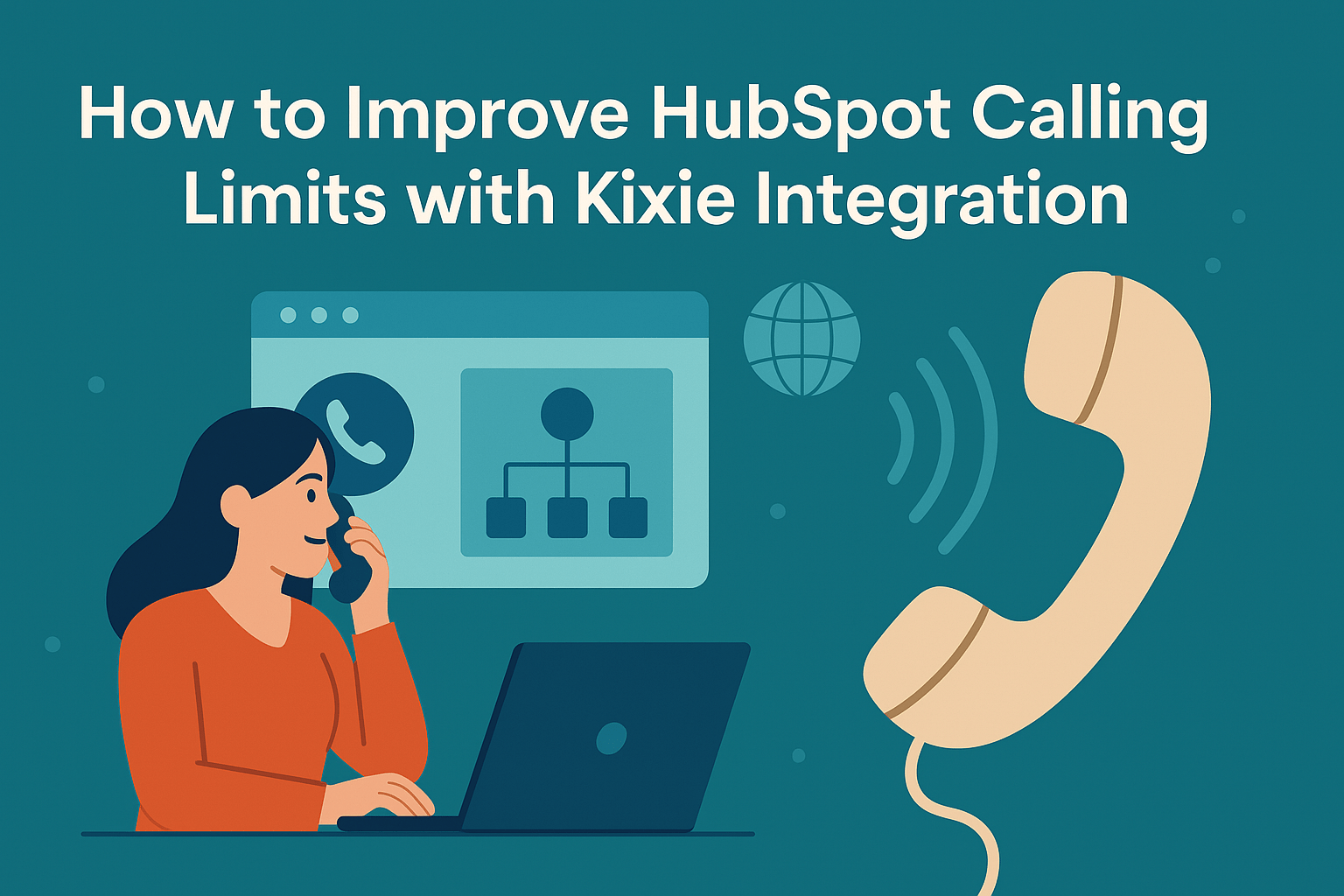Having meaningful conversations with prospects by phone is essential for building relationships and closing deals. While HubSpot offers helpful built-in calling capabilities, businesses with high outbound call volumes quickly run into limits. If you’re bumping against HubSpot’s calling restrictions, integrating Kixie with HubSpot provides a powerful solution to dramatically enhance your calling capabilities.
What Are HubSpot’s Native Calling Limits?
HubSpot includes basic calling features through its Sales Hub, allowing your sales team to reach out directly from your CRM. These calls automatically log within HubSpot, keeping communication streamlined. However, the limits on outbound calling minutes can quickly become a bottleneck for active sales teams:
| HubSpot Plan | Monthly Outbound Minutes | Limitations |
|---|---|---|
| Starter Plan | 500 minutes | Just 16 minutes per day |
| Professional Plan | 2,000 minutes | Only 66 minutes per day |
| Enterprise Plan | 3,000 minutes | Limited to 100 minutes per day |
Important: Inbound calls don’t count toward your minute allocation, but outbound calls—even short ones—are rounded up to the nearest minute. Teams sharing a HubSpot account can easily exhaust these pooled minutes, making frequent call-heavy outreach expensive or restrictive.
Why HubSpot’s Calling Restrictions Might Be Holding You Back
Many businesses start hitting roadblocks with HubSpot’s built-in calling when scaling outreach or targeting international markets. You might face:
- Regularly running out of calling minutes before month-end
- Limited availability of international or toll-free numbers
- Challenges connecting with leads due to limited local presence dialing
- Unexpected costs from constantly buying extra minute bundles
These limitations not only increase your costs but slow your sales momentum. If these challenges sound familiar, it’s time to consider an integration that enhances your calling capabilities.

How Kixie Integration Boosts Your HubSpot Calling Limits
- Limited monthly minutes (500-3,000)
- Calls rounded up to nearest minute
- Limited international numbers
- One-at-a-time manual dialing
- No local presence dialing
- Additional minutes are costly
- Unlimited calling (US & Canada)
- Flat monthly rate pricing
- Numbers in 65+ countries
- Power dialer for batch calling
- Local presence dialing capability
- Predictable monthly costs
Integrating Kixie with HubSpot overcomes calling restrictions by shifting calls onto Kixie’s VoIP network. Instead of worrying about running out of HubSpot minutes, your team gains access to unlimited calling plans for the U.S. and Canada at a flat monthly rate. For international calling, Kixie offers numbers in more than 65 countries—far surpassing HubSpot’s standard offerings.
This means your sales reps can focus entirely on conversations—not on tracking minutes or worrying about call charges.
Increase Call Volume and Efficiency with Kixie’s Power Dialer
HubSpot’s default setup only supports dialing contacts one at a time, which is slow for high-volume outreach. With Kixie’s Power Dialer, your reps can dial up to ten contacts simultaneously. The dialer instantly connects your rep to the first person who answers, while unanswered calls remain in queue for another attempt.
Imagine your team currently making around 50 calls per day individually. With Kixie’s parallel dialing, the same rep can easily reach 100 or even more leads daily, greatly increasing productivity and connection opportunities.
Boost Answer Rates with Local Presence Dialing
People often hesitate to answer calls from unfamiliar or distant area codes. Kixie addresses this with local presence dialing (Connection Boost), automatically matching the outbound call number to the prospect’s local area code. This strategy significantly boosts call answer rates, enhancing the effectiveness of your outreach.
Real-World Example: If your sales team frequently calls prospects in Atlanta, Kixie automatically displays an Atlanta-based phone number, making prospects more comfortable answering your calls.
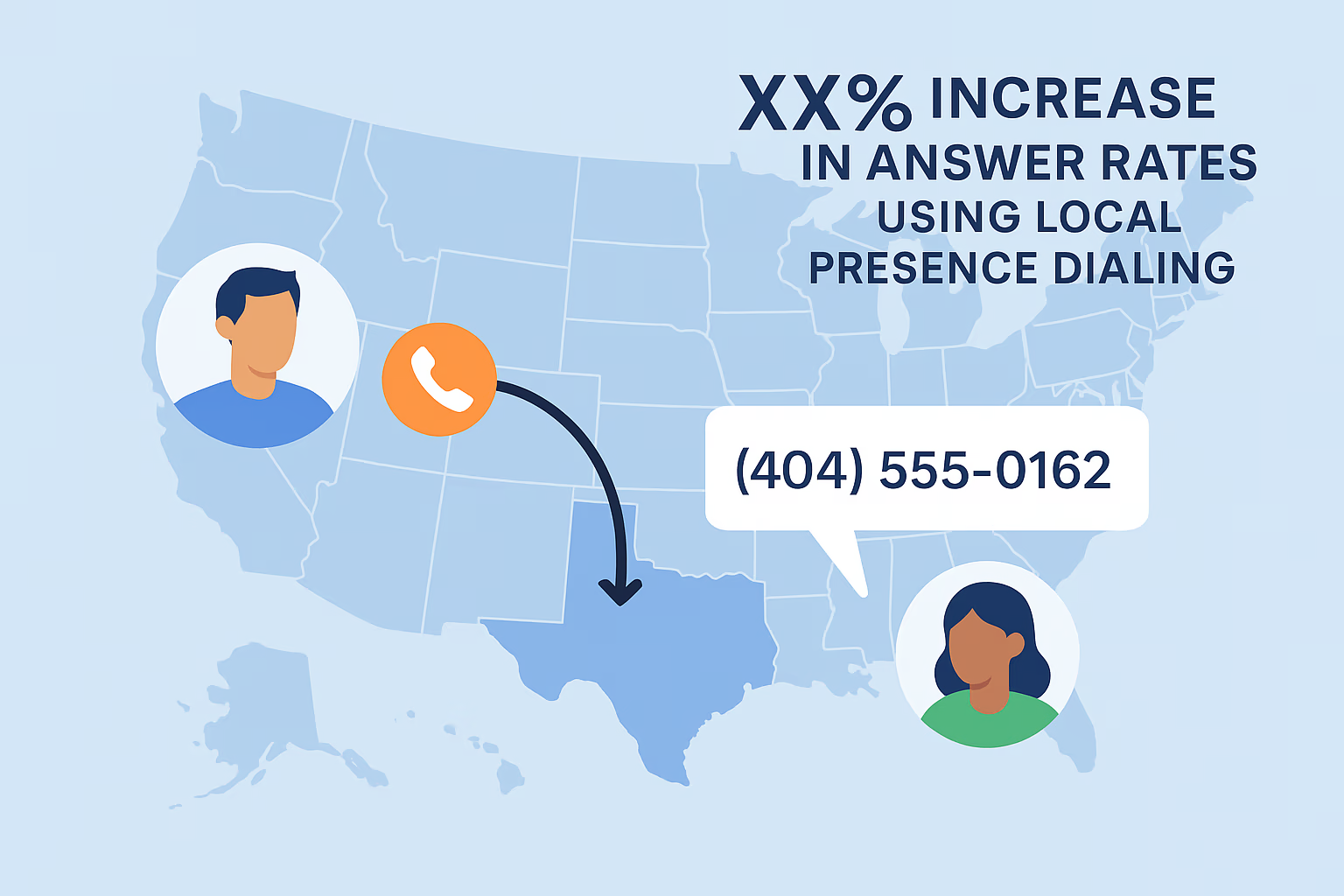
Automate Calling Workflows Directly Within HubSpot
Gone are the days of manually managing follow-up sequences. Kixie natively integrates with HubSpot Workflows, letting you automate calls and texts based on HubSpot triggers:
- Automatically call leads immediately after they submit a form
- Schedule follow-up SMS or calls based on specific interactions (like document views or deal stage changes)
- Automatically assign leads to the appropriate sales rep based on specific criteria
Automation reduces human error, ensures timely follow-ups, and helps your team consistently capitalize on new lead opportunities.
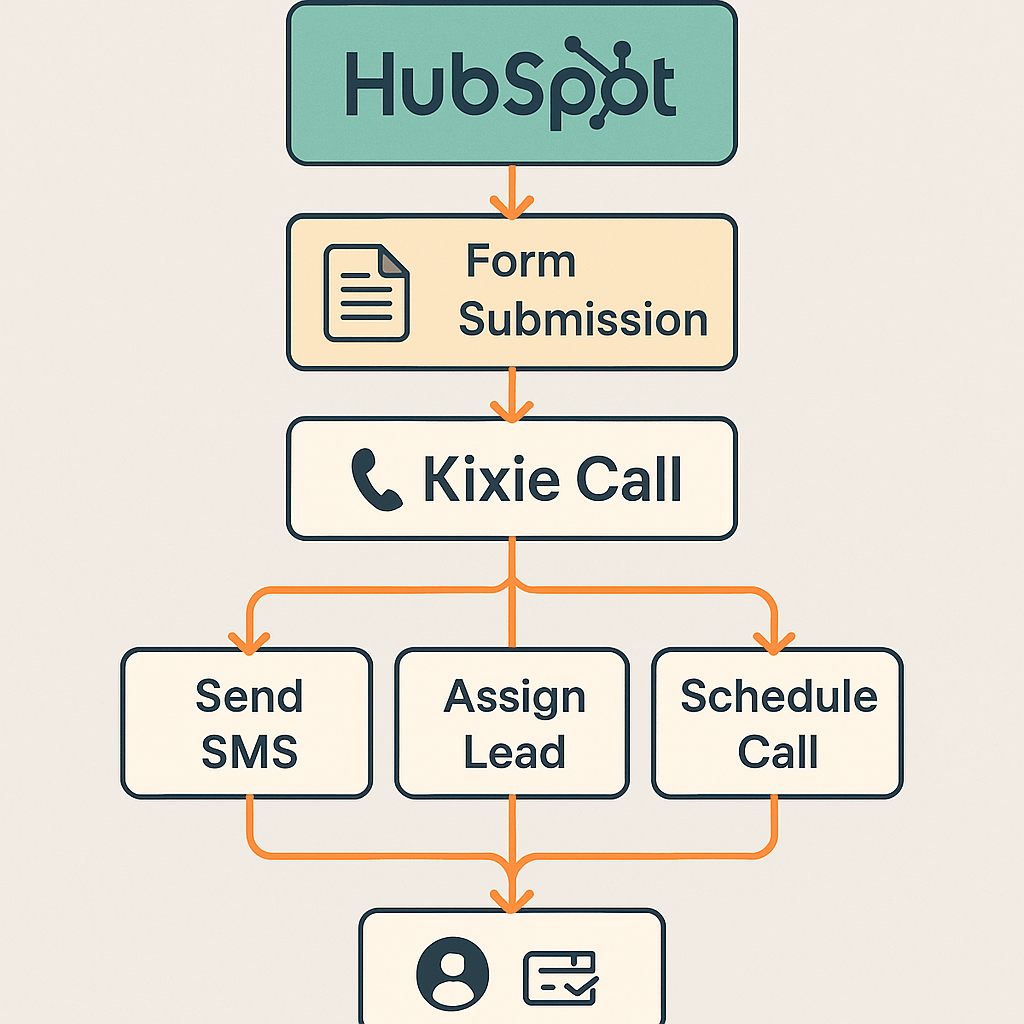
Keep Accurate Records with Automatic Call Logging in HubSpot
Maintaining up-to-date communication logs is essential for any sales team. Every call or SMS sent via Kixie is automatically recorded in your HubSpot activity log, including call outcomes, detailed notes, and call recordings. This centralized data allows any rep to quickly pick up conversations without missing context, improving overall customer experience and continuity.
Automatic Call Recording
Every conversation is recorded and stored for training and reference purposes.
Detailed Call Notes
Reps can add notes during or after calls that sync directly to HubSpot.
Activity Timeline
All interactions appear in HubSpot’s activity timeline for a complete communication history.
Use Call Outcomes to Trigger HubSpot Automation
Kixie’s integration lets you use specific call outcomes (dispositions) as powerful automation triggers within HubSpot. Here are practical examples:
| Call Disposition | Automated Action | Business Benefit |
|---|---|---|
| Demo Scheduled | Advance deal stage, send calendar invite | Streamlined pipeline management |
| Interested, Call Back | Schedule follow-up, send email | Consistent follow-up process |
| Create Ticket | Generate support ticket, notify team | Faster issue resolution |
| Not Interested | Update contact status, add to nurture campaign | Better lead management |
Improve Lead Management Efficiency with Kixie Power Lists
Kixie’s Power Lists help your team organize and prioritize calls effectively. You can customize dialing rules, set daily call limits per contact, and prioritize leads based on their importance. Power Lists keep your sales team organized, ensuring high-value leads receive attention first and frequent follow-ups aren’t overlooked.
Power Lists Key Features:
- Customizable dialing rules and sequences
- Intelligent lead prioritization
- Contact attempt limits and scheduling
- Seamless HubSpot list synchronization
Collaborate Effectively with Kixie Teams
The Kixie Teams feature helps your sales reps collaborate on leads, manage shared inboxes, and distribute inbound calls effectively through ring groups. Shared SMS inboxes let multiple agents respond promptly, providing quicker customer service and coordinated follow-ups.
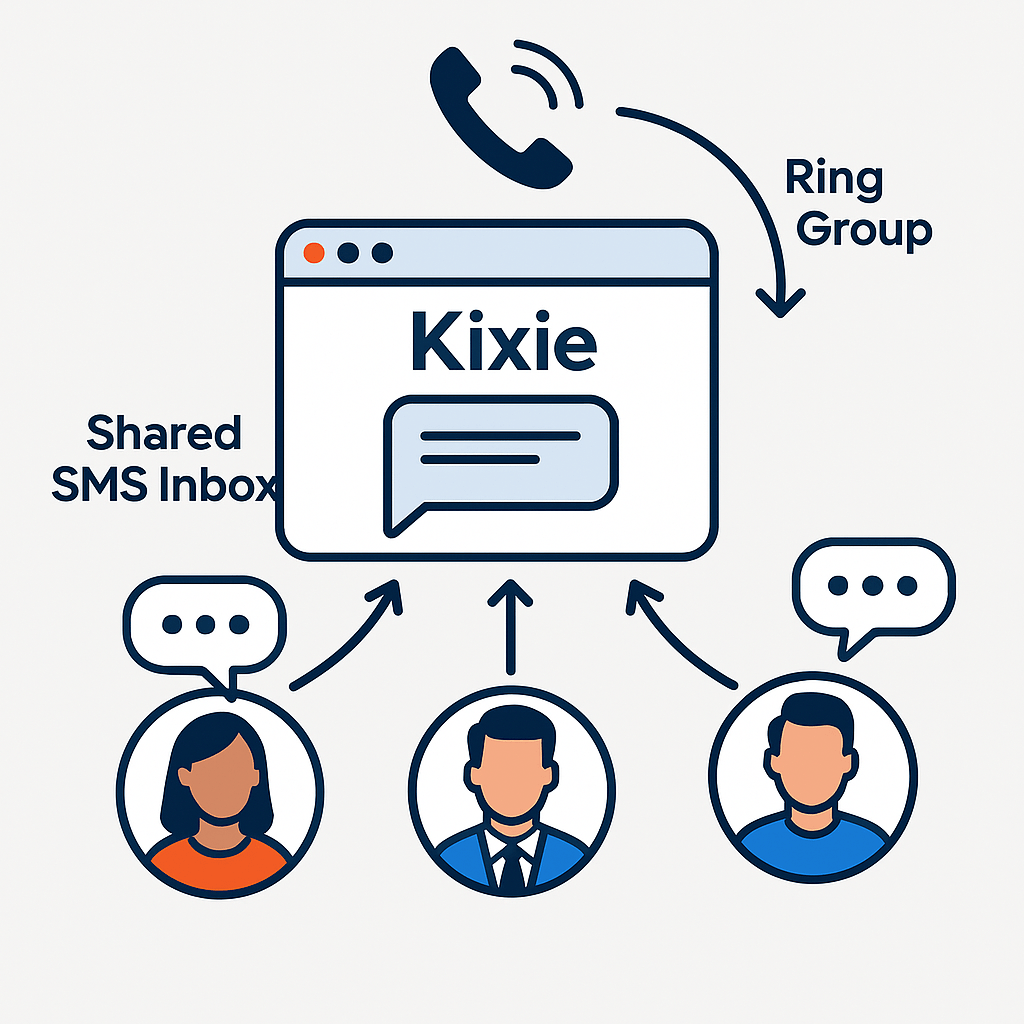
Gain Insightful Metrics to Improve Call Performance
Understanding your sales team’s performance is crucial for growth. Kixie provides detailed dashboards highlighting agent performance metrics, call outcomes, response times, and more. Sync this data with HubSpot for deeper insights, allowing you to coach reps effectively and continually optimize your calling strategy.
Call Volume Metrics
Track total calls, average call duration, and peak calling times to optimize scheduling.
Connection Rates
Measure answer rates and identify the most effective calling windows for your target audience.
Conversion Analytics
See which call strategies and scripts lead to the highest conversion rates.
Rep Performance
Compare individual performance metrics to identify coaching opportunities and best practices.
Getting Started: Supercharge Your HubSpot Calling Today
HubSpot’s built-in calling features are useful but can quickly become restrictive for growing or call-intensive businesses. By integrating Kixie with HubSpot, you’ll enjoy unlimited domestic calling, enhanced international coverage, efficient dialing capabilities, and powerful automation tools that seamlessly fit into your current workflows.
Ready to Break Free from HubSpot’s Calling Limits?
Explore how Kixie can transform your outreach and help your sales team connect with more prospects, close more deals, and drive revenue growth.