In today’s fast-paced business environment, generating leads is only half the battle. Following up with those leads in a timely and effective manner is the key to turning them into paying customers. But with many leads to manage, it can be challenging to keep track of each one and ensure that they receive the appropriate level of attention.
That’s where automation comes in.
By automating your lead follow-up system, you can streamline the process, improve your response times, and ultimately increase your conversion rates. In this blog post, we’ll explore how to create the best lead follow-up system with automation and the tools and strategies you can use to achieve success. Let’s get started!
- Fundamental Elements of Sales Follow-Up
- Remember to Stay Compliant
- Automated Outreach Schedule Example
- Essential Tools for Lead Follow Up
Fundamental Elements of Sales Follow-Up
- Research and Identify Prospects: Start by researching and identifying prospects who are likely to be interested in your product or service. This can be done using tools like LinkedIn Sales Navigator and other sales intelligence software to find prospects who match your ideal customer profile, or by creating a robust inbound marketing strategy.
- Segment Your Leads: Segment your leads into different categories based on their interests, pain points, and needs. This can help you personalize your outreach and increase your chances of converting them into paying customers.
- Create Engaging Content: Together with your marketing team, create engaging content that speaks to the needs and pain points of your prospects. This can be in the form of blog posts, infographics, case studies, LinkedIn posts, videos, and more. Make sure that your content is informative, relevant, and addresses the challenges your prospects are facing.
- Reach Out Through Email: Send personalized emails to your prospects that are tailored to their specific needs and interests. Use an email automation tool like HubSpot Marketing Hub or Mailchimp to send a series of follow-up emails to those who don’t respond to your initial outreach.
- Use Text Messaging: Follow up with your leads who opt-ed in to receive SMS messages from your business via text message. This can be a more personal way to connect with your prospects and can be effective in getting them to engage with you. Consider offering special discounts for customers that sign up for text messages to grow your SMS subscriber list.
- Pick up the Phone: Reach out to your leads via phone calls. Be sure to have a script prepared if you’re new to cold outreach, and practice your cold-calling skills before making the call. During the call, focus on building a relationship with your prospects, listening, and sympathizing their needs and pain points.
- Follow Up Consistently: Follow up with your leads consistently and quickly across all channels. Use a CRM tool to track your interactions with each prospect and schedule follow-up tasks to ensure you stay top-of-mind. Then, increase your speed to lead by automating lead follow-up messages.
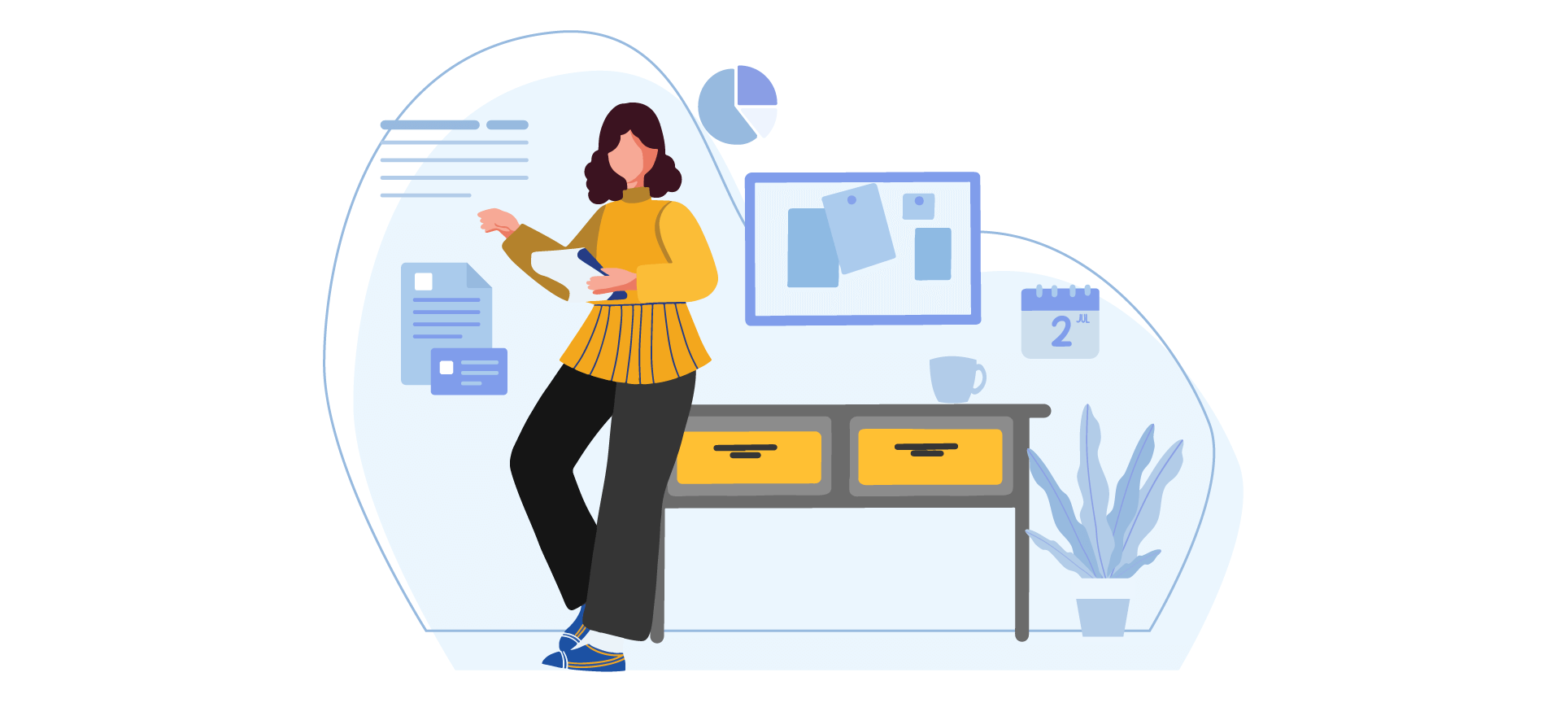
Remember to Stay Compliant
When it comes to creating a lead follow-up system, there are a few key rules that salespeople should keep in mind. Firstly, it’s important to ensure that your outreach is compliant with relevant laws and regulations.
For example, if you’re sending marketing emails, you’ll need to comply with the CAN-SPAM Act, which requires you to include your company’s physical mailing address, provide a clear opt-out (“Unsubscribe”) option, and avoid using misleading or deceptive subject lines.
Similarly, if you’re using text messages to follow up with leads, it’s important to ensure that you have their consent to do so. The Telephone Consumer Protection Act (TCPA) prohibits sending unsolicited text messages for marketing purposes and requires you to obtain “prior express written consent” from the recipient before texting them. This means that you’ll need to obtain explicit permission from leads (such as an opt-in checkbox) to send them text messages, and provide a clear opt-out option (“STOP to stop”) in each message.
Overall, following these rules and regulations is essential to building a positive reputation for your business and avoiding legal issues. By ensuring that your outreach is compliant and respectful of your leads’ preferences, you can build stronger relationships and increase your chances of converting them into loyal customers.
Automated Outreach Schedule Example
Now that we understand the basics of a lead follow-up system, let’s take a closer look at how to implement it in practice. The key is to develop a follow-up schedule that salespeople can use to reach out to leads in a timely and efficient manner. By establishing a consistent outreach plan, you can maximize your chances of converting leads into customers while minimizing the risk of letting potential business slip through the cracks.
In the following section, we’ll outline a sample follow-up schedule that you can use as a starting point for developing your own. In this example, we assume that a new lead has recently downloaded a piece of gated content from your website, and has given you permission to reach out via text and phone to provide more information.
Day 1
- Immediately after download: Send a personalized email to the leads thanking them for downloading the content and providing additional value related to the content. Use an email automation tool like HubSpot Marketing Hub (and the workflows within HubSpot) to personalize the email and send subsequent follow-up emails to those who don’t respond to your initial outreach.
- Immediately after email is opened: Follow up with leads who have opened your email via text message. Use a text messaging automation tool like Kixie, paired with HubSpot, to send a personalized text message to your prospects with a link to additional resources or information related to the content.
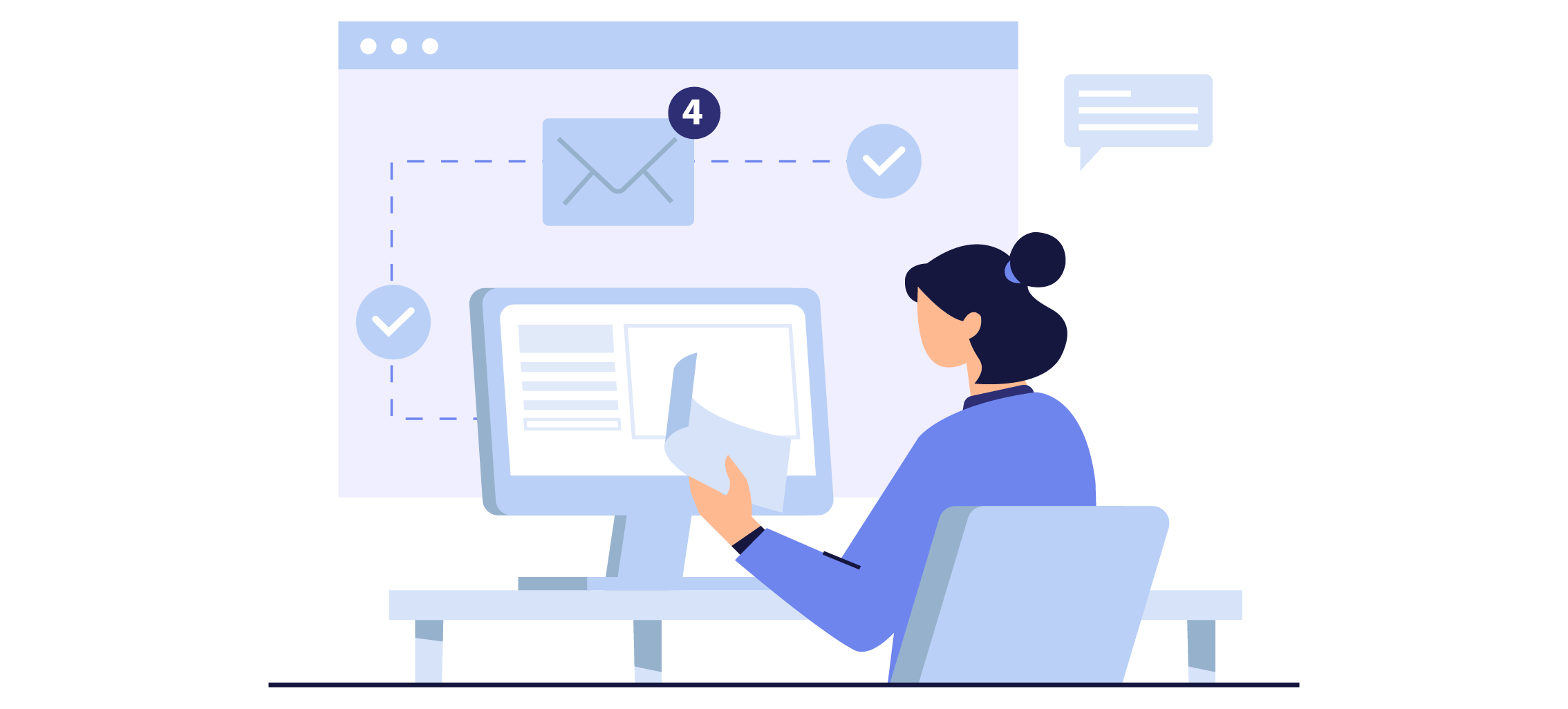
Day 2
- 10:00 AM: Make a sales call to the leads who have not responded to your previous outreach attempts. Use a calling automation tool like Kixie to streamline the process and schedule an auto-call reminder to go out to the next available sales rep.
- 2:00 PM: Send a follow-up email to the leads who were called in the morning, letting them know you called and left a voicemail (or send them any materials/ calendar links you promised on the call). Add a piece of content to this email that is relevant to their industry or builds on to the content they already downloaded. Add the leads to an email drip campaign that will continue sending emails with relevant content over the next few weeks.
Day 3
- 9:00 AM: Follow or connect with your warmest leads (who fit your ICP) on LinkedIn. While this may be a tedious process, it can be useful to build a deeper relationship with the prospects you have spoken with already. For example, you can ask to connect with a prospect on LinkedIn if they turn down a meeting request over the phone. Or, you can try adding them on LinkedIn after sending a few emails. Mention your outreach attempts in your LinkedIn request message.
- 11:00 AM: Post on LinkedIn about your product/service. You can keep it simple and repost something that your company has already shared, or create your own in-depth post. For example, you could post about your own opinions on the product/service you’re selling, a related topic to your industry, or share an upcoming marketing event. This increases the likelihood that your new connections will see your LinkedIn post!
Essential Tools for Lead Follow Up
To make the lead follow-up process as efficient and effective as possible, salespeople can use various software tools. These tools can help them manage their interactions with leads, track their progress through the sales pipeline, send targeted and personalized outreach, and gain valuable insights into their needs and preferences. In this next section, we’ll explore some of the essential tools that salespeople should consider when creating their lead follow-up systems.
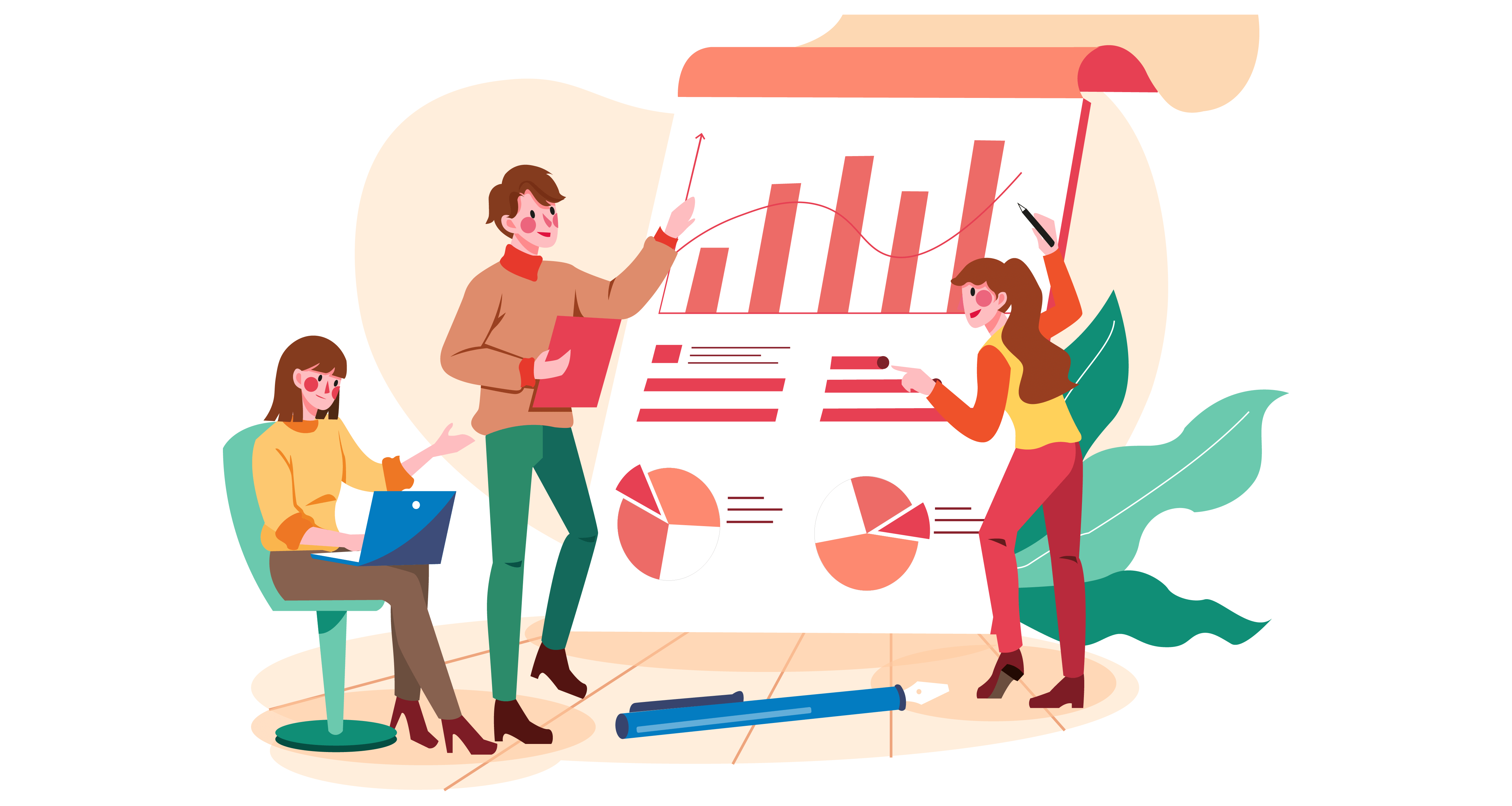
- Customer Relationship Management (CRM) software: This type of software helps salespeople manage their interactions with leads and track their progress through the sales pipeline. Examples of popular CRM tools include Salesforce, Hubspot, and Zoho CRM.
- Email marketing software: This type of software enables salespeople to send targeted, personalized emails to leads and track their engagement. Examples of popular email marketing tools include Mailchimp, Constant Contact, HubSpot Marketing Hub, and Sendinblue.
- Sales engagement platforms: These tools combine multiple outreach channels (such as calling, texting, and emailing) into a single platform, making it easier for salespeople to manage their outreach efforts. One example of a sales engagement platform is Kixie, which offers calling and texting automation, as well as features like voicemail drop and local presence dialing.
- Sales intelligence software: This type of software provides salespeople with insights and data on their leads, helping them to better understand their needs, preferences, and contact information. Examples of popular sales intelligence tools include ZoomInfo, RocketReach, and LinkedIn Sales Navigator.
Final Thoughts
After reading this guide on how to build the best lead follow up system with automation, we hope you’ve found some actionable takeaways to begin creating your own sales automation process.
Remember, it takes on average 5 follow up attempts before a deal is closed, so it’s important to stay on top of your leads for maximum sales success. By implementing sales automation, a consistent outreach plan, and following all applicable regulations, you can streamline your follow up efforts and ensure no leads fall through the cracks. Good luck!



