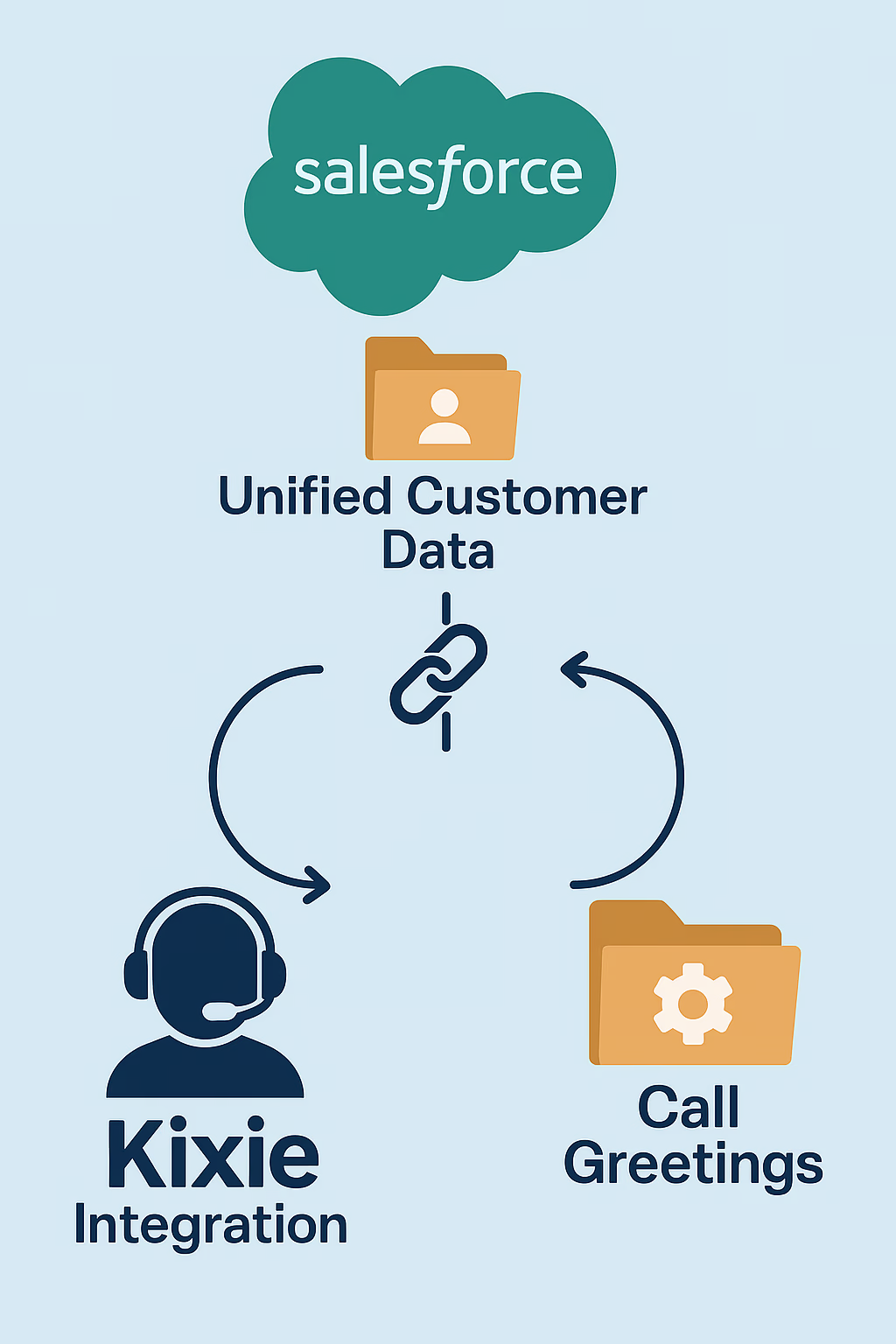The opening moments of a business call can make or break customer interactions. Think about the times you’ve called a business-did a thoughtful greeting make you feel welcomed? For Salesforce users who handle many calls, consistently delivering a personalized greeting can seem daunting. That’s where Kixie steps in. By integrating smoothly with Salesforce, Kixie lets you create Salesforce custom greetings easily, enhancing both professionalism and efficiency.
Why Salesforce Custom Greetings Matter for Your Business
Your phone greeting acts as your company’s handshake. Just as you’d dress professionally to meet a client, your greeting sets expectations. Personalized greetings build stronger relationships by showing customers you know and value them. On the practical side, pre-recorded greetings free up your agents’ valuable time by providing essential information upfront-like your office hours or the purpose of the call. This allows your team to focus more on meaningful conversations.

How Kixie’s Integration Makes Salesforce Custom Greetings Possible
Kixie’s robust integration with Salesforce means your calls and customer data live in one place. When you use Kixie, call outcomes, recordings, and even customer details automatically sync with Salesforce records. While Kixie doesn’t explicitly offer a live custom greetings feature, its powerful voicemail drops, inbound queue messages, and call-outcome tracking can help you set up personalized greetings indirectly. By leveraging Kixie’s automation, your Salesforce custom greetings become seamless parts of your workflow.
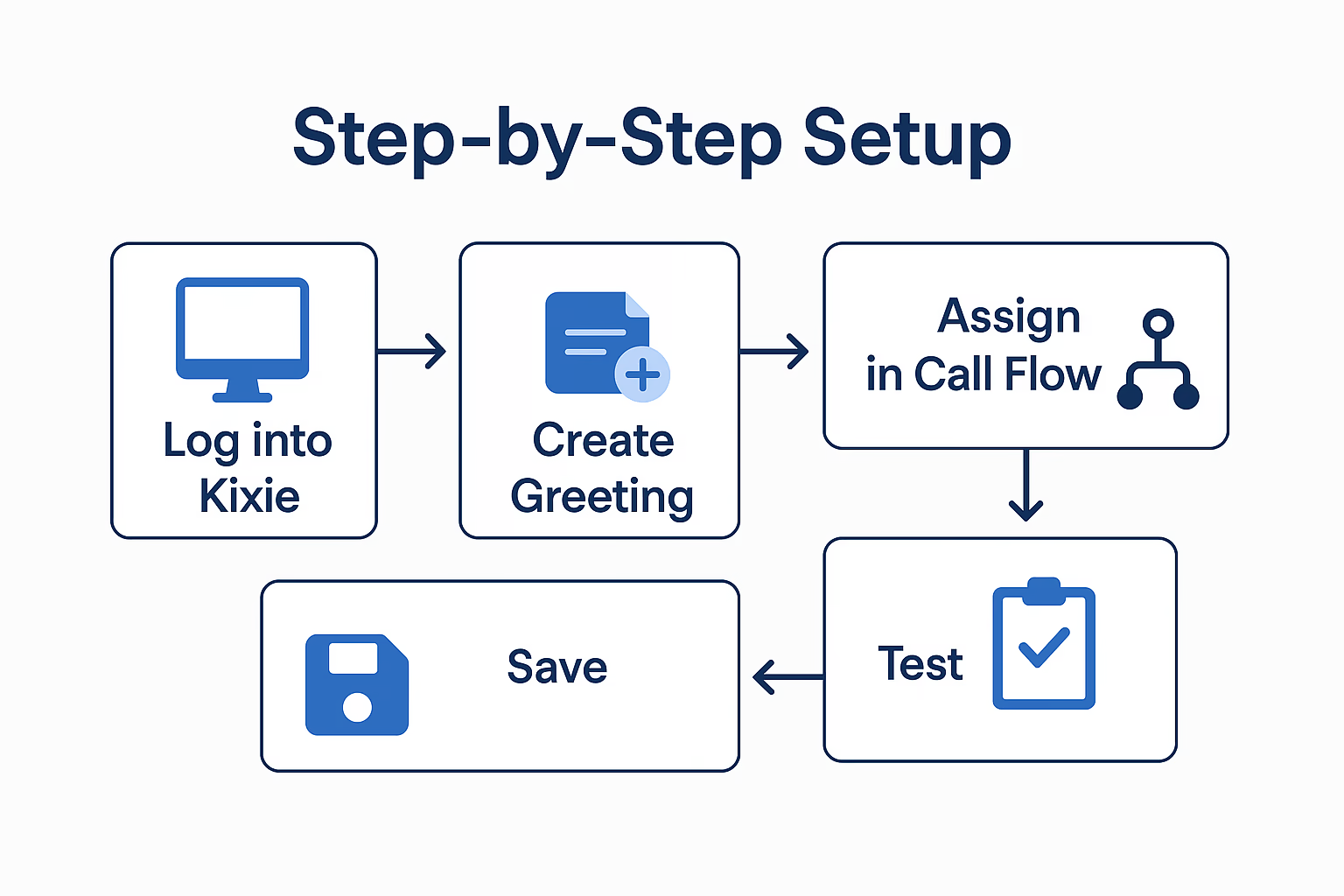
Step-by-Step: Setting Up Salesforce Custom Greetings with Kixie
Here’s a simple, inferred guide to creating Salesforce custom greetings with Kixie:
- Access Greeting Settings: Log into your Kixie Dashboard and navigate to your profile or agent settings to manage recordings.
- Create and Record Greetings: Name your greeting clearly (“VIP Welcome” or “Support Follow-Up”) and record directly or upload an audio file (MP3, usually under 5MB).
- Save Your Greeting: Once satisfied, save it directly within the Kixie platform.
- Integrate into Call Flows: Assign your greeting to inbound calls via IVR or call queues, or select them manually for outbound interactions within Kixie’s dialer in Salesforce.
- Test and Optimize: Regularly review and update your greetings to ensure they’re fresh and relevant.
Best Practices for Creating Effective Salesforce Custom Greetings
Follow these straightforward tips to ensure your Salesforce custom greetings resonate:
- Keep it Short: Clearly state your company name and purpose of the call-brevity keeps listeners engaged.
- Friendly Yet Professional: Sound approachable while maintaining professionalism to instill confidence.
- Tailor to Your Audience: Customize greetings based on customer status or call context, whether they’re new leads or long-term clients.
- Offer Assistance: Phrases like “How can we assist you today?” set a positive, helpful tone.
- Test Regularly: Continually refine your greetings based on feedback and call performance data.
Real-Life Examples: Salesforce Custom Greetings in Action
Let’s explore practical examples where custom greetings make a significant impact:
- Sales Cycle: Early-stage greetings introduce your business warmly, while follow-ups reference previous conversations, creating continuity.
- Customer Segments: VIP clients receive personalized recognition, while first-time callers hear welcoming messages emphasizing company value.
- Special Situations: Holidays or after-hours greetings inform callers about temporary changes, ensuring clarity and professionalism even when you’re unavailable.
Leveraging Other Kixie Features for Salesforce Custom Greetings
Beyond voice calls, Kixie’s additional features enhance your customer interactions:
- Voicemail Drops: Quickly leave consistent, personalized voicemails when calls go unanswered.
- SMS Follow-Ups: Reinforce your custom greetings with text messages using templates pre-filled with Salesforce data.
- PowerDialer Efficiency: Automate dialing and pair with custom greetings for efficient, high-volume yet personalized outreach.
Important Considerations When Setting Up Salesforce Custom Greetings
Before launching your greetings, remember these essentials:
- Plan Compatibility: Check your Kixie subscription level for feature availability.
- Salesforce Requirements: Ensure your Salesforce edition supports the necessary integrations.
- Technical Limits: Adhere to Kixie’s recording limits (like file size) for optimal performance.
- Compliance: Ensure personalized greetings respect privacy regulations and company policies.
Success Stories: Salesforce Users Thriving with Custom Greetings
Though direct testimonials about custom greetings are limited, users widely praise Kixie’s integration for saving time and enhancing customer interactions. One insurance business, for example, cut voicemail times dramatically, freeing agents to focus more on personal interactions-demonstrating the potential power of streamlined greeting processes.
Enhance Your Customer Interactions Today
Creating Salesforce custom greetings through Kixie elevates every customer interaction, ensuring consistency, enhancing personalization, and improving overall call efficiency. With thoughtful greetings, you can transform ordinary calls into meaningful connections. Ready to get started? Set up your Salesforce custom greetings today and experience the difference firsthand.