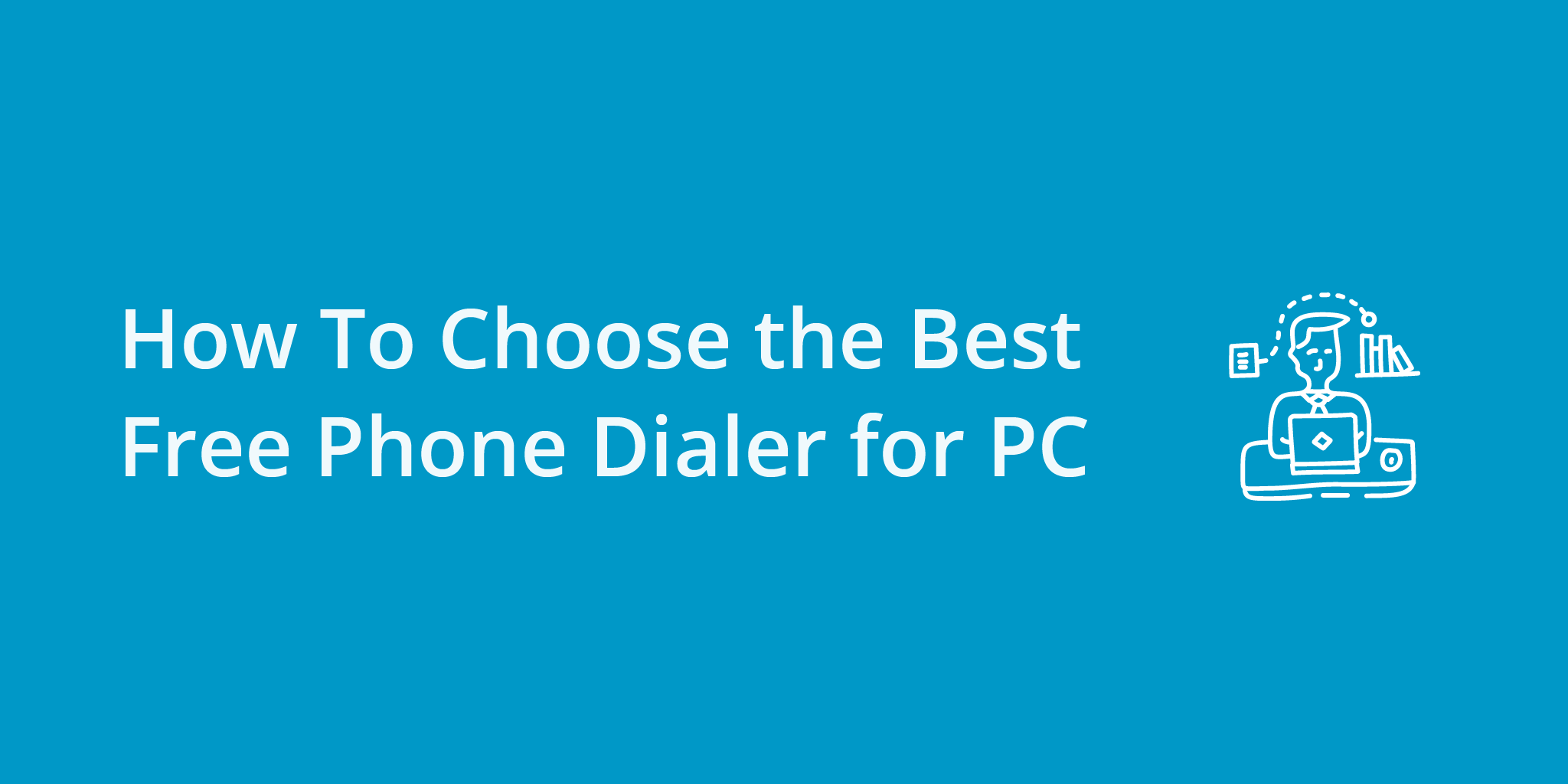A VoIP (Voice over Internet Protocol) dialer system is a technology that allows users to make phone calls over the internet instead of using traditional telephone lines. It is also known as an IP dialer, a softphone, or dialer software.
VoIP dialers are commonly used in call centers, customer support services, and by individuals for making long-distance or international calls, as it often offers cost savings and increased flexibility compared to traditional phone services.
How Does an Online Dialer for PC Work?
The system operates on a VoIP infrastructure that converts analog audio signals (your voice) into digital data packets. These data packets are then transmitted over the internet to the destination.
Users access the VoIP dialer through software applications or mobile apps installed on their computers, smartphones, or other compatible devices. This software provides a user-friendly interface for making and receiving voice calls.
Most VoIP dialing systems require you to download a browser extension in order to run the dialer. Instead of creating a desktop shortcut, you can simply click on the extension in the upper right corner of your internet browser. This also allows you to access features like click-to-call and click-to-text, where you can click on a phone number on any webpage and dial that number.
When you place a call, the softphone routes the call based on the destination number. If the call is within the VoIP network, the provider handles the call within its infrastructure. If the call is to a traditional phone number, the provider converts the digital data into analog signals to reach the traditional telephone network.

Must-Have Features for Dialing Software for PC
Especially for sales teams, having a feature-rich VoIP dialer can significantly improve their productivity and effectiveness. Here are some must-have features of a VoIP computer phone dialer, which can help you narrow down your software search.
- Auto Dialing: An auto dialer automatically dials a list of leads or contacts, saving valuable time for sales representatives. It can be set to different dialing modes such as preview dialing, power dialing, or predictive dialing, depending on the team’s preferences and requirements.
- Call Recording: This feature allows sales reps to record conversations with prospects for quality assurance, training purposes, and compliance with legal regulations. Recorded calls can be valuable for evaluating sales techniques and improving performance.
- CRM Integration: Integration with Customer Relationship Management (CRM) software is crucial for sales teams. This allows seamless access to customer data, call history, and call notes directly within the CRM system. It streamlines workflow and ensures that agents have all relevant information at their fingertips during calls.
- Call Analytics and Reporting: Detailed call analytics and reporting help sales managers monitor team performance, track key performance indicators (KPIs), and identify areas for improvement. Insights from call data can aid in refining sales strategies and optimizing processes.
- Local Presence: A PC phone dialer should also have local presence dialing. Local presence technology displays a local phone number to prospects when making outbound calls. This increases the likelihood of prospects answering the call as they are more likely to recognize and trust a local number.
- Voicemail Drop: A voicemail drop feature lets sales reps leave pre-recorded voicemail messages with a single click, saving time and ensuring consistent messaging.
- Click-to-Call: Click-to-call functionality enables sales reps to initiate calls directly from their CRM, email, or web browser, making it easy to contact leads and prospects without manual dialing.
- Real-time Call Monitoring and Coaching: This feature allows sales managers to listen in on live calls and provide real-time coaching and feedback to their team members. It helps improve performance and enhance customer interactions.
VoIP dialer systems offer numerous benefits, such as cost-effectiveness, flexibility, and additional features like call recording, voicemail, and call forwarding. However, they do require a stable internet connection to ensure clear and reliable voice communication.
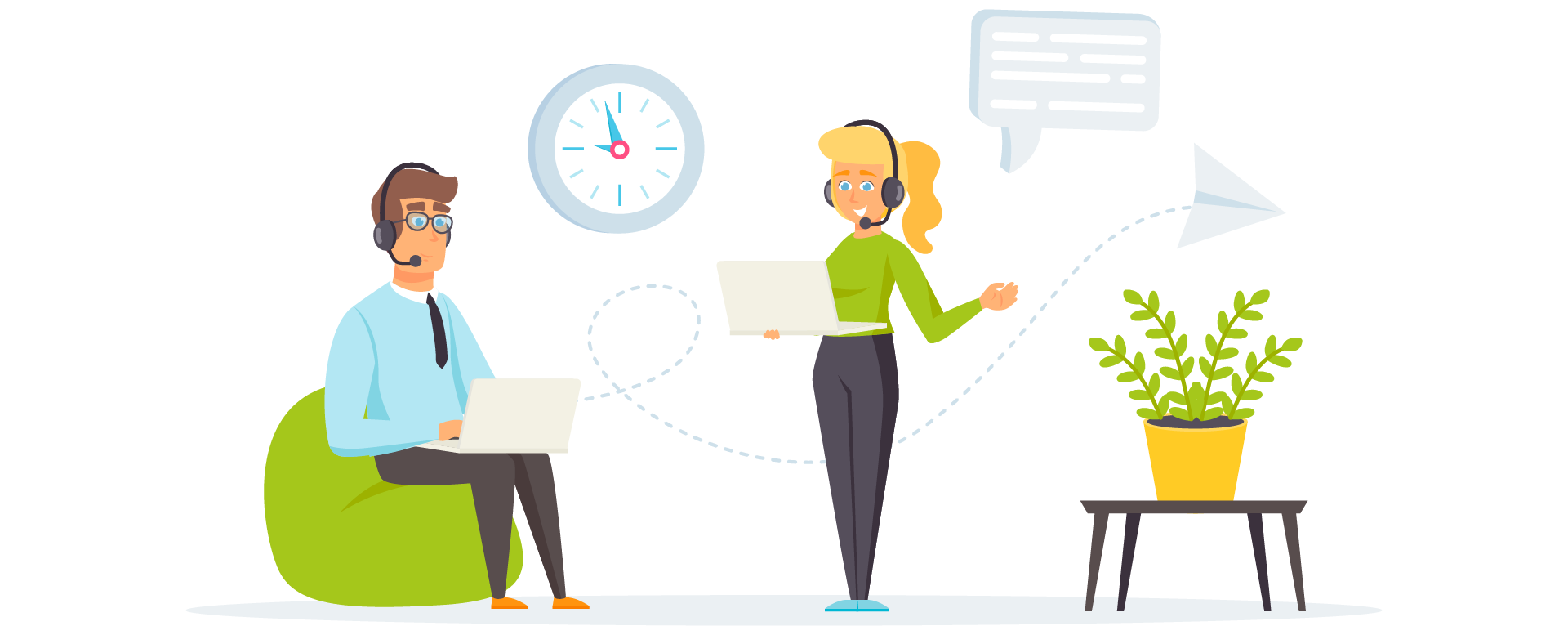
Tips for Choosing a Phone Dialer App for PC
There are many options when it comes to a VoIP phone dialer, and it can be hard to choose! In addition to considering the features above, keep in mind whether the dialer can integrate with your existing tech stack.
Plus, it’s good to think about the pricing and billing policy of the VoIP company. They may charge extra for unlimited minutes, or they may have a minimum seat policy – which can make billing a bit more complicated for small companies or individual users.
Next, it’s important to try out the software before purchasing. Most dialer apps offer a free trial of their software, so that you can test out the functionality and make sure it fits into your existing workflow.
Get Started With a Phone Dialer for PC Today
If you would like to try out a phone dialer compatible with PC, iPhone, and android devices, completely free for 7 days (no credit card required), you can get a trial of Kixie PowerCall here.
In addition to all of the features above, Kixie also offers many other tools, including a Do Not Call list feature that prevents agents from calling numbers on the federal Do Not Call registry, an automated lead caller for super fast speed-to-lead, and auto-SMS.
Getting setup and running with Kixie’s dialer is as simple as downloading and installing the Google Chrome extension, and connecting your CRM. You can place a call within minutes of starting your free trial with Kixie.