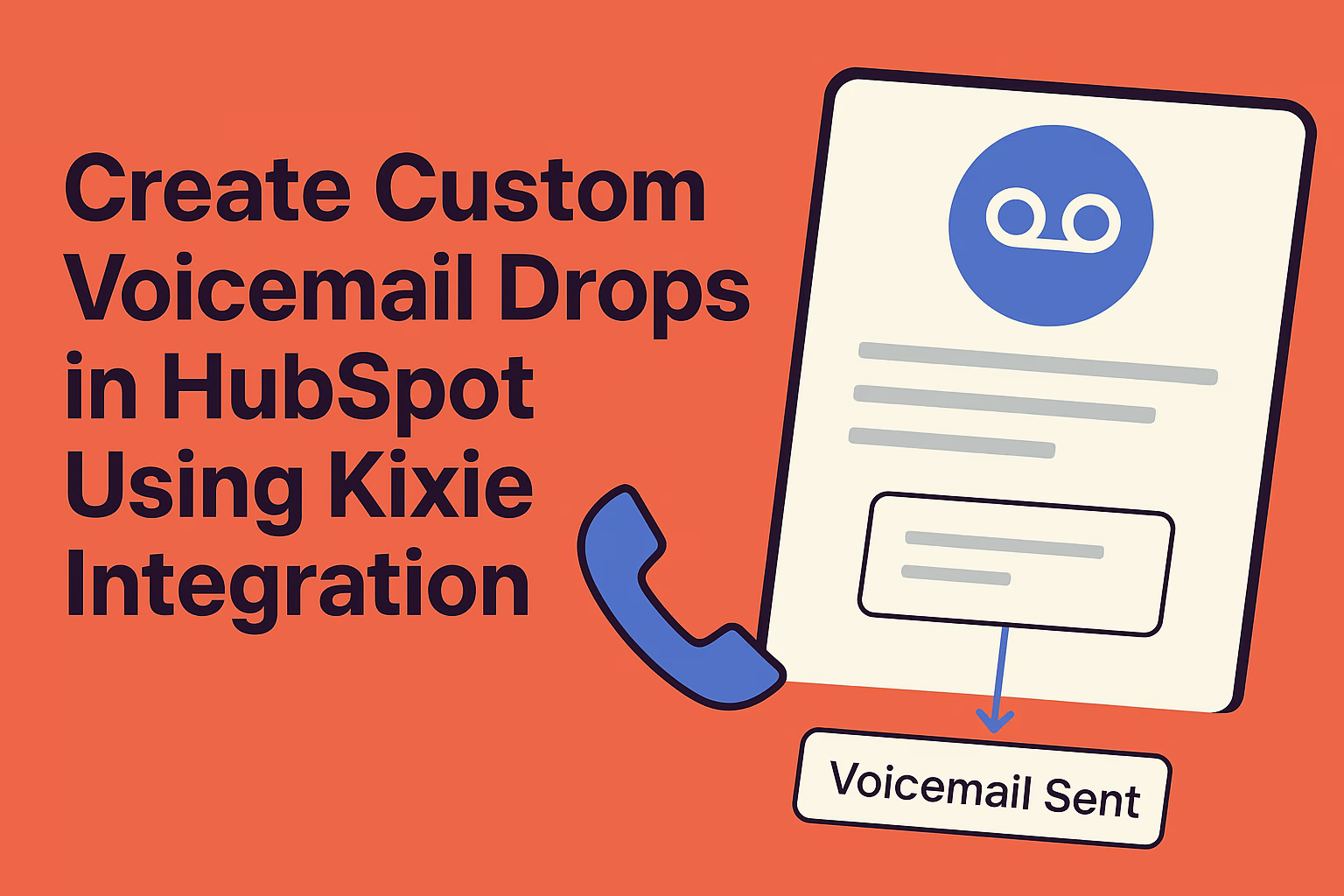Why Custom Voicemail Drops Matter
In today’s fast-paced business environment, efficient and personalized communication is critical for building strong customer relationships, accelerating outreach, and driving revenue. HubSpot provides a robust platform for managing leads and tracking deals, but many sales and marketing teams require more specialized tools—especially for voice and SMS—to truly optimize their outreach. This is where Kixie comes in. Kixie is a native integration with HubSpot that adds advanced calling, texting, and automation capabilities—like automatic voicemail drops and SMS templates—to help you supercharge productivity. Whether you are trying to save time by automating repetitive tasks or searching for ways to enhance personalization, Kixie’s Voicemail Drop feature is a prime example of how specialized integrations can elevate your HubSpot experience.
Pro Tip: Leverage custom voicemail drops to ensure every sales rep saves valuable time and maintains consistent, personalized communication.
HubSpot’s Integration Ecosystem: Expanding Communication Possibilities
HubSpot is designed to be a central platform that can be enriched through a variety of specialized integrations. By connecting HubSpot to external applications, you can tailor your CRM to your specific business needs and communication strategies. The HubSpot App Marketplace makes discovering and connecting these valuable integrations straightforward, allowing you to build a more holistic and efficient tech stack. For sales teams, tools like Gong provide conversation intelligence; similarly, integrating Kixie brings new efficiencies in calling, texting, and most notably, custom voicemail drops. This commitment to integration underscores HubSpot’s ethos: empowering users to access the best solutions within a single, seamless environment.Meet Kixie: Powerful Integration with HubSpot
Kixie is a sales engagement platform designed to boost productivity with features including voicemail drops, auto dialers, power dialers, predictive dialers, SMS automation, and AI-driven call detection. Below are some standout capabilities that make Kixie a strong choice for HubSpot users:- Native Call and SMS Logging: All calls and texts automatically log in HubSpot as native calls or SMS, including call recordings and outcomes.
- Contact Creation & Updating: Kixie automatically creates or updates HubSpot contact records when calls come in, ensuring you never miss a lead.
- Automatic Call Recording and Unlimited Storage: All calls are recorded and stored for the lifetime of your account, helping with record-keeping and compliance.
- HubSpot Workflows Integration: Kixie actions can seamlessly be added to HubSpot Workflows, enabling automated dialing, texting, and call-related tasks.
- Conversation Intelligence: Leverage HubSpot’s Conversation Intelligence feature, with calls transcribed and analyzed automatically.
- AI Smart Beep Detection and Human Voice Detection: Helps ensure voicemail drops are delivered at precisely the right moment—and even skip IVRs—to maximize efficiency.
- ConnectionBoost: Kixie’s advanced local presence feature that cycles through real local numbers to significantly increase connect rates.
The Value of Custom Voicemail Drops for HubSpot Sales Teams
Efficiency in Outreach
Voicemail drops allow you to leave pre-recorded, high-quality messages for prospects without repeating yourself dozens of times each day. By simply clicking a button, you can instantly deliver a professionally recorded pitch, freeing you to move on to the next call. This can save each sales rep up to one minute per call, which adds up significantly over the course of an entire day.Personalized Communication at Scale
With Kixie’s voicemail drops, you can prepare multiple versions of your message—tailored to different buyer personas or unique scenarios—ensuring a personal touch even at scale. You can also maintain consistent brand messaging and eliminate filler words by recording polished messages in advance.Streamlined Sales Workflows
Because Kixie integrates natively with HubSpot, all voicemail-drop activities are automatically logged in the contact record. Combined with HubSpot’s robust workflow engine, you can trigger follow-up SMS messages, emails, or additional calls after dropping a voicemail, providing a seamless multi-channel communication strategy without leaving HubSpot.Enhanced Tracking and Insights
Every time you use a voicemail drop, Kixie logs the outcome in HubSpot, including whether it went to voicemail or connected live. These insights are vital for understanding conversion rates, refining scripts, and evaluating the success of different outreach strategies.Step-by-Step Guide: Crafting Your Custom Voicemail Drops
1. Access Voicemail Drop Settings in Kixie- Go to the Kixie Dashboard and select “My Profile” or “Agent Settings.”
- Click on “VM Drop” to open the page for managing pre-recorded voicemail messages.
- Click the “+ Add” button.
- Provide a descriptive name for this voicemail drop (e.g., “Intro for New Leads”).
- Choose your audio source:
- Upload an MP3 (max 5MB), or
- Record Now using your computer’s microphone.
- If you choose “MP3,” click “Upload” to select the file.
- If you choose “Record Now,” click the microphone icon to start recording. When finished, click it again to stop.
- Preview your message, and re-record if needed.
- Once satisfied, click “Save.”
- Refresh or restart your Kixie dialer (PowerCall) to load your newly added voicemail drop.
- Initiate an outbound call from the Kixie dialer.
- If the prospect doesn’t answer, wait for their voicemail greeting to start playing.
- Before you hear the “beep,” use one of the following methods to drop your pre-recorded message:
- Quick Option: Click the voicemail icon at the bottom-right of the dialer and select your voicemail drop.
- Detailed Option: Click “VM Drop” in the expanded call details, select the appropriate drop from the dropdown, and then click “Submit.”
- AI Smart Beep Detection ensures the message deploys at exactly the right time, and Kixie will automatically end the call once the message is delivered.
Automating Voicemail Drops with HubSpot Workflows
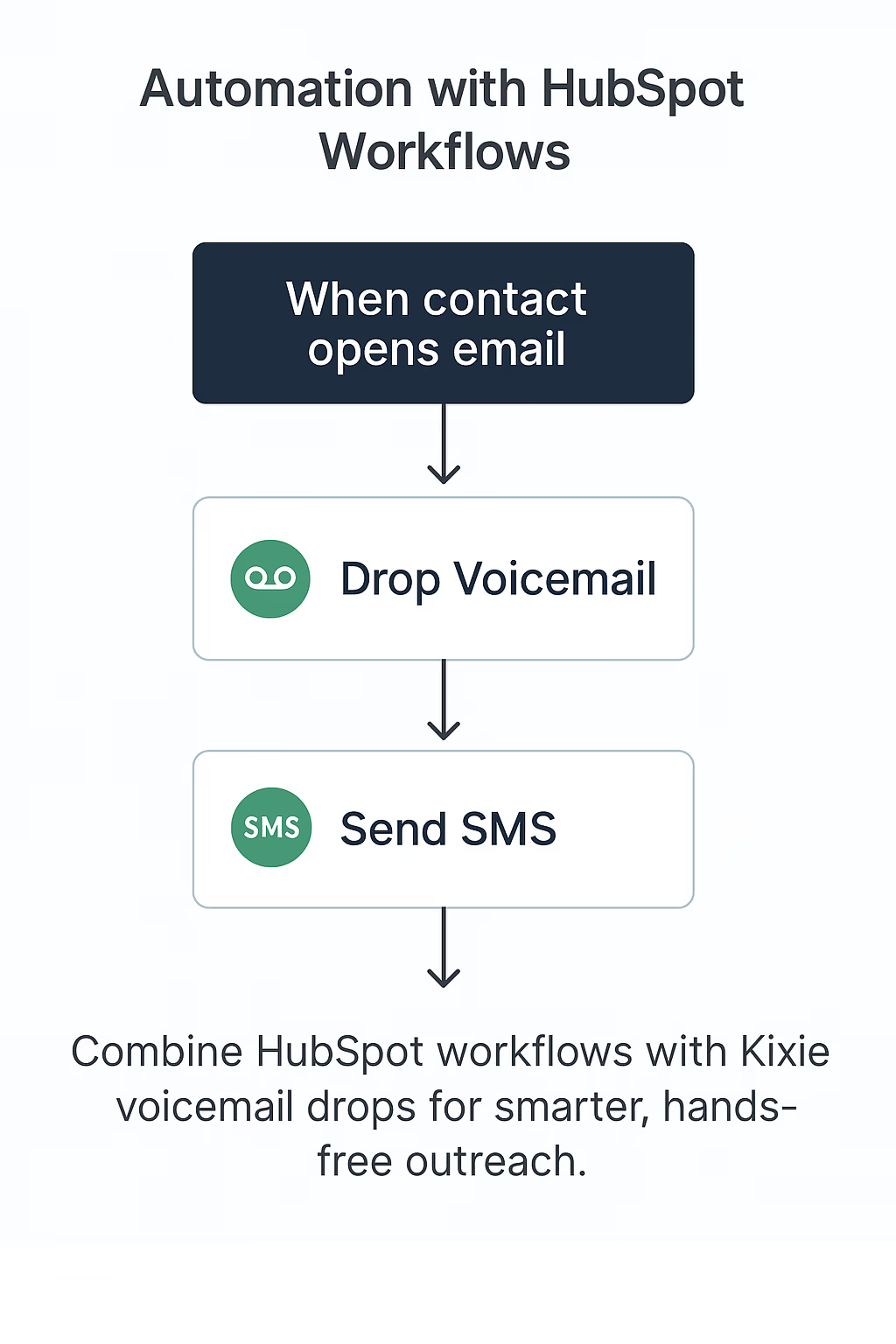 HubSpot’s workflow automation is a powerful way to engage leads and customers at precisely the right moments. Through Kixie’s deep integration:
HubSpot’s workflow automation is a powerful way to engage leads and customers at precisely the right moments. Through Kixie’s deep integration:
- Trigger Auto-Dials and Auto-SMS: Use Kixie activities within HubSpot to automatically call or text leads based on workflow triggers (e.g., a new deal stage, form submission, or lead status change).
- Voicemail Drops at Scale: Combine HubSpot triggers with voicemail drops to leave targeted messages without manual intervention.
- Unified Tracking: All automated calls and SMS are fully logged in HubSpot, giving you a 360-degree view of communication.
Strategic Implementation and Best Practices
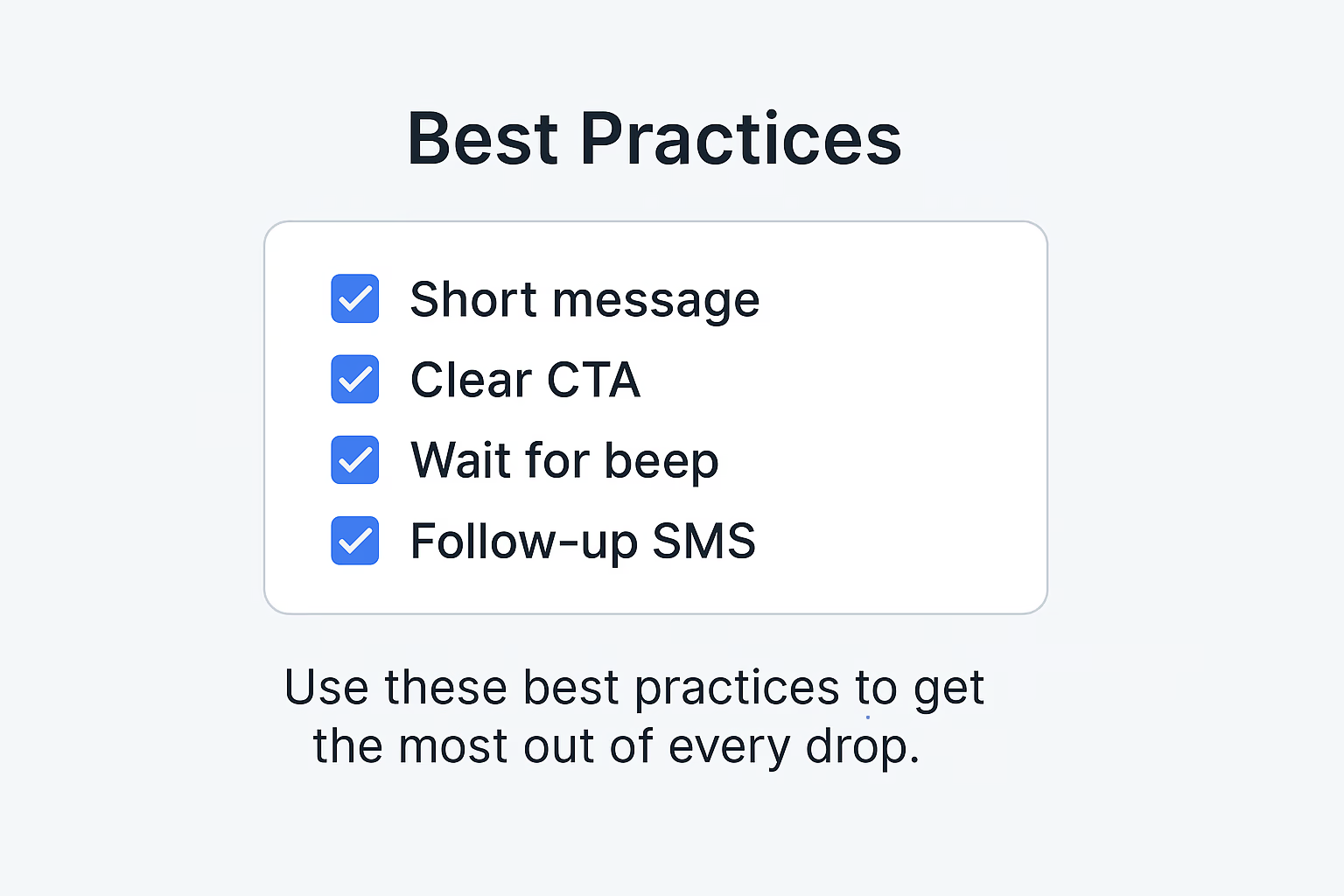
Why Kixie Stands Out: Key Features for Outbound Sales
When evaluated alongside alternative solutions like Aircall or Salesmsg, Kixie often emerges as a top choice for outbound sales teams. Kixie’s multi-line PowerDialer, dynamic local presence (ConnectionBoost), and AI-driven voicemail drops with Smart Beep Detection set it apart. Native syncing with HubSpot means one-click data logs, unlimited call recording, and full integration with HubSpot’s Conversation Intelligence.| Feature | Kixie | Aircall | Salesmsg |
|---|---|---|---|
| Voicemail Drop | Yes (Automatic, AI Beep Detection) | Yes | No (Primarily SMS) |
| SMS Automation | Yes (Workflows, Templates) | Yes | Yes |
| Power Dialer | Yes (Up to 10 parallel dials) | Yes | No |
| Local Presence | Yes (ConnectionBoost, Dynamic) | No | No |
| HubSpot Integration | Deep & Native, Seamless | Yes | Yes |
| Call Recording | Yes (Unlimited Cloud Storage) | Yes | No |
| Conversation Intelligence | Yes (Native with HubSpot CI) | No (3rd-party only) | No |
Real Success: A Quick Case Study
Canopy, a tax software company, integrated Kixie with HubSpot to scale their outbound calling and improve response times. By leveraging Kixie’s automatic voicemail drops and SMS messaging:- Time-to-first-call decreased from 35 minutes to 9 minutes.
- Conversion rates increased by about 3%.
- SDRs consistently reached more leads and increased engagement rates.