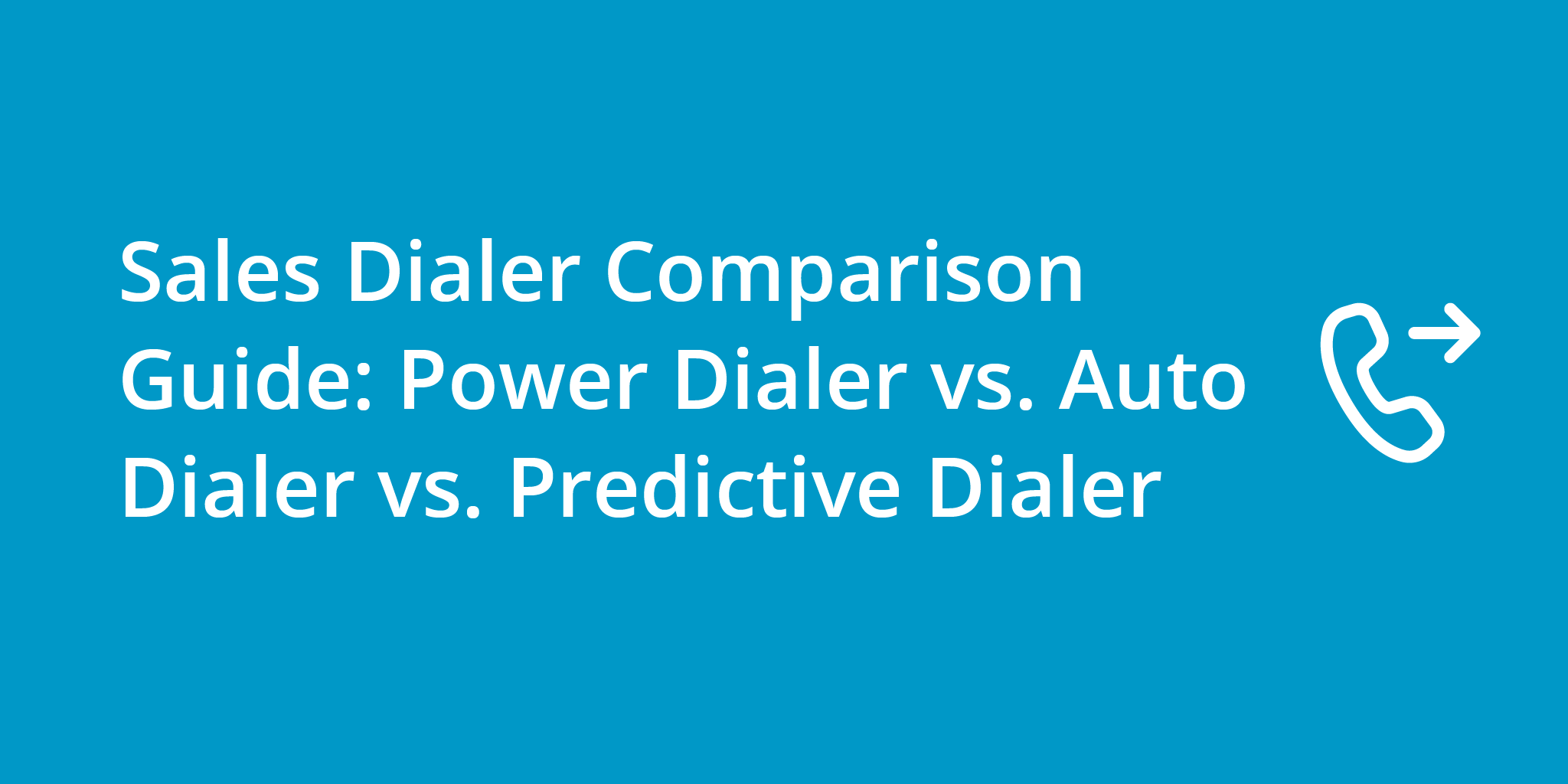In outbound sales,
time is money. From my experience, it can take about
six calls just to close one sale. Every extra second spent typing phone numbers or hunting for the next lead is time you’re not actually selling. That’s why sales dialers are so valuable. They
automate the calling process, saving you those 15–30 seconds of manual dialing. By reducing downtime between calls, these dialers help reps have more actual conversations, which leads to more opportunities and more conversions.
In this guide, I’ll compare the three main types of sales dialers—
Auto Dialers, Predictive Dialers, and Power Dialers. I’ll explain how each one works, their pros and cons, and when they’re the best fit. You’ll also learn how they can plug into your CRM (like HubSpot, Salesforce, Zoho, HighLevel, or
Pipedrive) and tools like Slack and Zapier to keep your workflow smooth. Lastly, you’ll see how they help you boost outbound sales by
cutting idle time, raising call volume, and ultimately lifting conversion rates and ROI.
What is an Auto Dialer?
An
Auto Dialer is a system that automatically dials numbers from a list and connects answered calls to a rep (or plays a pre-recorded message). It does this without needing the rep to type in each number. In simpler terms, once a sales rep finishes one call, the auto dialer quickly grabs the next number on the list and dials it. This keeps calls flowing one after another and cuts out a lot of wasted time. Modern auto dialers can also skip busy signals, disconnected lines, and voicemails to give reps more live conversations.
Key Features of Auto Dialers:
- Sequential Automated Dialing: Calls one number after the other without manual dialing.
- Call Progress Detection: Spots voicemails, busy tones, or bad numbers and skips or filters them automatically.
- Basic Call Controls: Tools like call waiting, call recording, and pre-recorded voicemails for when calls go unanswered.
- CRM Integration: Pulls lead info from CRMs like HubSpot, Salesforce, Zoho, Pipedrive, or HighLevel and logs call results automatically.
Advantages of an Auto Dialer
- Eliminates Manual Dialing: By automating the process, auto dialers maximize talk time. In my experience, this can double the number of calls a rep makes per hour.
- Focused, Personal Outreach: Since you’re calling one person at a time, you have time to review their info and tailor what you say.
- Reduced Call Abandonment: Because a rep is connected right away when someone answers, callers don’t end up waiting in silence.
- Great for Small Teams & Moderate Call Volume: Ideal for smaller lead lists or more detailed sales cycles.
- Improved Efficiency and ROI: Removing manual dialing can increase daily calls by 30–100%, which I’ve seen boost productivity.
Drawbacks of an Auto Dialer
- Lower Call Volume vs. Predictive: Since auto dialers only dial one number per agent at a time, they’re not as fast as predictive dialers.
- Idle Time on No-Answers: Reps still wait for someone to pick up, which can lower efficiency.
- Less Ideal for Large Teams or Huge Campaigns: Predictive dialers may be a better fit for massive call operations.
- Limited Efficiency for Big Outreach: Because the pace is slower, very large campaigns might see slower results.
- Fewer Advanced Features: Basic auto dialers might skip on extras like local presence dialing or advanced lead scoring.
Ideal Use Cases for Auto Dialers
Use an auto dialer when you need a personal touch without the hassle of manual dialing. It’s a great choice for smaller sales teams, high-value or complex deals, compliance-heavy calling, or if your team is just getting started with dialers.
What is a Predictive Dialer?
A
Predictive Dialer is a more advanced system that dials
multiple numbers at once per agent. It uses algorithms to guess when a rep will finish a call, so a live connection is usually ready for them right away.
How Predictive Dialers Work: They rely on stats and real-time data (like average call length or answer rates) to figure out how many numbers to dial at once and when to dial them. If only 1 out of 4 calls gets answered,
the dialer might call four numbers for each agent, expecting one person to pick up.
Key Features of Predictive Dialers:
- Multi-Line Dialing per Agent: Calls several numbers at the same time, connecting the rep to the first one that picks up.
- Pacing Algorithm: Speeds up or slows down the dialing rate based on recent call results.
- Call Progress & Voicemail Detection: Automatically notices when a call goes to voicemail or rings too long.
- Automatic Call Distribution: Sends answered calls to whoever is free and stops new dialing if everyone is busy.
- Real-Time Monitoring: Offers dashboards and live metrics so you can track how calls are going.
- CRM Integration: Logs call outcomes directly into CRMs like Salesforce or HubSpot.
Advantages of a Predictive Dialer
- Maximizes Call Volume and Talk Time: Can boost an agent’s call time by 200–300% compared to manual dialing.
- Cuts Down Agent Idle Time: Right after one call ends, another live caller is often ready.
- Great for Big Lead Lists: Perfect if you have to make thousands of calls in a short amount of time.
- Higher Conversion Odds: More dials give you more chances to connect and close deals.
- Skips Unproductive Calls: Quickly moves past busy signals, no-answers, and voicemails.
- Highly Scalable: You can easily add more reps or leads without too much extra effort.
Drawbacks of a Predictive Dialer
- Abandoned Calls Risk: Sometimes a call connects but no rep is free, which can annoy prospects.
- Less Personalized: Because of the fast pace, reps don’t get as much time to research or tailor their approach.
- Not Ideal for Small Teams or Very Niche Lists: If your team is small, you could end up with reps waiting around more often.
- Possible Compliance Issues: Automated dialing is heavily regulated, so you have to be careful.
- Complex to Set Up and Manage: You’ll need ongoing tweaks and monitoring to keep it working smoothly.
Ideal Use Cases for Predictive Dialers
Predictive dialers shine in high-volume call centers, large-scale B2C sales, collections, political or survey campaigns, and any situation with a huge lead database.
What is a Power Dialer?
A
Power Dialer (sometimes called a progressive dialer) is a middle ground between pure auto dialing and predictive dialing. It automatically calls the next number when a rep is ready, but generally only dials one number at a time (per agent). Some versions allow a little multi-line dialing without the full predictive approach.
Power dialers often focus on making the entire calling process easier. They link with CRMs to show contact details, let reps
skip contacts, drop pre-recorded voicemails, and automatically log call details.
Key Features of Power Dialers:
- Automated Calling with Control: Moves on to the next call automatically, but reps can pause or skip if they need to.
- CRM Integration and Screen Pop: Pops up info on each contact and logs call activity.
- Voicemail Drop: Lets you leave a prerecorded voicemail with a single click.
- Local Presence Dialing: Shows a local number to boost answer rates.
- Call Scripting and Notes: Gives reps on-screen scripts and a place to take notes in real time.
- Analytics and Performance Tracking: Gives insights on call volume, conversions, and individual rep results.
- Integration with Other Tools: Plays nicely with chat apps, scheduling tools, and automation platforms to keep everything in sync.
Advantages of a Power Dialer
- High Productivity and Personal Touch: Helps you make more calls while still giving reps time to personalize.
- No Wasted Time on Voicemails or Bad Numbers: Voicemail drop and call filtering mean reps spend more time talking to real prospects.
- Immediate Follow-Up & Automated Workflow: Logs call data and can trigger next steps like emails or tasks.
- Better Contact Rates: Features like local presence can help you get more people on the line.
- Positive Rep Experience: Gives reps control without overwhelming them, leading to happier (and more effective) callers.
- Versatile and Scalable: Works for teams of many sizes and can grow with your sales goals.
Drawbacks of a Power Dialer
- Not as Fast as Predictive: It won’t reach the same sheer call volume as a predictive dialer.
- Requires Good Habits: If reps misuse features like pause or skip, you lose the benefits.
- Less Impactful for Tiny Lead Lists: Its advantages really show up when you’re making a fair number of calls.
- Higher Costs for Advanced Features: Premium power dialers can be pricier and need more training.
- Potential Overlap with Existing Tools: If you already have some dialing automation, a power dialer might double up on those features.
Ideal Use Cases for Power Dialers
Power dialers are great for inside sales, small to mid-sized teams, consultative sales, cold calling campaigns where quality matters, follow-up outreach, and any team wanting better pickup rates without going full predictive.
How Sales Dialers Boost Outbound Sales Efficiency and ROI
Sales dialers make outbound calling more efficient by cutting idle time and letting reps talk to more real prospects. They automate a lot of repetitive tasks so your team can stay focused on what matters: selling.
Some of the biggest benefits include:
- Increased Call Volume: Even saving 15–30 seconds per call adds up to a lot more calls made each hour.
- Reduced Wasted Time: Reps spend less time dialing and waiting, which can raise talk time by up to 300%.
- Better Lead Conversions: Faster follow-ups usually mean better odds of turning leads into customers.
- Consistent Data and Processes: Automated logging and metrics help you improve your strategies over time.
- Lower Cost per Acquisition: By being more efficient, you spend less for each new deal.
- Easier to Scale: Dialers make it simpler to handle higher call volumes during busy seasons.
- Boosted Team Morale: When your reps see better results, they tend to stay motivated and keep improving.
In short, dialers help you talk to more prospects and close more deals by tackling the biggest time-drainers in outbound calling.
Choosing the Right Dialer for Your Sales Team
| Feature |
Auto Dialer |
Predictive Dialer |
Power Dialer |
| Description |
- Automates dialing one number at a time
- Connects rep only after call is answered
- Skips busy or invalid numbers
|
- Dials multiple numbers at once per rep
- Uses algorithms to predict agent availability
- Routes live calls to free agents immediately
|
- Automatically calls next lead when agent is ready
- Typically one line at a time (some allow multi-line)
- Offers streamlined workflow with CRM integration
|
| Key Advantages |
- Eliminates manual dialing
- Allows personal touch on each call
- Ideal for smaller teams & high-value leads
|
- Maximizes call volume & talk time
- Minimizes agent idle time
- Perfect for large-scale or campaign-style operations
|
- Higher productivity with some personalization
- Voicemail drop & local presence features
- Great balance for small to mid-sized sales teams
|
| Common Drawbacks |
- Slower than predictive dialers
- Reps wait through unanswered calls
- Fewer advanced features (e.g., local presence)
|
- Risk of abandoned calls
- Less time for personalization
- Requires careful compliance & management
|
- Not as fast as predictive dialers
- Reps need discipline to avoid misuse (pause/skip)
- Advanced features can be more expensive
|
| Ideal Use Cases |
- Small teams / moderate campaigns
- High-value or complex B2B sales
- Follow-up calls & compliance concerns
|
- Large call centers / large lead lists
- High-volume B2C sales, debt collection
- Political or survey campaigns
|
- Inside sales / SDR teams
- Consultative or complex sales
- Balance of efficiency & personalization
|
Auto dialers, predictive dialers, and power dialers each bring their own advantages. Which one you pick will depend on your team size, the number of calls you make, and how much you need a personal touch in your outreach.
- If you care more about quality over quantity and you have a smaller team or work high-value leads, an Auto Dialer or Power Dialer might be right for you.
- If you need to reach a massive list of people quickly, a Predictive Dialer can be a real game-changer.
- Many teams love a Power Dialer because it blends efficiency with personalization.
No matter which dialer you go with, make sure it connects with your CRM (like HubSpot, Salesforce, Zoho,
HighLevel, Pipedrive) and other platforms for a seamless workflow. Integration helps you save time and get better results.
Putting a
sales dialer in place lets your team get more done in less time, giving you a real advantage in outbound sales. By cutting down on busywork and focusing on live conversations, you’ll boost productivity, improve conversion rates, and see a strong ROI.
Turn More Calls into Customers: The right dialer can transform your outbound strategy and help you turn more leads into paying clients.