We’ve just implemented several new enhancements and bug fixes to improve Kixie. The following updates relate to the newest version of the Kixie Dashboard and Kixie PowerCall (version 2.40.0) released on February 13th, 2025. Let’s take a quick look at what’s new.
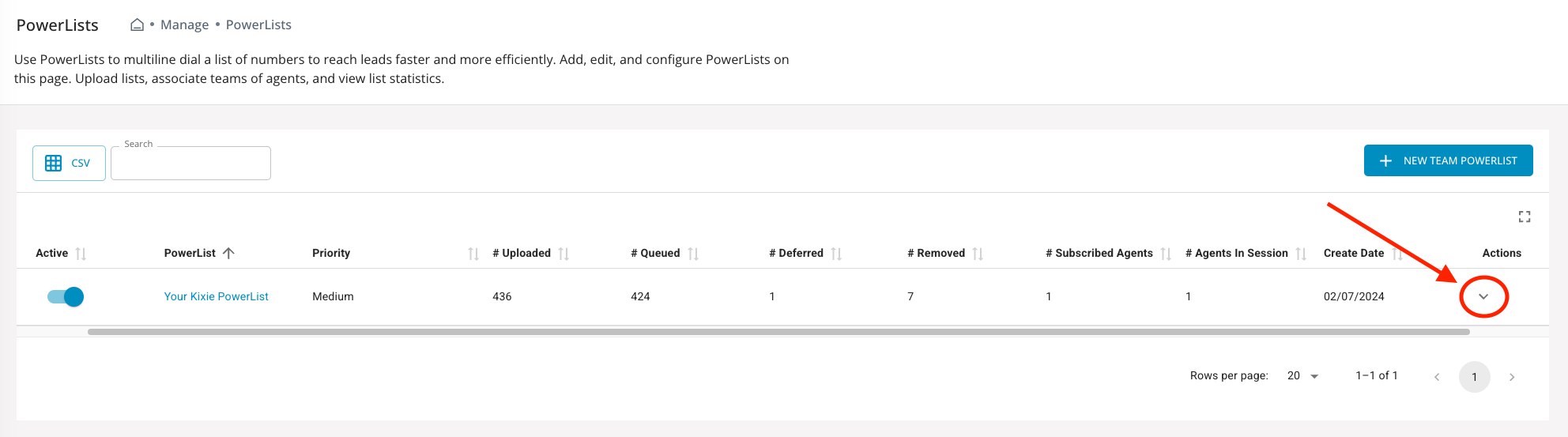
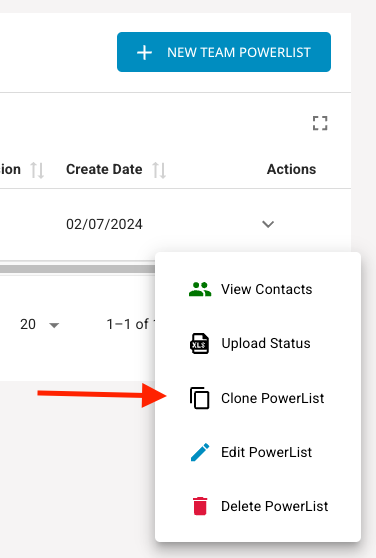
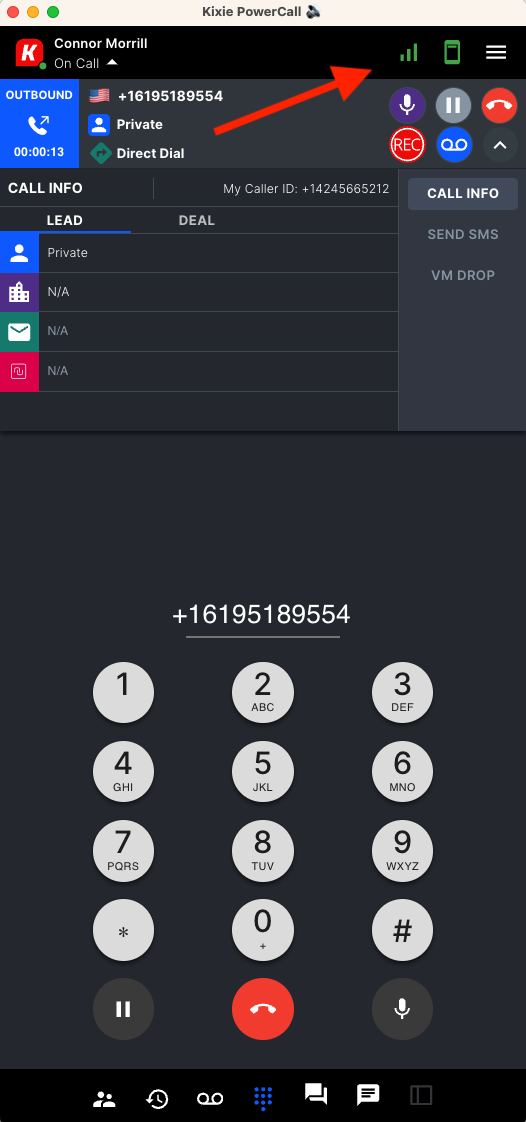 New:
New:
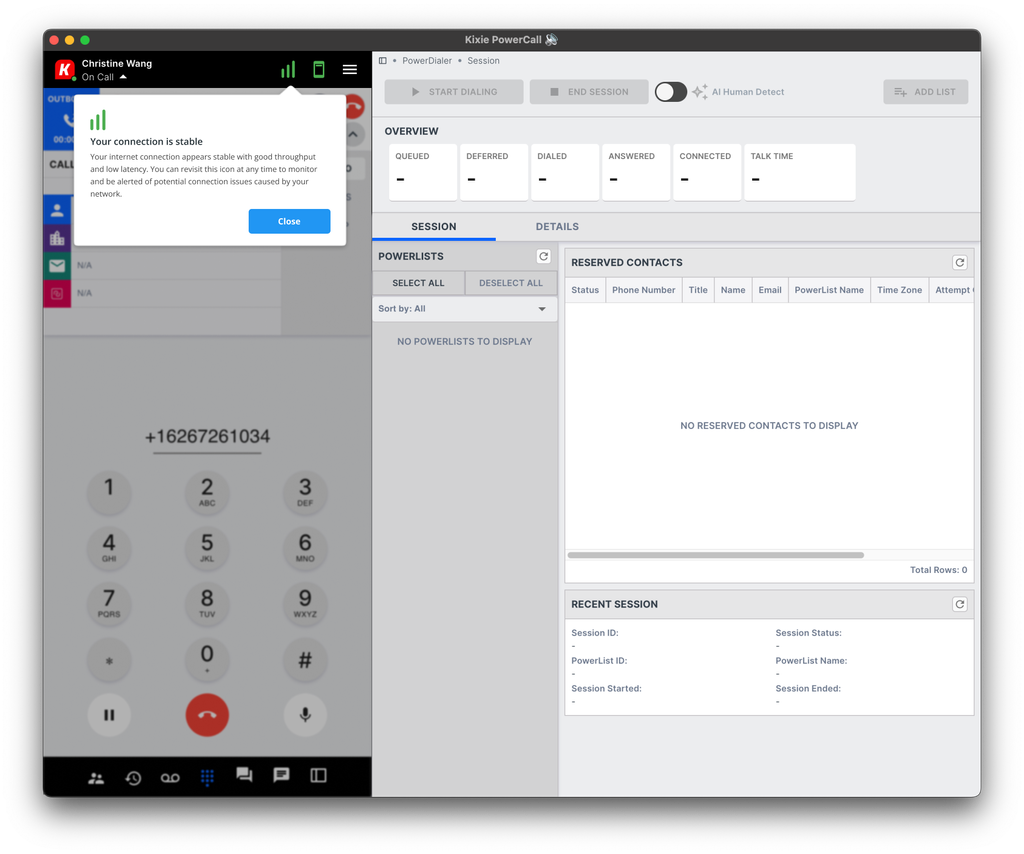
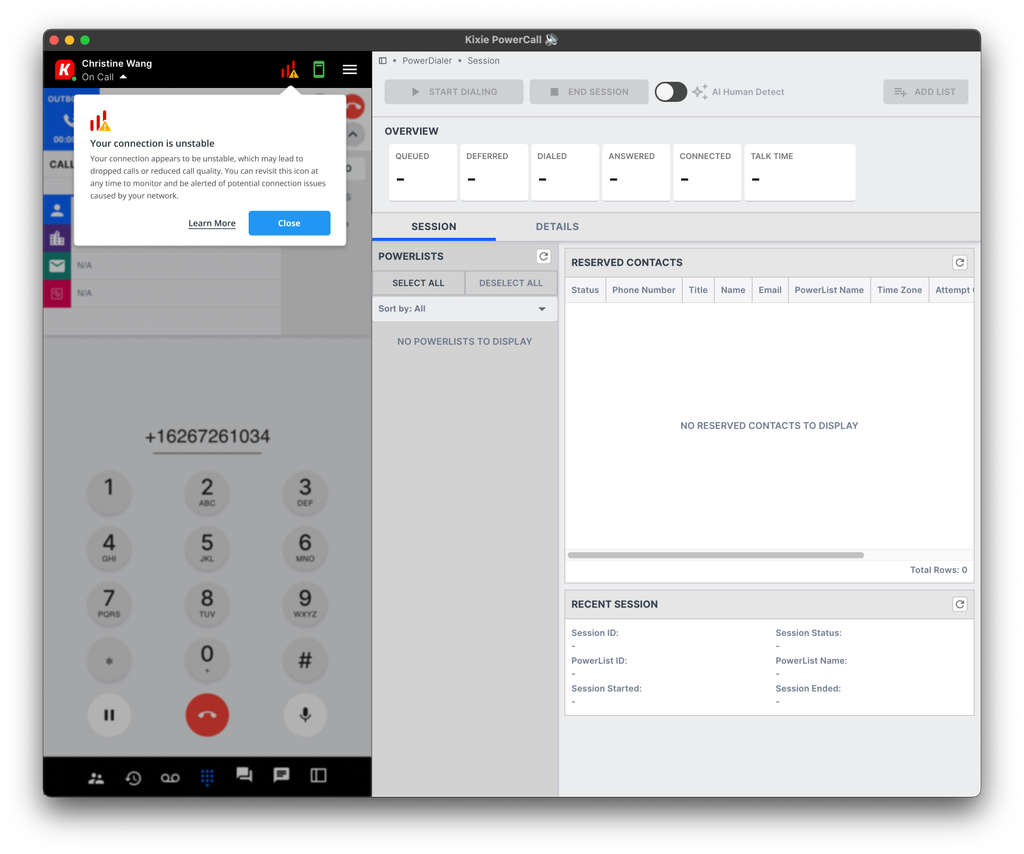
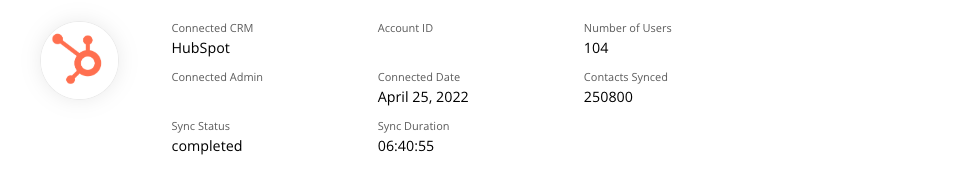
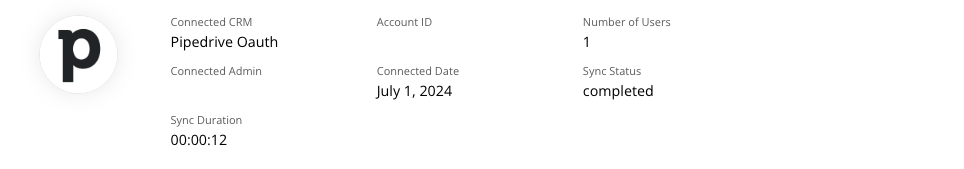
 This module in the dashboard will continue to evolve to give you better visibility and control over your account’s integration.
This module in the dashboard will continue to evolve to give you better visibility and control over your account’s integration.
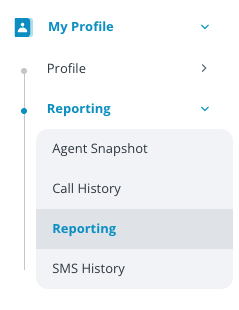 New look:
New look: 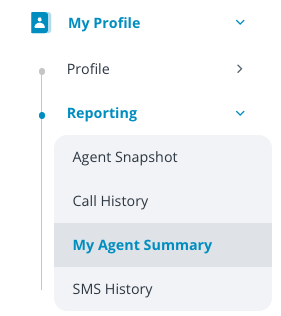 It now includes total calls, total outgoing calls, total incoming calls and the user’s Agent Summary report:
It now includes total calls, total outgoing calls, total incoming calls and the user’s Agent Summary report: 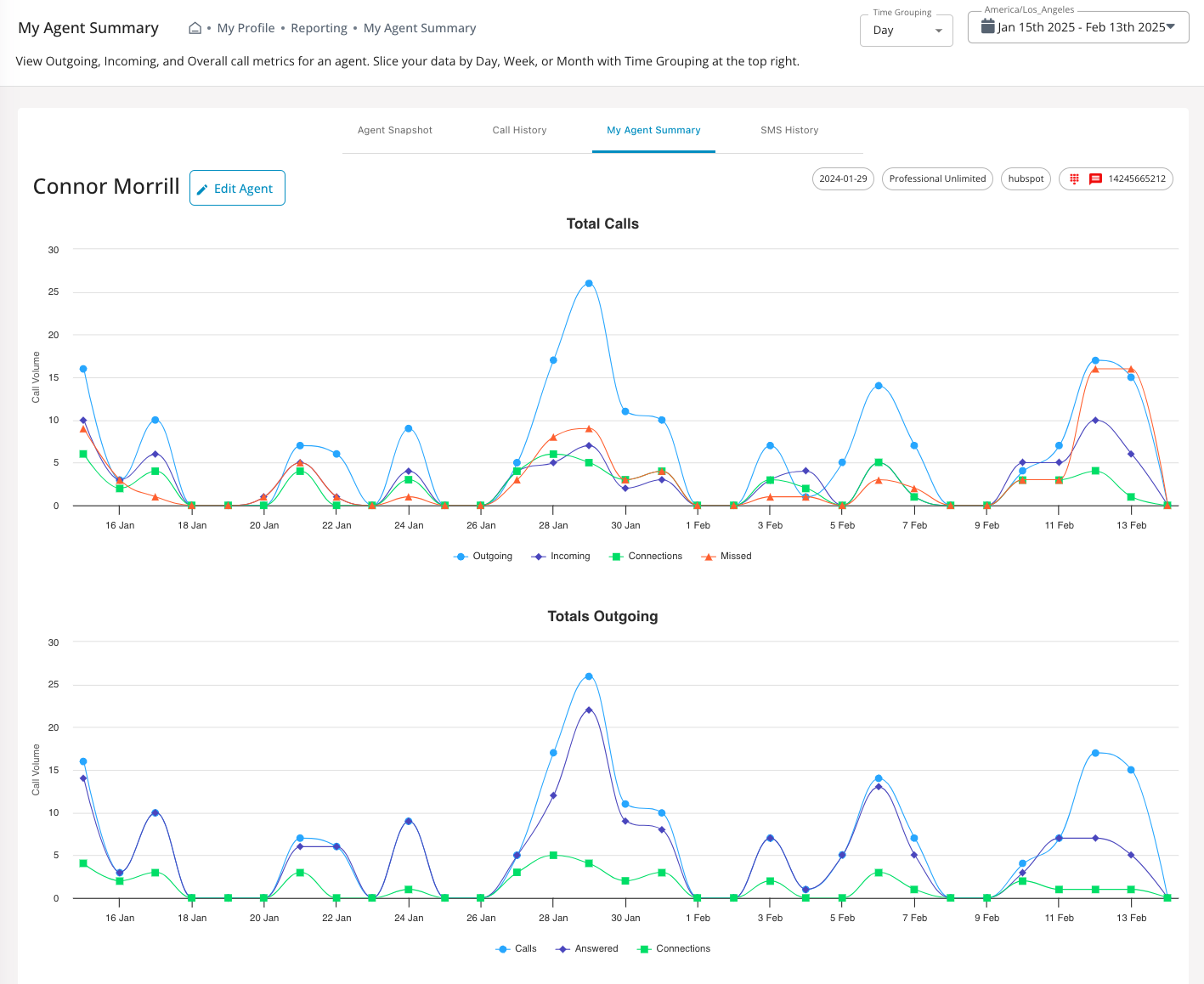
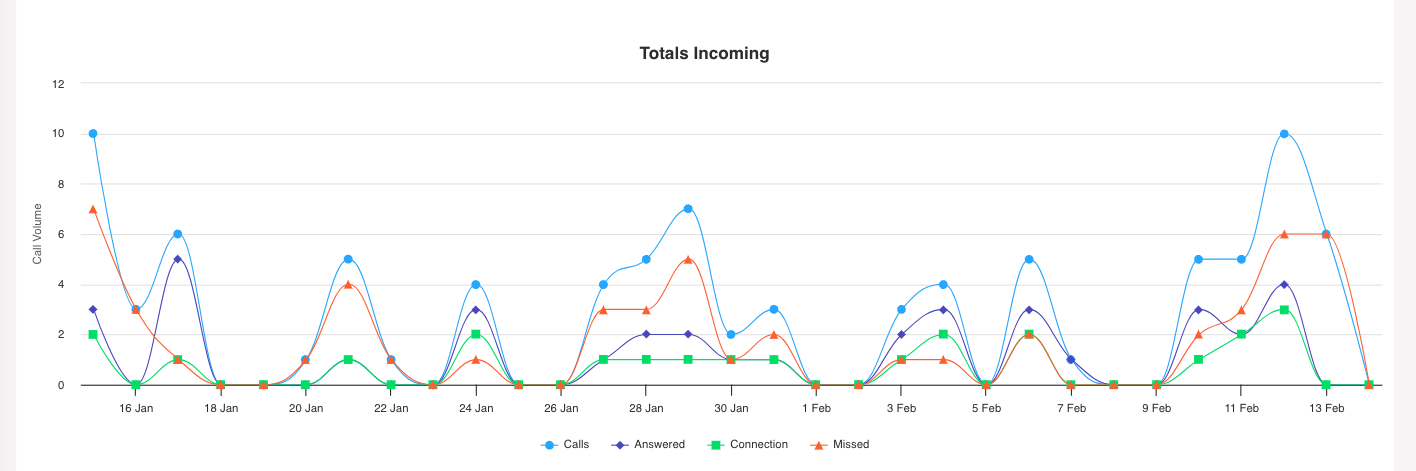
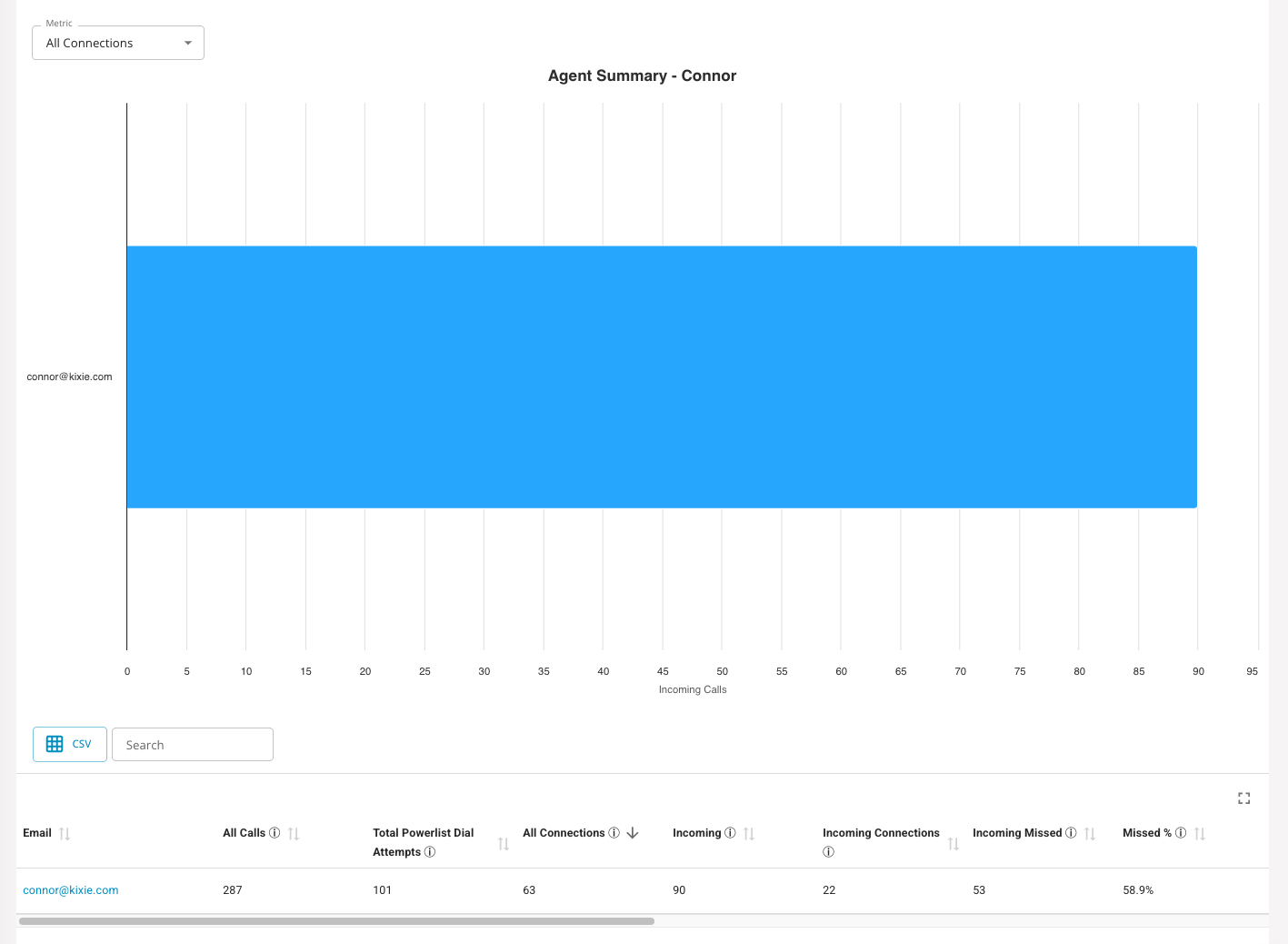
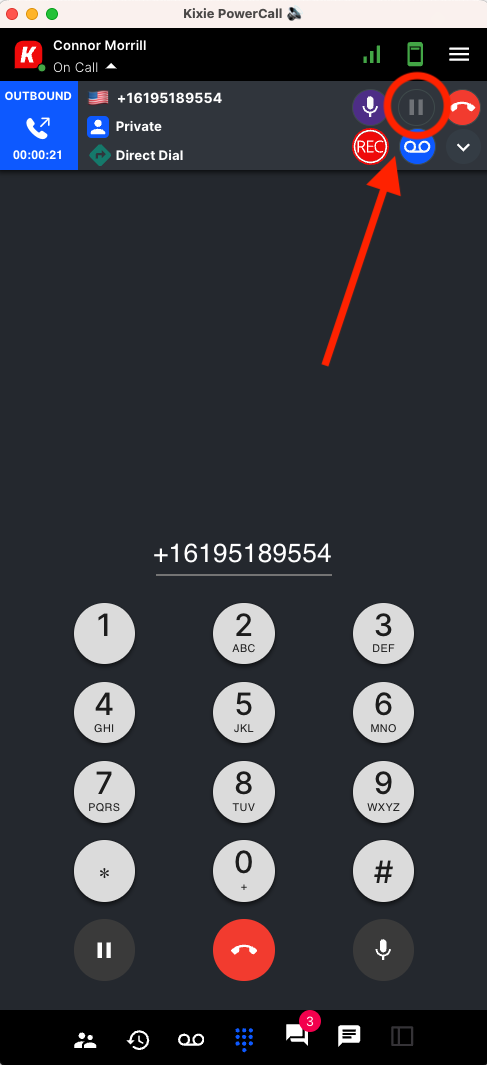
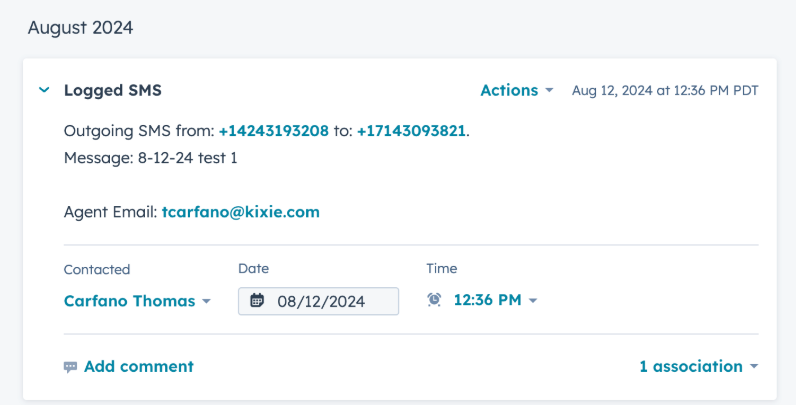 Logging with activity owner:
Logging with activity owner: 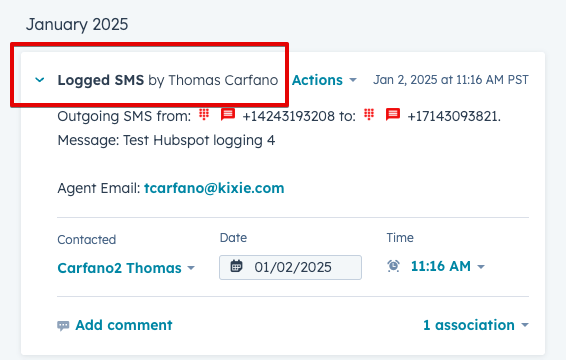
Contents
Enhancements
PowerList Cloning
You can now clone PowerLists in the Kixie dashboard! This allows for a much quicker process in creating a new list for your agents to call, as settings, call outcome rules and assigned team members will all be replicated on the new list. So all you have to do is clone and upload your new contacts!Updated Network Strength Indicator
We have made an update to our network strength indicator to better communicate how your internet connection is affecting the performance of your Kixie PowerCall. Old:Improved Voice Detection
We have improved the AI behind our AI Human Voice Detect feature so that agents are connected with less voicemails and answering machines as they’re dialing.Kixie Heartbeat
We have implemented a GQL Heartbeat monitor to capture more data on the Kixie PowerCall. Every few seconds, each user’s Kixie PowerCall will send a “heartbeat” of data points to our backend servers which will allow us access to more information in improving overall product stability.Connected CRMs
For three of our native CRM integrations (HubSpot, Pipedrive and HighLevel), we are now dedicating a portion of the Kixie dashboard (under your Account Settings) for you to better understand how these integrations work. In this initial version, we are showing you:- Connected CRM
- Account ID
- # of Users Integrated
- Connected Admin
- Connected Date
- Contacts Synced (for HubSpot only)
- Sync Duration
- Sync Status
Zoho Integration Enhancements
We have updated our native Zoho integration to better handle updates that are made to leads, contacts and deals in your CRM. By using webhooks, we can gain quicker access to any changes in information in these modules allowing for a more seamless bi-directional integration. To update your integration and implant the webhooks, just have a Zoho admin/Kixie admin on your account re-integrate with Zoho via their Kixie PowerCall.My Agent Summary
We have updated the primary section for user-level agent reporting in the dashboard. It has been renamed from “Reporting” to “My Agent Summary.” Old look:Dispositions > Call Outcomes
We have standardized the naming convention in the dashboard so that any mention of “disposition” has now been changed to “call outcome.” While there is no change in functionality, this helps avoid confusion as previously the two terms were used interchangeably.Hold Button Disabled While Ringing
The hold button is now disabled when a call is still in a ringing state. This helps safeguard against user error.Bug Fixes
HubSpot not logging Activity Owner For SMS
We have resolved an issue that prevented the activity owner from being sent to HubSpot when an SMS message logs. This allows the logged SMS to once again be connected to the user in HubSpot, for visibility and reporting purposes. Logging with no activity owner:Transfer Improvements
We’ve made a few exciting improvements to the functionality of transferring calls on the Kixie PowerCall.- You can now make as many consecutive transfers as your use case demands.
- Example: agent X can transfer to agent Y, who can transfer back to X, then transfer to agent Z. Any combination of transfers is now possible.
- If a user is on an outgoing call and receive an incoming call, they can hold the first call to accept incoming call. They are now able to successfully merge these two lines if necessary.

