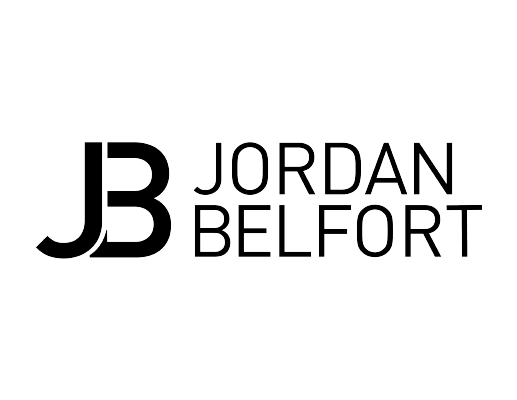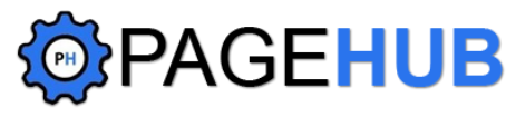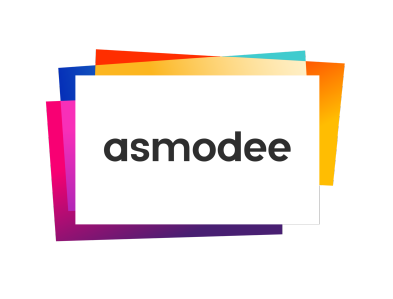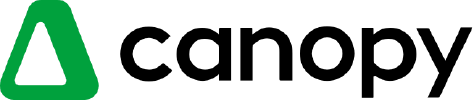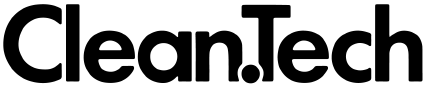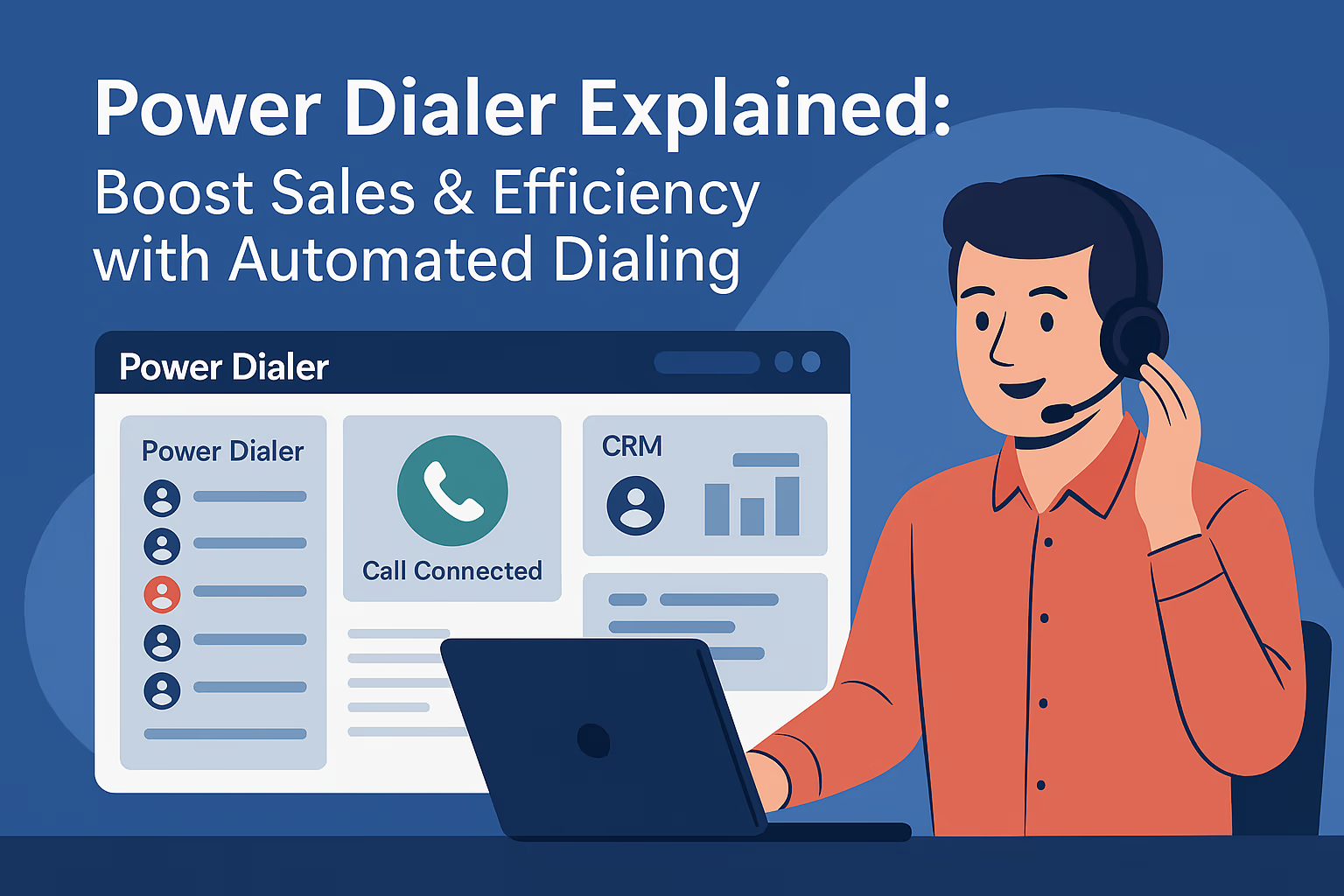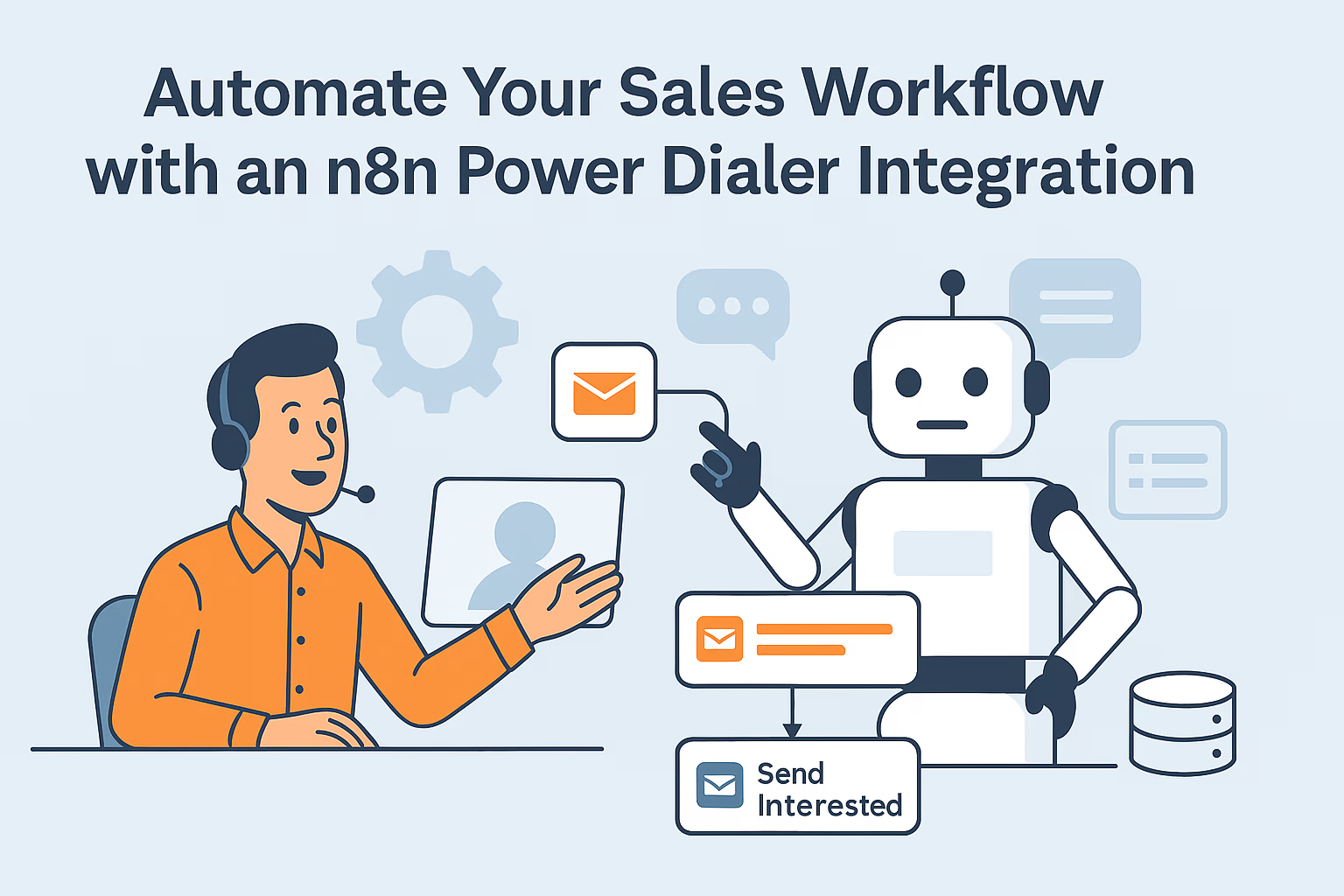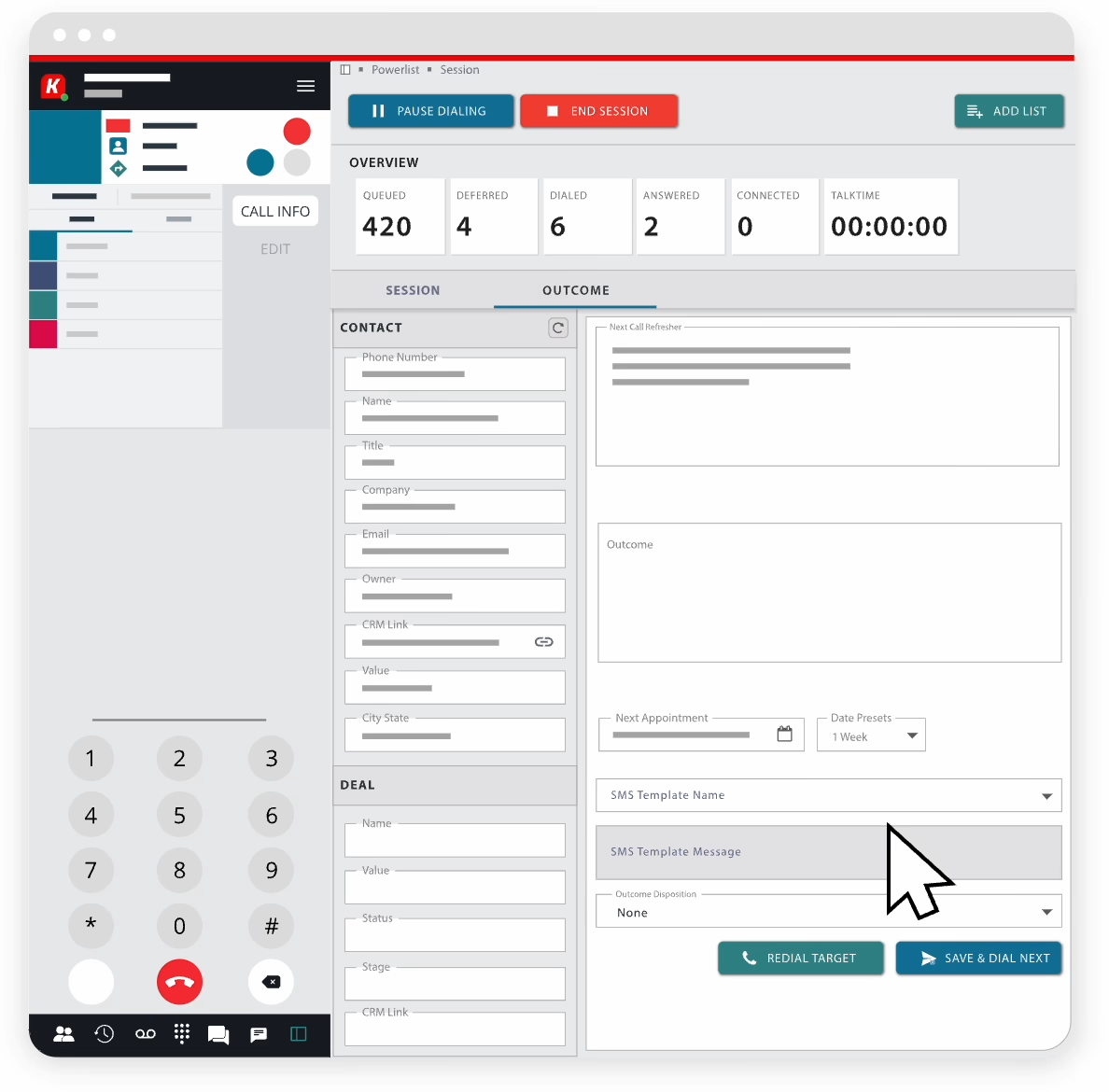
Multi-line Power Dialer
Connect with 5X more leads
Turbocharge your outbound calling. Auto-dial up to ten phone numbers in parallel, while AI Human Voice Detection makes sure you’re always connected with live prospects picking up the phone.
Try Kixie FreeTRUSTED BY 5000+ REVENUE TEAMS WORLDWIDE
Real Conversations
Kixie’s AI Human Voice Detection uses advanced AI algorithms to detect the difference between a real person and a recording; automatically connecting you with a live person so you can have more meaningful conversations.
More connections, less hassle
Discover your hidden superpower. Sell with confidence and ease without those pesky tasks like voicemails, texts and follow-up emails slowing you down. Reach more leads in a fraction of the time with a robust power dialer coupled with cutting edge AI local presence.
Better record keeping
Ditch the boring admin tasks and spend more time closing deals. All of your calls, texts, outcomes and recordings are logged in your CRM automatically, eliminating the guesswork and meticulous note taking from your sales process. Sales is stressful enough — don’t let your tech stack add to the pressure.
Triple your sales team’s productivity & connection rates.
ConnectionBoost
Three powerhouse features rolled into one. AI-powered local presence, spam detection, and progressive caller ID increase pickup rates by up to 500%. Say hello to more connections.
Clean Caller ID Reputation
Kixie’s phphone number reputationanagement tools prevent your phone numbers from showing up as “Spam Risk” or “Scam LScam Likelyhe phones of your prospective and existing customers.
Ensure Compliance
Automatically ensure all of your calls comply with the Federal Trade Commission’s (FTC) Do Not Call List and any internal DNC lists specific to your company or team.
POWER DIALER = PRODUCTIVITY INCREASE!
Seriously. Not only call volume but process improvement as well. Stop dialing now – download Kixie power dialer and get their excellent support for setup. Record best vovoicemail dropessages relative to your specific topics and get ready for a whole new experience with outbound. You will be more relaxed – more focused – and more productive. Kixie kicks!
Michael L. Sales Development Manager (Via G2)Power Dialer CRM Integration
Calling & texting integrated with any toolset.
Kixie has self-serve, out-of-the-box integrations with 25+ leading CRMs, helpdesks, automation platforms, and productivity tools. Webhooks and open API means our US-based team of experts will help you set up seamless integrations with thousands more.
get familiar
How to use the Kixie Power Dialer
Frequently Asked Questions About Power Dialers
Got a question? We’ve got answers. If you don’t find your answer below, you can contact us here.What is a power dialer?
A power dialer is an essential tool for sales teams, designed to automate the dialing process and maximize efficiency. By automatically dialing through a list of qualified leads, a power dialer significantly reduces the time sales reps spend on manual tasks, allowing them to focus on live conversations. This increased productivity often translates into more sales opportunities and higher revenue.
With a power dialer, sales reps can upload their pre-qualified lead lists, usually provided by marketing, and let the software handle the tedious task of dialing numbers one by one. As soon as a rep completes a call or leaves a voicemail, the next number on the list is dialed automatically. This seamless transition between calls not only saves valuable time but also keeps the momentum going, reducing the chance of downtime and keeping reps engaged.
Furthermore, when paired with other sales automation tools like SMS templates, voicemail drop, and auto-calls triggered by specific actions, a power dialer becomes an even more powerful asset. These integrations allow sales reps to perform multiple tasks without losing efficiency, such as sending a follow-up SMS immediately after a call or leaving a pre-recorded voicemail with a single click. This multitasking capability not only boosts productivity but also enhances the quality of customer interactions.
Moreover, the use of a power dialer helps sales teams avoid the monotony of repetitive tasks, reducing the risk of burnout. By eliminating the “busywork” that often bogs down sales reps—such as manually dialing numbers or deciding who to call next—a power dialer helps maintain a high level of motivation and energy within the team. This focus on meaningful activities over mundane tasks leads to a more dynamic and productive work environment.
In summary, a power dialer is not just a time-saving tool; it’s a comprehensive solution that empowers sales teams to maximize their efficiency, maintain high levels of engagement, and ultimately achieve better sales results.
In most cases, sales reps will upload a list of leads (that have already been qualified by marketing) to the power dialer, and the software will assist in dialing down the list of numbers one by one. As soon as the rep hangs up or leaves a voicemail on the current call, the next one will start dialing automatically. By pairing a power dialer with other sales automation tools (like SMS templates, voicemail drop, and auto-calls based on certain triggers) reps can save hours each day and avoid “busywork” that can lead to boredom and burnout.
Power dialer vs Progressive dialer. What is the difference?
Power Dialer:
A power dialer calls prospects at a 1:1 ratio, meaning one agent is assigned to one prospect at a time. This ensures that every outbound call is immediately answered by a salesperson as soon as a connection is made. The power dialer waits until the current call is completed before dialing the next number on the list, which eliminates the risk of having unanswered calls due to agent unavailability. This method is particularly effective for maintaining a steady and controlled pace of calling, ensuring that each prospect receives the attention they deserve.
Progressive Dialer:
A progressive dialer, on the other hand, takes a slightly different approach by dialing the next number on the list while agents are still on a call. It uses data like an agent’s average talk time and connection rate to predict when they will be available to take the next call. This allows for a continuous and dynamic calling process, ensuring minimal downtime between calls. However, unlike a power dialer, there is a slight risk of calls being placed when no agent is immediately available, depending on the accuracy of the predictive algorithms.
Key Differences:
- Dialing Method: Power dialers maintain a strict 1:1 calling ratio, ensuring that calls are only made when an agent is available. Progressive dialers start dialing the next contact while the agent is still on a call, relying on predictive data to manage agent availability.
- Call Flow: Power dialers follow a more sequential and controlled calling flow, while progressive dialers aim to maximize agent productivity by continuously moving down the contact list.
- Agent Utilization: Progressive dialers tend to keep agents busier by minimizing idle time between calls, though this can sometimes lead to missed connections if predictions are off. Power dialers, while slightly slower, ensure that every connected call is handled by an available agent.
- Risk of Missed Calls: With a power dialer, there is virtually no risk of missed calls due to agent unavailability, as calls are only made when an agent is free. Progressive dialers carry a small risk of calls being made without an available agent if the system’s predictions are inaccurate.
Which One Should You Choose?
The choice between a power dialer and a progressive dialer depends on your sales team’s workflow and objectives. Power dialers are ideal for scenarios where it is critical that every call is answered immediately by a salesperson. Progressive dialers, however, are better suited for teams that need to maximize call volume and minimize agent downtime, even at the slight risk of occasional missed connections.
Understanding the differences between these two types of dialers can help you select the best tool to enhance your sales productivity and ensure that your outbound calling strategy aligns with your business goals.
Power dialer vs Predictive dialer. What is the difference?
Power Dialer:
A power dialer is an automated dialing system designed to call from a list of numbers one at a time. When a sales agent uses a power dialer, the system automatically dials the next number on the list as soon as the previous call is completed, whether the outcome was a connection, a voicemail, or a missed call. This minimizes downtime between calls and increases the number of calls an agent can make in a given period.
Predictive Dialer:
A predictive dialer, on the other hand, is a more advanced type of auto dialer that dials multiple numbers simultaneously, often several lines per agent. The system uses algorithms to predict when an agent will be available to take the next call based on factors like average call duration and answer rates. It then places calls accordingly, connecting the sales agent only when a live person answers. This maximizes efficiency by keeping agents constantly engaged with prospects, reducing idle time.
Key Differences:
- Dialing Method: The primary difference lies in how calls are made. A power dialer calls numbers one by one, while a predictive dialer calls multiple numbers at once.
- Call Volume: Predictive dialers typically handle higher call volumes because they dial multiple lines simultaneously, making them ideal for large-scale outbound campaigns where speed and efficiency are crucial.
- Agent Utilization: Predictive dialers aim to keep agents on the line as much as possible by reducing downtime between calls. Power dialers, while efficient, do not call multiple numbers at once, which might result in more downtime for agents compared to predictive dialers.
- Call Connection: With a power dialer, every dialed number is connected to an agent, whether the call is answered or not. In contrast, predictive dialers filter out non-answers, voicemails, and busy signals, connecting only live calls to agents.
Which One Should You Choose?
The choice between a power dialer and a predictive dialer depends on your sales strategy and team size. Power dialers are well-suited for teams focusing on quality conversations and personalized outreach, where the goal is to maximize meaningful interactions. Predictive dialers, with their ability to handle high call volumes, are ideal for large teams or campaigns where the goal is to connect with as many prospects as possible in the shortest time.
Understanding the differences between these two types of dialers can help you select the best tool to optimize your sales operations and achieve your outbound calling objectives.
Can I get a power dialer that integrates with my CRM?
Yes, absolutely.
Kixie’s advanced power dialer is designed to integrate seamlessly with most leading Customer Relationship Management (CRM) systems, ensuring a smooth and efficient workflow for your sales team. By integrating your power dialer with your CRM, you can automate many aspects of your sasales processsuch as call logging, lead management, and follow-up scheduling, all within a single, unified platform.
Kixie offers native integration with popular CRMs including:
- HubSpot: Streamline your sales outreach by automatically syncing call data, notes, and follow-up tasks with your HubSpot CRM.
- Salesforce: Enhance your Salesforce experience with Kixie’s power dialer, allowing for real-time call tracking, lead updates, and personalized interactions.
- PipeDrive: Use Kixie’s integration with PipeDrive to manage your sales pipeline more effectively by syncing calls and activities directly into your CRM.
- HighLevel: Combine Kixie’s dialing capabilities with HighLevel’s marketing automation features to create a powerful sales and marketing tool.
- Zoho: Improve your sales productivity by integrating Kixie with Zoho CRM, enabling automatic data entry and seamless communication tracking.
- Pipeline CRM: Kixie’s power dialer also integrates with Pipeline CRM, helping you manage leads, track calls, and optimize your sales process.
With these integrations, Kixie’s power dialer not only enhances your calling efficiency but also ensures that your CRM data is always up-to-date and easily accessible. This means less time spent on manual data entry and more time focusing on closing deals.
Whether you’re using HubSpot, Salesforce, PipeDrive, HighLevel, Zoho, or Pipeline CRM, Kixie’s native integration allows your sales team to work more efficiently, making it easier to track performance, manage leads, and drive sales success.
What Should I Look for in an Affordable Power Dialer in 2025?
When choosing an affordable power dialer in 2025, focus on key features that improve sales efficiency and streamline operations:
- Ease of Use – A simple, intuitive interface ensures quick onboarding and minimal training time for your sales team.
- AI-Powered Efficiency – Many modern power dialers now incorporate AI-driven features such as predictive call scoring, automated follow-ups, and smart workflows to boost productivity.
- CRM & Tech Stack Integration – Seamless integration with your CRM, automation tools, and analytics platforms ensures that all call data is automatically logged and actionable.
- Multi-Channel Outreach – Look for power dialers that go beyond calls by integrating SMS, email, and voicemail drop capabilities to maximize engagement.
- Scalability & Reliability – Your dialer should grow with your business, offering features that support larger teams, compliance updates, and robust uptime.
- Pricing & Value – Affordability matters, but it’s essential to evaluate the balance between cost, features, and support to ensure long-term success.
By prioritizing these features, you can find a power dialer that enhances your sales process without sacrificing quality or functionality.
Can I try a power dialer for free?
Not sure which power dialer is right for your business? Why not try one for free today? You can start a 7-day free trial of Kixie – without entering your credit card information – and test out the power dialer for yourself.
Kixie’s integration to major CRMs like HubSpot, Salesforce, Zoho, and Pipedrive takes only a few clicks, so you can be fully integrated with your tech stack in no time.