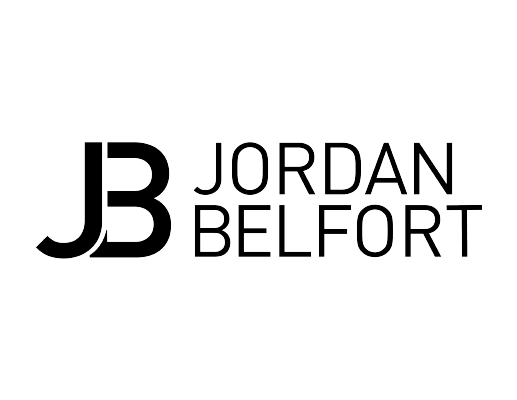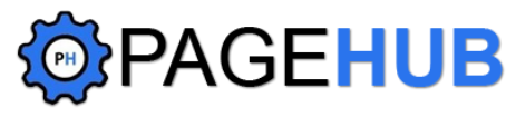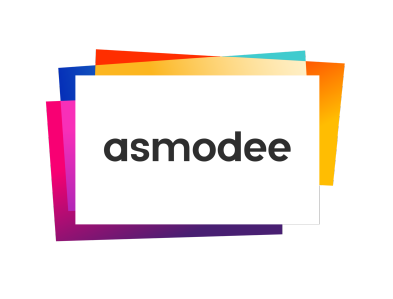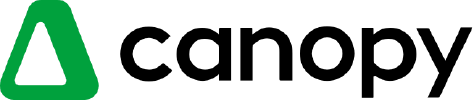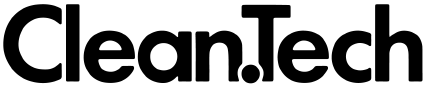Find-me/Follow-me
Never Miss Another Call
Keep crushing quota, no matter where you are. Create custom paths for incoming calls to route through multiple devices, including mobile phones and landlines, so you can answer calls from wherever you are.
Try Kixie FreeTRUSTED BY 5000+ REVENUE TEAMS WORLDWIDE
Route calls to any device
Set up custom routes for incoming calls so you can answer calls on your computer, desk phone, landline or cell.
Easy calling for remote teams
Make it easy for your agents to pick up the phone when they’re working from home. Tailor incoming call queues to ring to mobile devices, ring groups, or IVRs so no customer is left hanging.
Never miss another call
Simultaneously ring multiple devices for added flexibility, with no lag or extra rings. Ensure no calls are missed, and no incoming leads slip through the cracks.
Learn more about Kixie
Discover how Kixie can save you time and help you connect with more leads.
No credit card required
Calling flexibility for on-the-go teams.
Get incoming calls forwarded to another phone number instantly, including deskphones, mobile phones, landlines, or even another VoIP provider.
Learn MoreLeverage your cell network to place and receive calls through Kixie with even the weakest internet connection. Avoid missing a call when working from home or when faced with unstable internet connections.
Learn MoreAutomatically forward calls to your cell phone or other device any time you’re away from your desk and your Kixie dialer is closed.
Learn MoreThe Best SoftPhone I Have Ever Used
It’s so easy and so efficient. They even have a mobile app if you prefer to use a handset when talking. If you’re away from your desk, you can set up call forwarding so that you’ll get the call directly to your personal line if you were to miss something otherwise. As soon as we made the switch, we saw our connection rates climb.
Thomas C. | Marketing Coordinator
CRM Integration
Calling & texting integrated with any toolset.
Kixie has self-serve, out-of-the-box integrations with 25+ leading CRMs, helpdesks, conversation intelligence, automation platforms, and productivity tools. Webhooks and open API means our US-based team of experts will help you set up seamless integrations with thousands more.
Frequently asked questions
Got a question? We’ve got answers. If you have some other questions, contact us here.