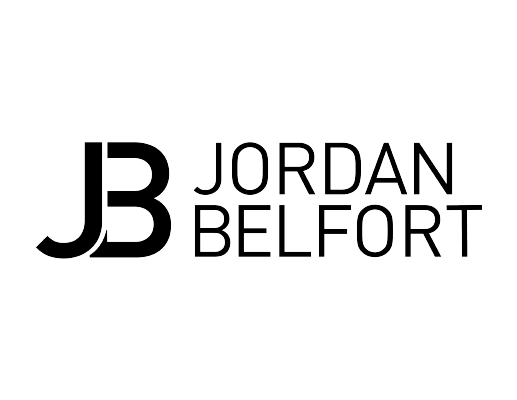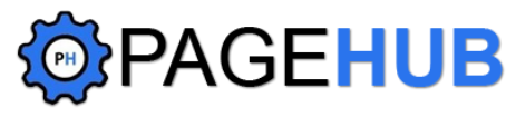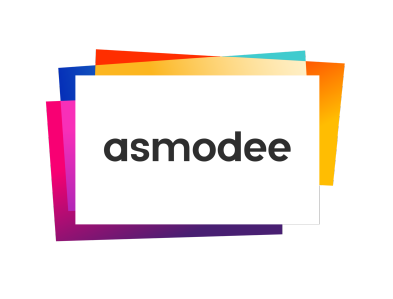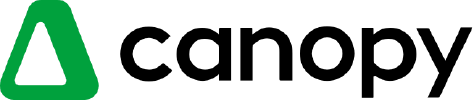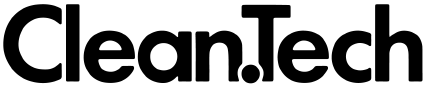Auto-SMS from call outcomes
Automated Post-Call Text Messages
Don’t let post-call follow-up slow you down. Send automated follow up text messages simply by dispositioning a call in your Kixie dialer – so you can close the deal that much easier.
Try Kixie FreeTRUSTED BY 5000+ REVENUE TEAMS WORLDWIDE
Learn more about Kixie
Discover how Kixie can save you time and help you connect with more leads.
No credit card required
Set up custom call disposition options in the Kixie dashboard, and simply choose one from the dropdown menu when you finish a call. Then, use dispositions as a filter to build an auto-SMS campaign.
Learn MoreSend a followup text message to let a prospect know you left them a voicemail, enjoyed speaking with them, or to provide more information. Send the right text message every time based on call outcomes and customizable SMS templates.
Learn MoreChoose to automate a followup text message within an hour, minutes, or immediately after a call is completed – when they’re more likely to purchase from you. Go from cold lead to closed deal seamlessly.
Learn MoreKixie is the best dialing tool I’ve ever used.
I am able to get through my day’s tasks in a fraction of the time and with 1/10 the open tabs with Kixie. I make 100% of my calls each day/week using the Chrome extension and Power Caller. Adding SMS to the calling functionality makes cold prospecting, note taking, timely follow-ups and even meeting reminders split second tasks.
Josh S.
CRM Integration
Calling & texting integrated with any toolset.
Kixie has self-serve, out-of-the-box integrations with 25+ leading CRMs, helpdesks, conversation intelligence, automation platforms, and productivity tools. Webhooks and open API means our US-based team of experts will help you set up seamless integrations with thousands more.
Frequently asked questions
Got a question? We’ve got answers. If you have some other questions, contact us here.