Cold calling, the once very common practice of reaching out to strangers without prior connection, has faced increasing scrutiny and challenges in an era where personalization and consent reign supreme.
On the other hand, warm calling, with its emphasis on building rapport through pre-established relationships and expressed interest, has emerged as a more effective and well-received alternative.
In this comprehensive article, we delve into the world of cold calling vs. warm calling, exploring the distinctive aspects of each approach and shedding light on their impact on customer receptivity, success rates, and overall efficiency.
From compliance considerations to the art of rapport building, read on to explore everything you need to know about these two outbound sales strategies. We hope this will empower you with the insights to make informed decisions that elevate your sales process to new heights.
What is Cold Calling?
Cold calling is an outbound sales technique in which a representative from a company makes unsolicited phone calls to individuals or businesses who have not expressed prior interest in their products or services. The term “cold” refers to the fact that the person receiving the call has no prior relationship with the caller, making the interaction unexpected and unanticipated.
The primary purpose of cold calling is to introduce potential customers to a product or service, generate leads, and ultimately make sales.
Cold callers typically follow a script to present their offerings, address potential objections, and attempt to convince the recipient to take further action, such as setting up a meeting, purchasing a product, or subscribing to a service.
Cold calling can be a challenging and sometimes controversial practice, as it often interrupts people’s daily routines and can be perceived as intrusive or annoying. Individuals and businesses may not appreciate unsolicited calls and may react negatively to them.
With advancements in digital marketing and more targeted approaches to reaching potential customers, cold calling has become less prevalent in some industries. Instead, businesses often rely on methods like inbound marketing, content marketing, and social selling, where decision makers show interest before the company initiates contact.

What is Warm Calling?
Warm calling, sometimes called hot calling or placing a “hot call” – is a sales and marketing approach that involves contacting potential customers who match your ideal customer profile OR who have previously shown interest with your company’s products, services, or brand.
Unlike cold calling, warm calling is not necessarily entirely unsolicited, as there can be a prior connection or interaction that serves as the basis for the call.
The “warm” aspect of warm calling refers to the pre-existing relationship, pre-qualification based on prospecting research, or express interest that has been shown by the call recipient. This connection can take various forms, such as:
- Previous contact: The potential customer may have reached out to the company through a website form, email inquiry, or attended an event, indicating some interest in the offerings.
- Referrals: The company may have received a referral from an existing customer or a mutual business contact, which suggests a certain level of trust and interest.
- Opt-ins: The recipient may have willingly subscribed to the company’s newsletter, downloaded a whitepaper, or participated in a webinar, indicating an interest in the company’s content or industry.
- Matches the ICP: When the sales rep was conducting prospect research, they may have come across the individual or business because they are a good ICP fit (based on available information).
Warm calling works best when the sales representative can leverage the existing connection or shared interest to establish rapport and build a more receptive conversation. Warm calling generally has a higher success rate compared to cold calling because the recipients are more likely to be open to the discussion, having already shown some level of interest in the company’s offerings.
It is important to note that warm calling should still be done tactfully and respectfully, ensuring that recipients have the option to decline further contact if they wish to do so. Compliance with privacy and data protection laws is crucial in all forms of sales and marketing communications, including warm calling.
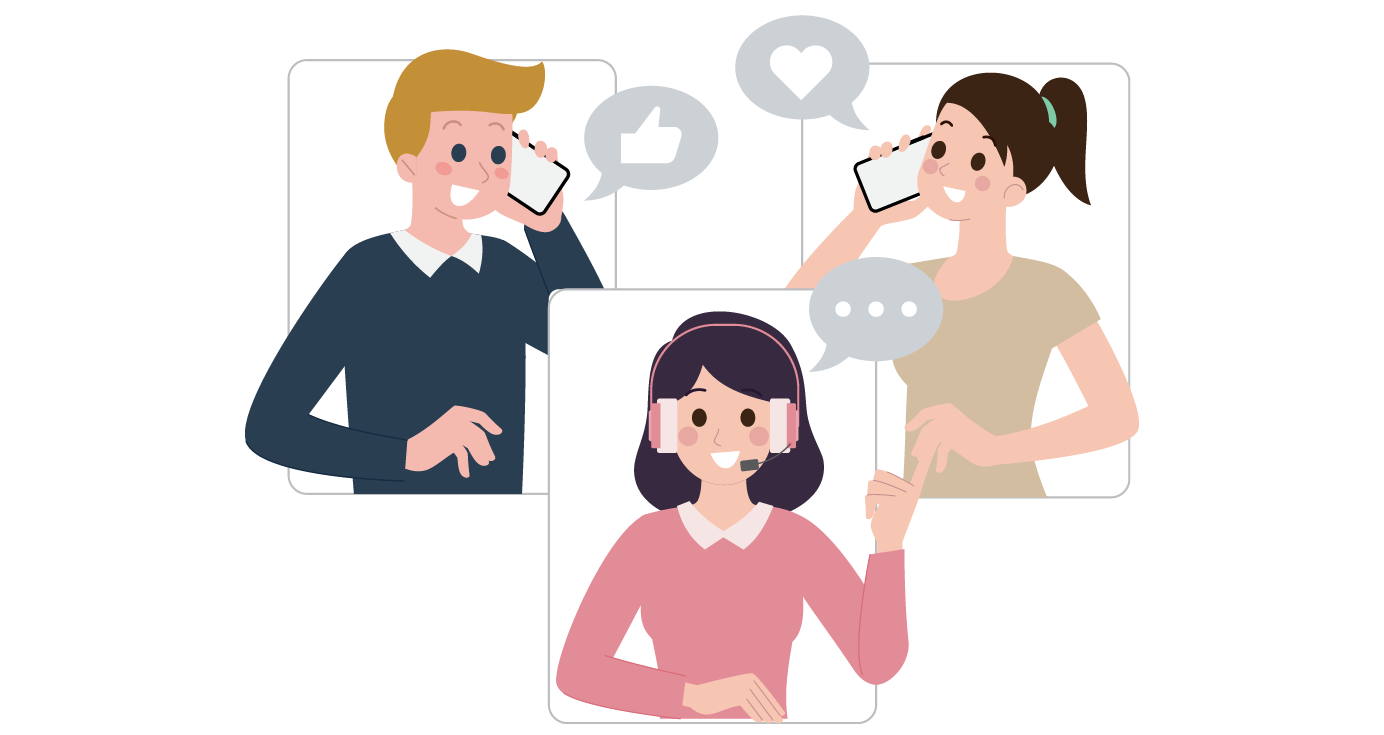
Warm Calling vs. Cold Calling: Key Differences
Warm calling and cold calling are two distinct approaches to outbound sales, and they differ in several key aspects:
#1: Relationship with the Recipient
- Cold Calling: In cold calling, there is no prior relationship or connection with the recipient. The call is unsolicited, and the person being contacted has not shown any previous interest in the company’s products or services.
- Warm Calling: Warm calling involves contacting individuals or businesses who have demonstrated some level of interest or engagement with the company’s offerings. There is a pre-existing relationship, such as previous contact, referral, or opt-in, which makes the call more welcomed.
#2: Response and Openness
- Cold Calling: Cold calls are often met with skepticism, as recipients may be caught off guard and perceive the call as intrusive. Cold calling requires excellent social skills and practice, otherwise people are likely to be uninterested and may quickly end the conversation.
- Warm Calling: Warm calls are generally better received because the recipients usually have already shown some interest in the company’s offerings. They are more likely to engage in a conversation and be open to hearing about the products or services.
#3: Success Rate
- Cold Calling: Cold calling typically has a lower success rate compared to warm calling. Since there is no prior relationship, converting leads into sales requires more effort and convincing, plus a great cold calling script.
- Warm Calling: Warm calling has a higher success rate as the recipients have already demonstrated interest, making them more qualified leads. Building on the existing connection can increase the chances of converting them into customers.
#4: Compliance and Legal Considerations
- Cold Calling: Cold calling is subject to stricter regulations in the US in some regions to protect individuals from unsolicited calls and maintain privacy.
- Warm Calling: While warm calls may have more leeway since there is a prior relationship, it is still essential to ensure compliance with data protection laws and offer recipients the option to opt-out.
#5: Efficiency and Time Management
- Cold Calling: Cold calling can be time-consuming and may require a larger volume of calls to yield positive results.
- Warm Calling: Warm calling can be more efficient, as the leads are already somewhat qualified, saving time and effort in reaching potential customers.
In summary, warm calling is generally a more effective and preferable approach to generating leads and making sales, as it leverages existing connections and interest to initiate conversations. Cold calling, while still used in some industries, is considered more challenging and less successful due to its unsolicited nature.
Final Thoughts
In the pursuit of connecting with potential customers and driving business growth, the comparison between cold calling and warm calling has unveiled invaluable insights for sales and marketing professionals alike.
While cold calling may have once dominated the landscape, the age of personalization and consent has ushered in a new era where warm calling shines as a more effective and respectful approach.
By leveraging pre-existing relationships and expressed interest, warm calling establishes a foundation of trust and receptivity, ultimately leading to higher success rates and improved customer engagement.



